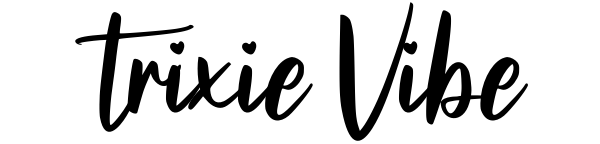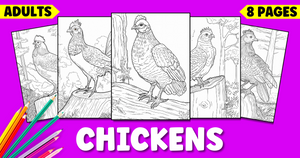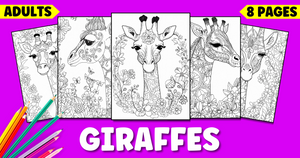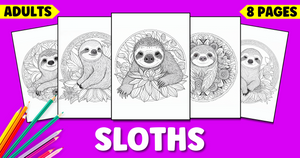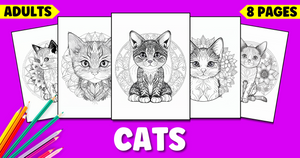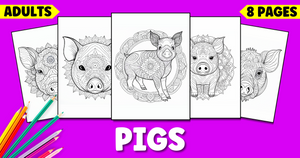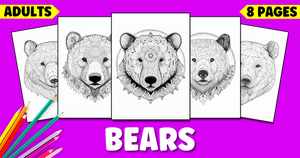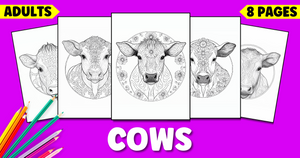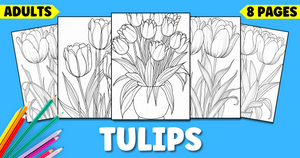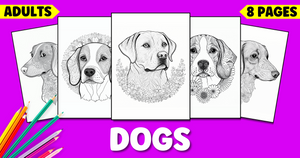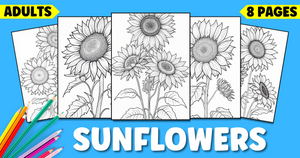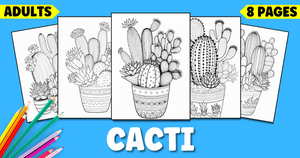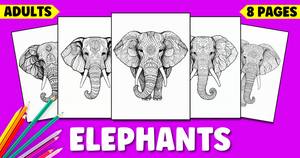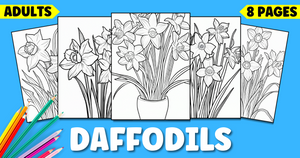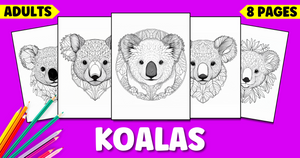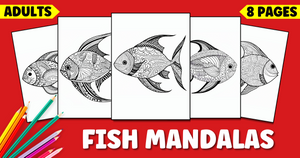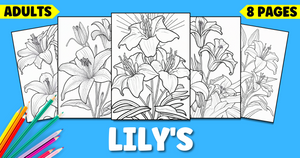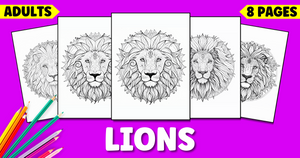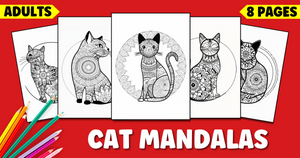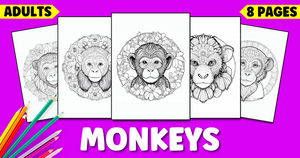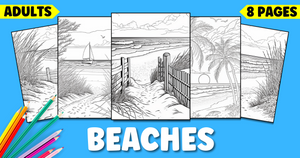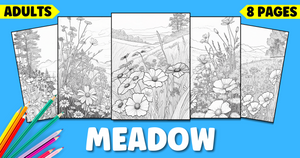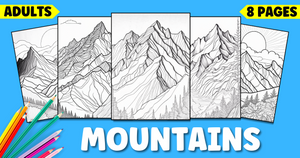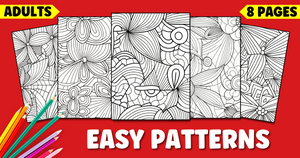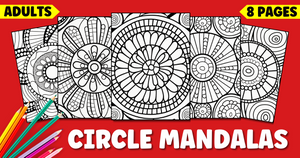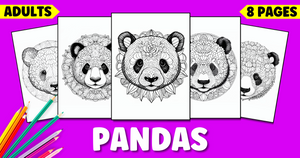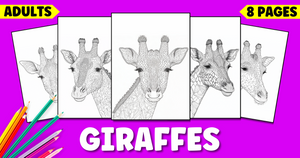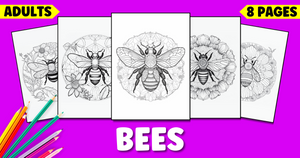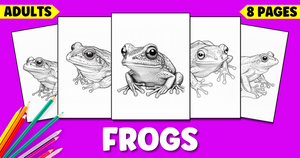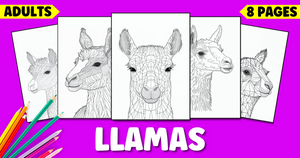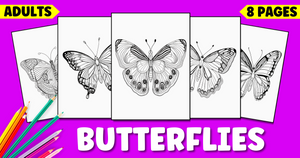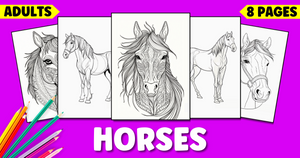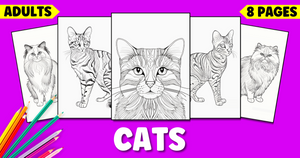Star Mandala Coloring Pages
Coloring is a fun and calming activity that everyone can enjoy. And when it comes to taking your coloring to the next level, printable star mandalas are the way to go! Mandalas, with their intricate designs, have been used for years to help people relax and meditate. Now, you can use these printable pages to not only calm your mind, but also let your creativity flow.
Check Out Our Star Mandala Coloring Pages Down Below!

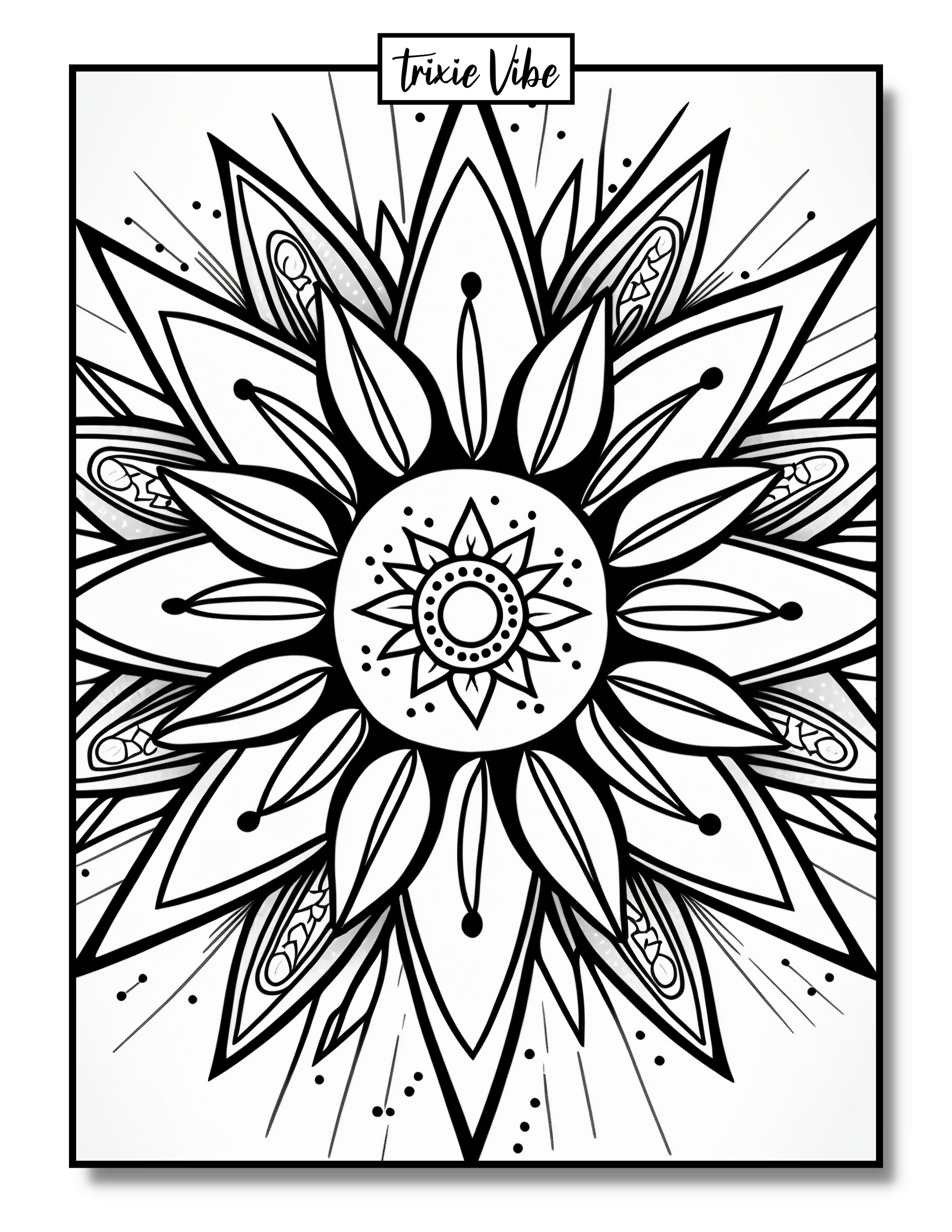

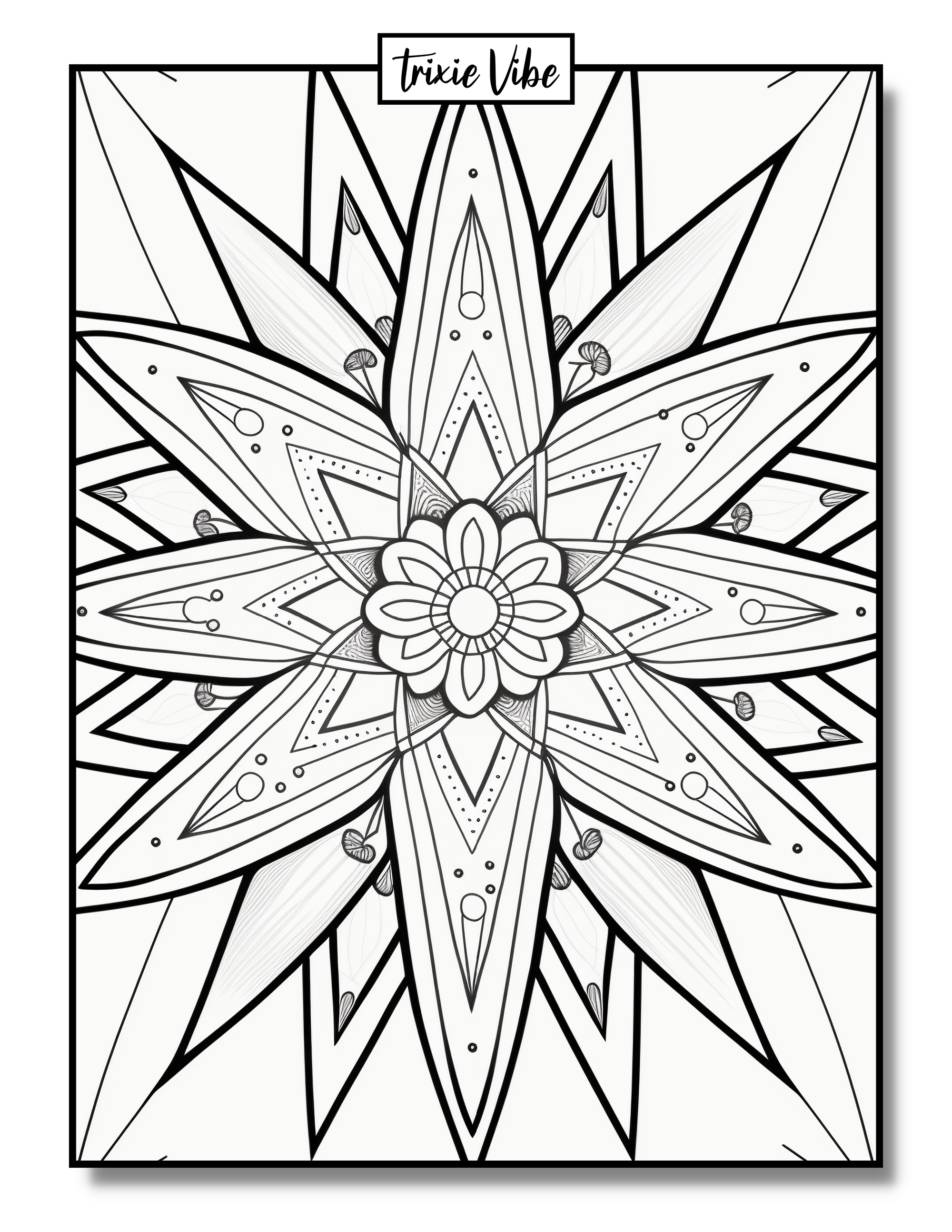

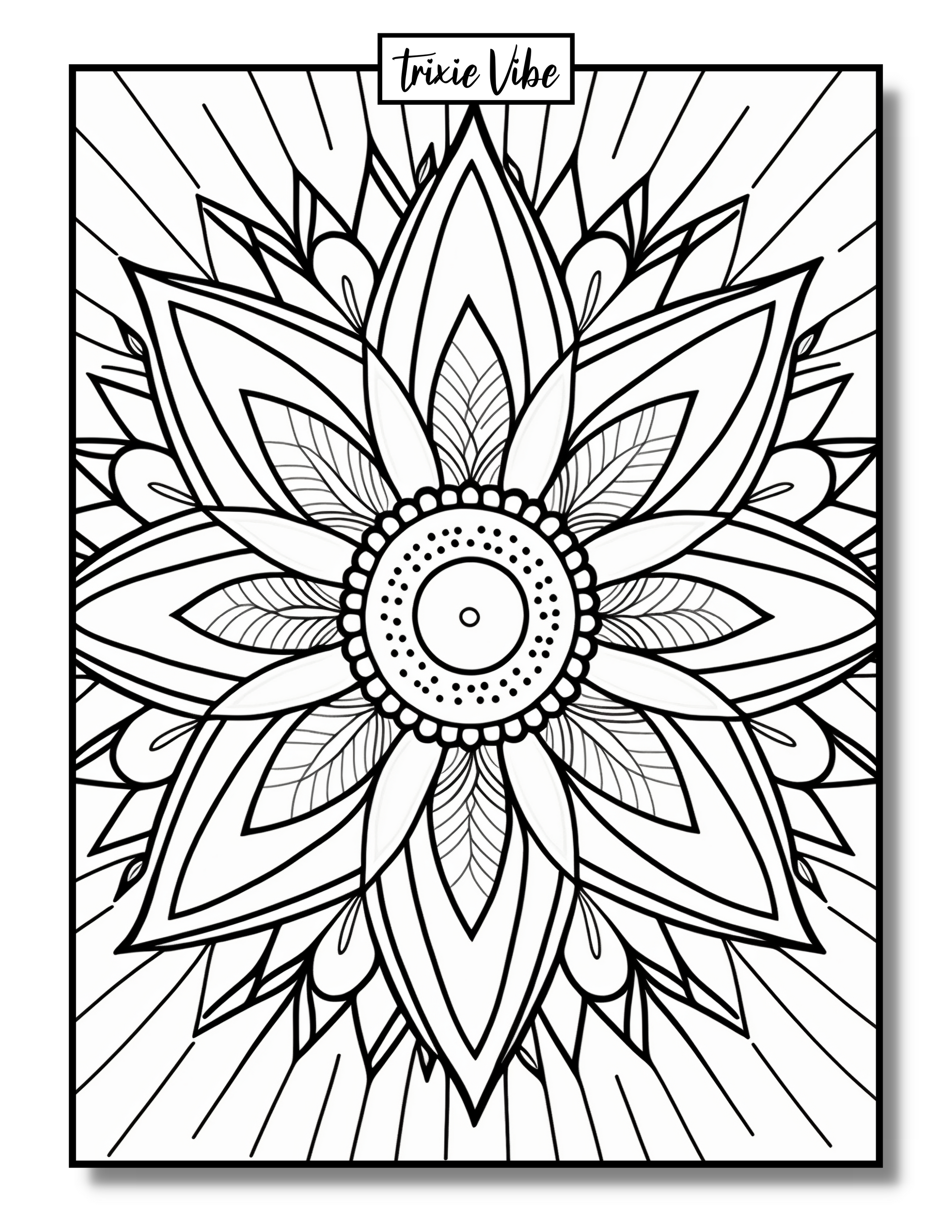
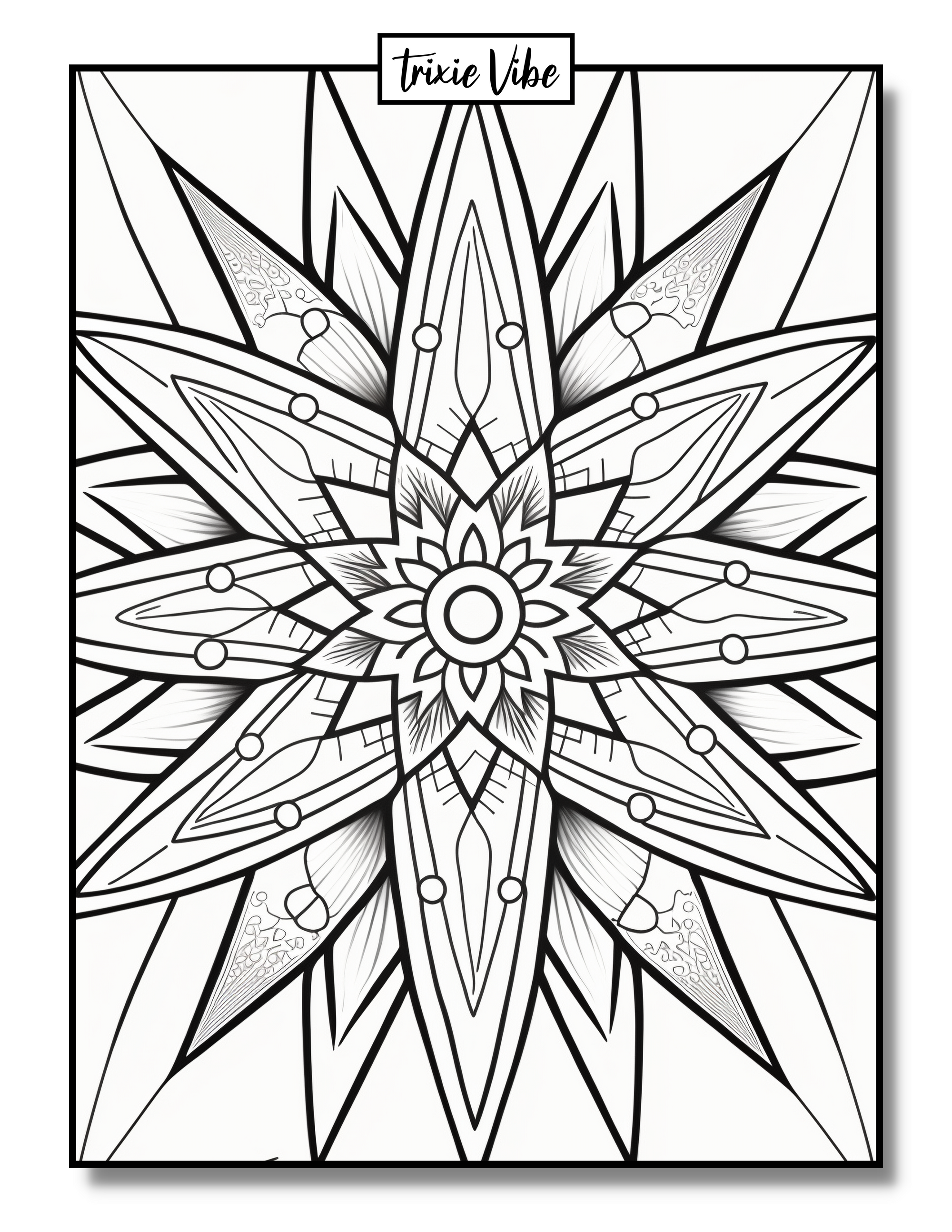
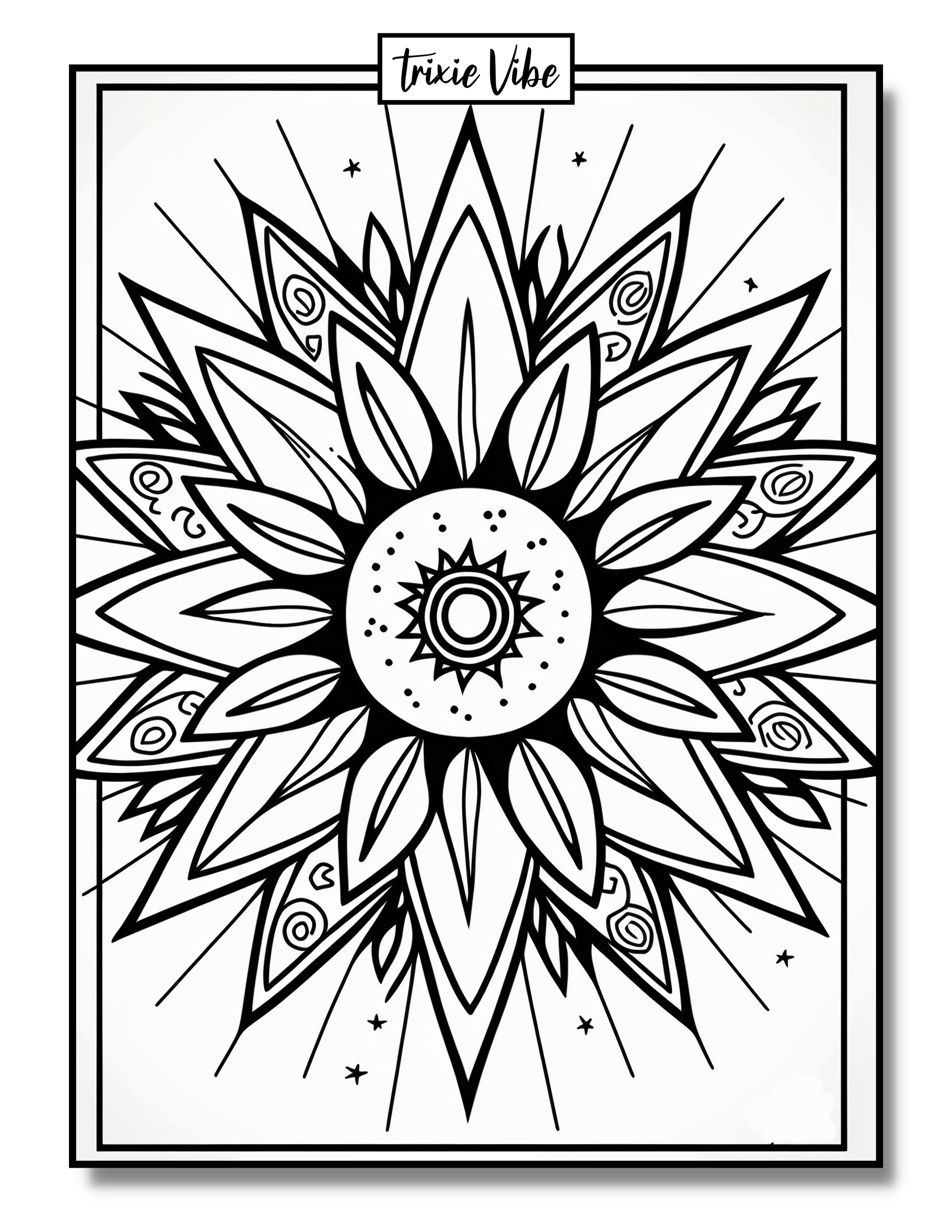
The Benefits of Coloring Star Mandalas
Studies have shown that coloring can help reduce stress and anxiety. With the repetitive motion of coloring and the intricate designs of the mandalas, you can quiet your mind and focus your thoughts. This leads to a state of relaxation and mindfulness, giving you a break from the chaos of daily life.
Choosing the Right Star Mandalas for You
There are tons of printable star mandalas available online, each with its own unique design. From simple shapes to intricate designs with stars, flowers, and more, you're sure to find a mandala that speaks to you. Some popular themes include nature, spirituality, and abstract art. So, think about what design will bring you the most joy and relaxation when choosing your page.
Getting Started with Star Mandalas
First, print out your chosen mandala. Then, grab your coloring supplies. Markers, colored pencils, and gel pens are all great options because they allow for precise lines and a wide range of colors. Find a quiet spot where you won't be disturbed and start coloring. Relax and let your mind wander as you bring the mandalas to life with color.
Making the Mandalas Your Own
While it's fun to follow traditional colors and patterns, don't be afraid to add your own personal touch. Use bright colors to make a statement or try different color combinations and shading techniques to make the mandalas truly your own.
The Power of Star Mandalas
Star mandalas are a powerful tool for relaxation, mindfulness, and self-expression. So, what are you waiting for? Find a printable page, grab your coloring supplies, and let the relaxing and creative fun begin!
How To Download Our Coloring Pages
How To Print From An Image On Desktop.
Right-click the image that you want and choose either "Open image in a new tab" or "Open image."
- Once the image is open, press "Ctrl + P" on a PC or "Command + P" on an Apple computer to begin the printing process.
How To Print From An Image On Mobile.
To print an image from a mobile device, you will need to have a printer that is compatible with mobile printing and is connected to the same network as your mobile device. Follow these steps to print an image from a mobile device:
- Open the image on your mobile device.
- Tap the "Share" or "Print" icon.
- Select "Print" from the options.
- Choose the printer you want to use from the list of available printers.
- Make any necessary adjustments to the print settings, such as the number of copies or the size of the image.
- Tap the "Print" button to start the printing process.Note: The specific steps may vary depending on your mobile device's operating system and the printer you are using. Some printers may require a separate app to print from a mobile device. If you are having trouble printing, check the printer's manual or contact the manufacturer for support.