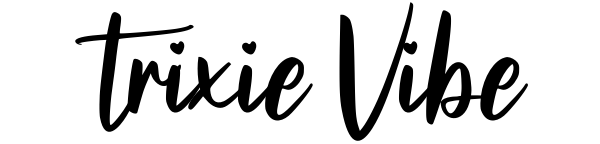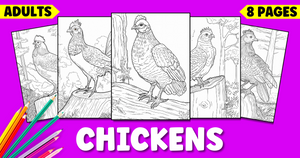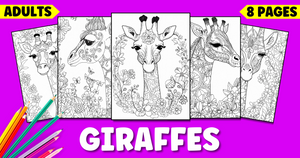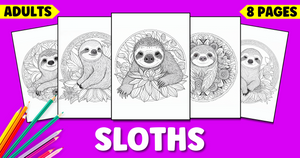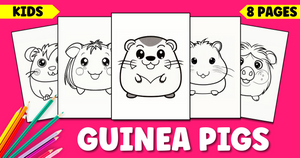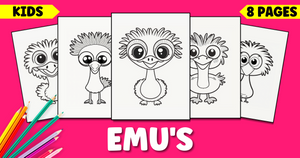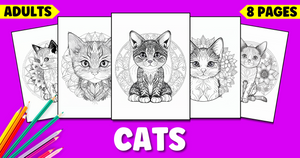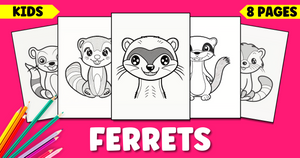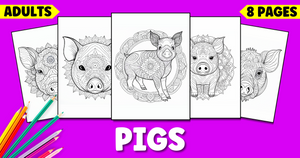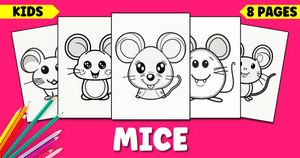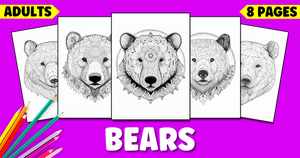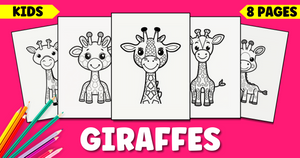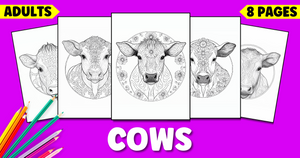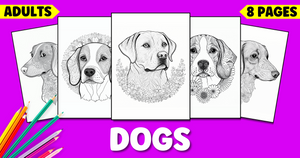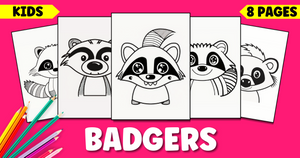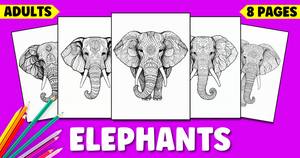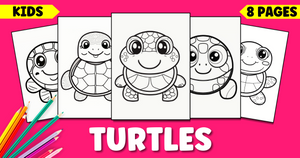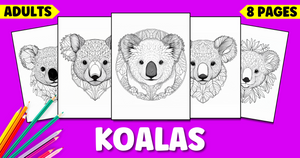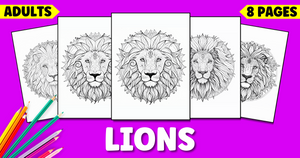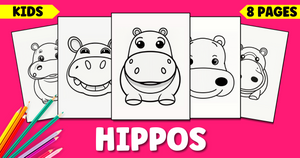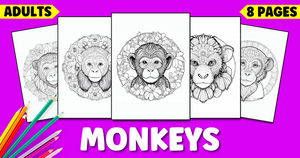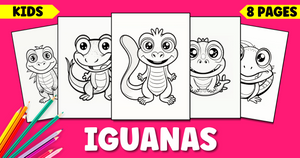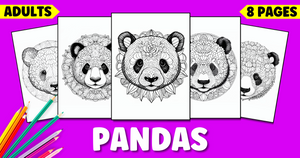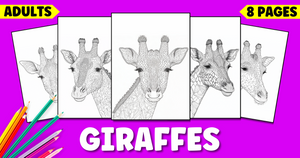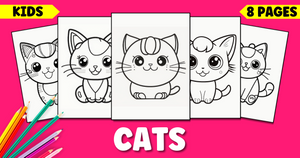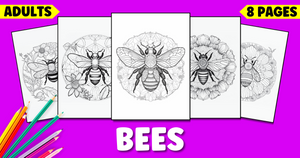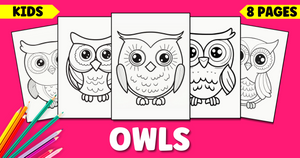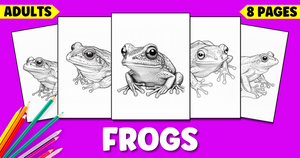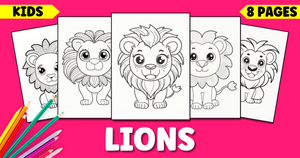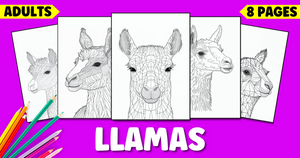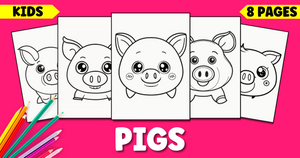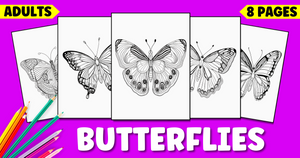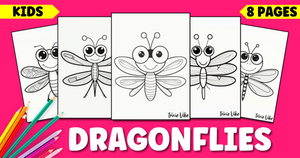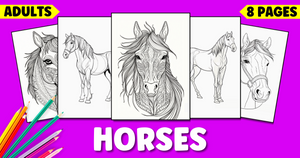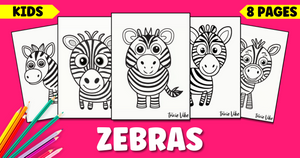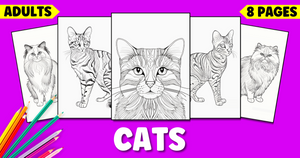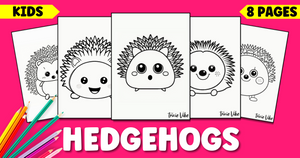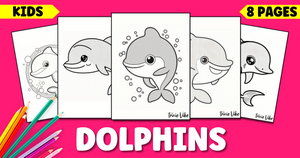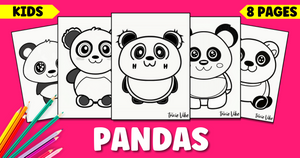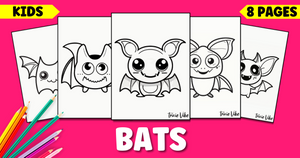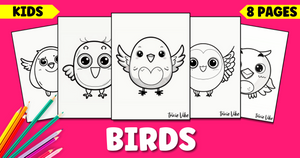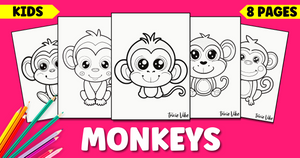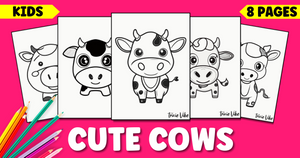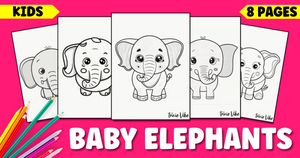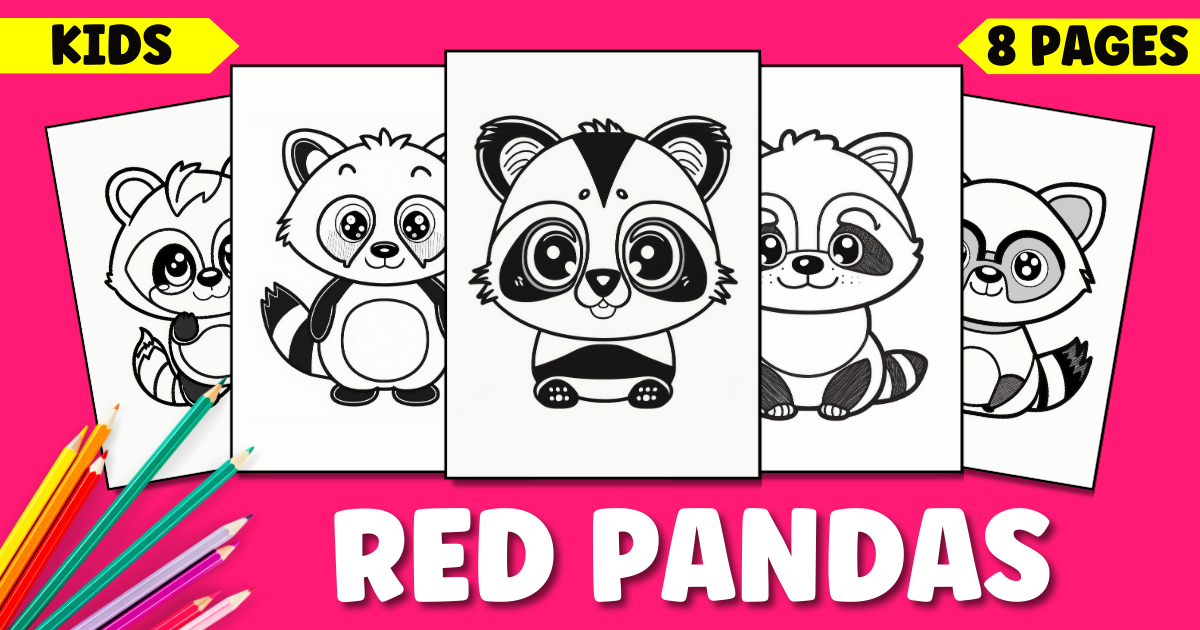
Red Panda Coloring Pages for Kids
Are you ready to venture into the mesmerizing realm of Red Panda Coloring Pages for Kids? Get ready to discover a fascinating collection of these charming creatures and immerse yourself in the world of colors and creativity.
Check Out Our Free Printable Red Panda Coloring Pages For Kids Down Below!
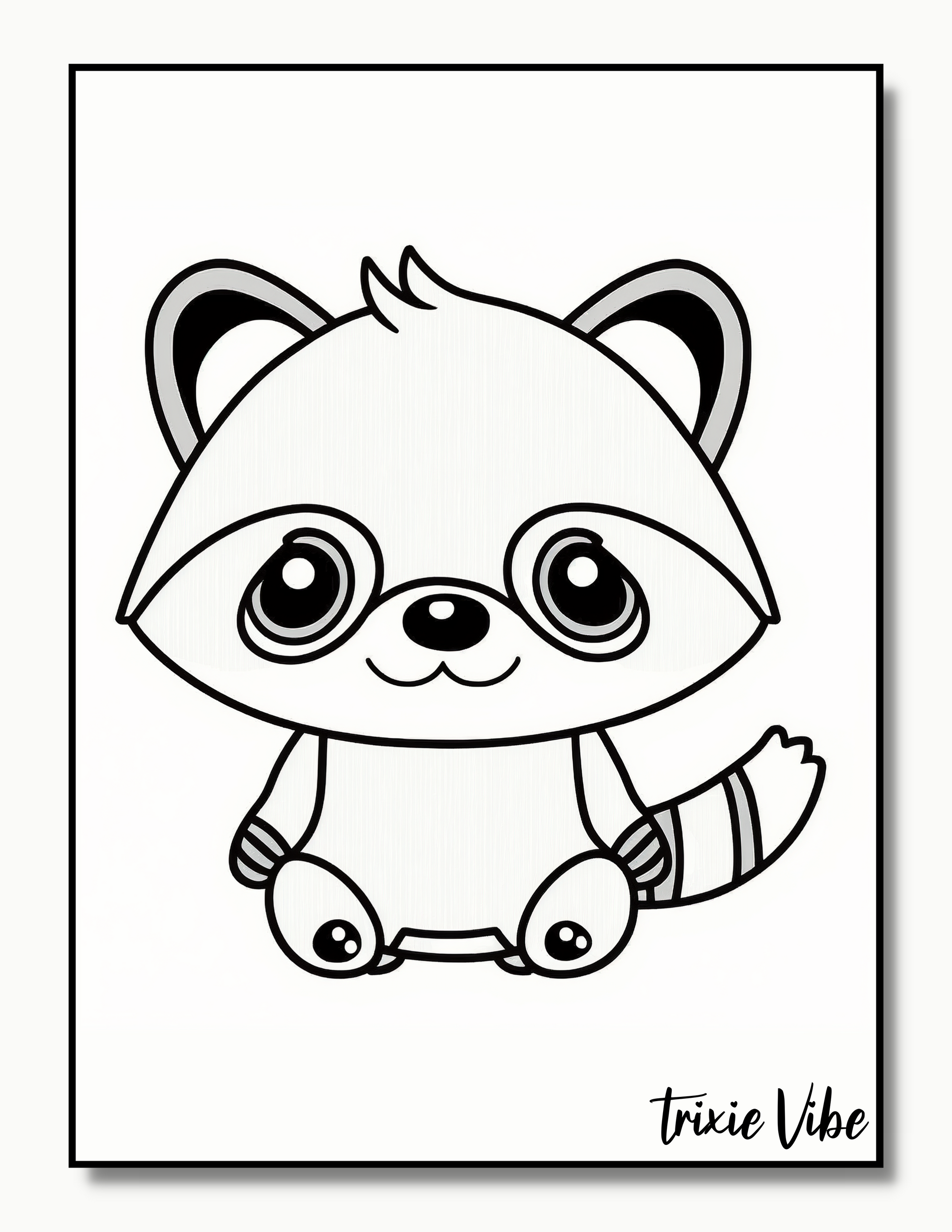
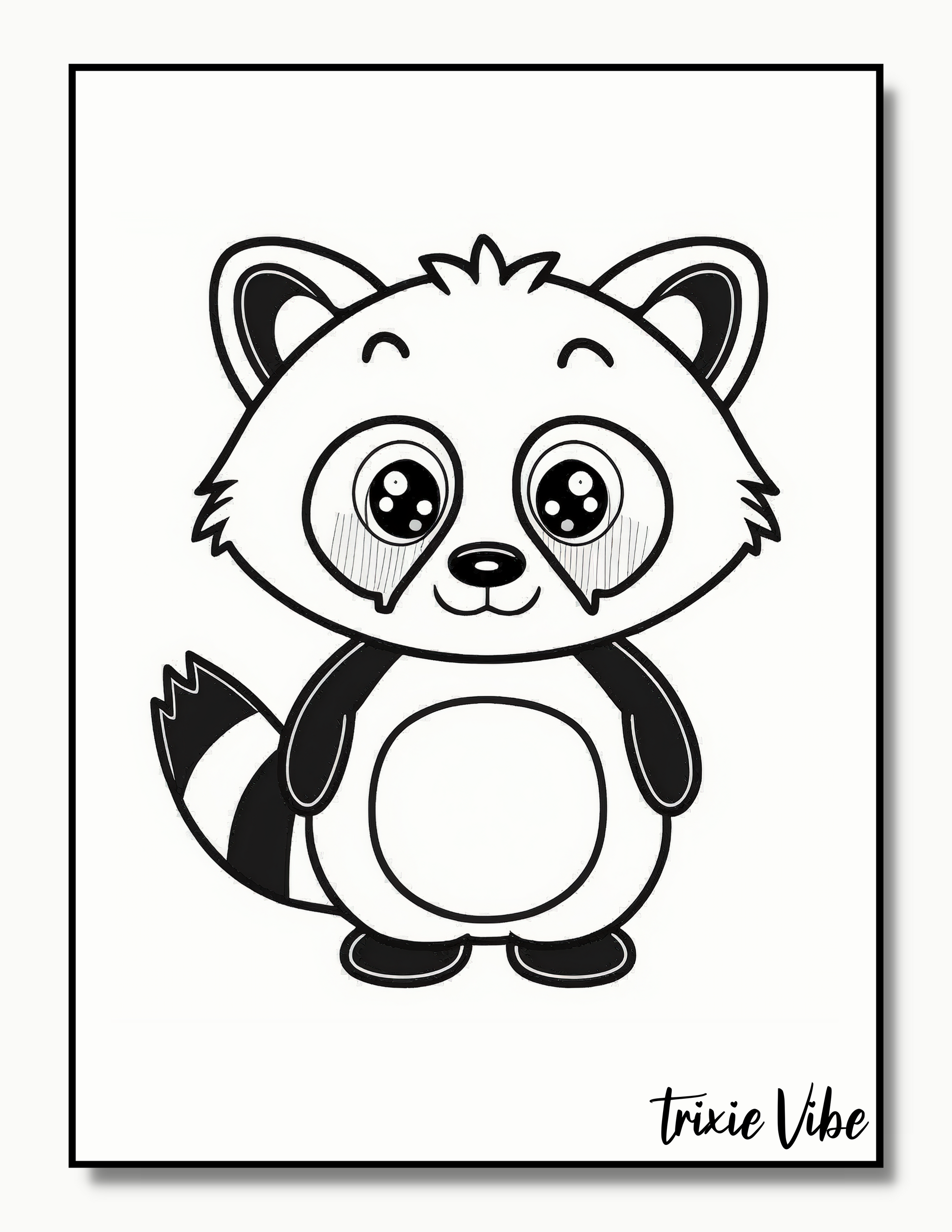
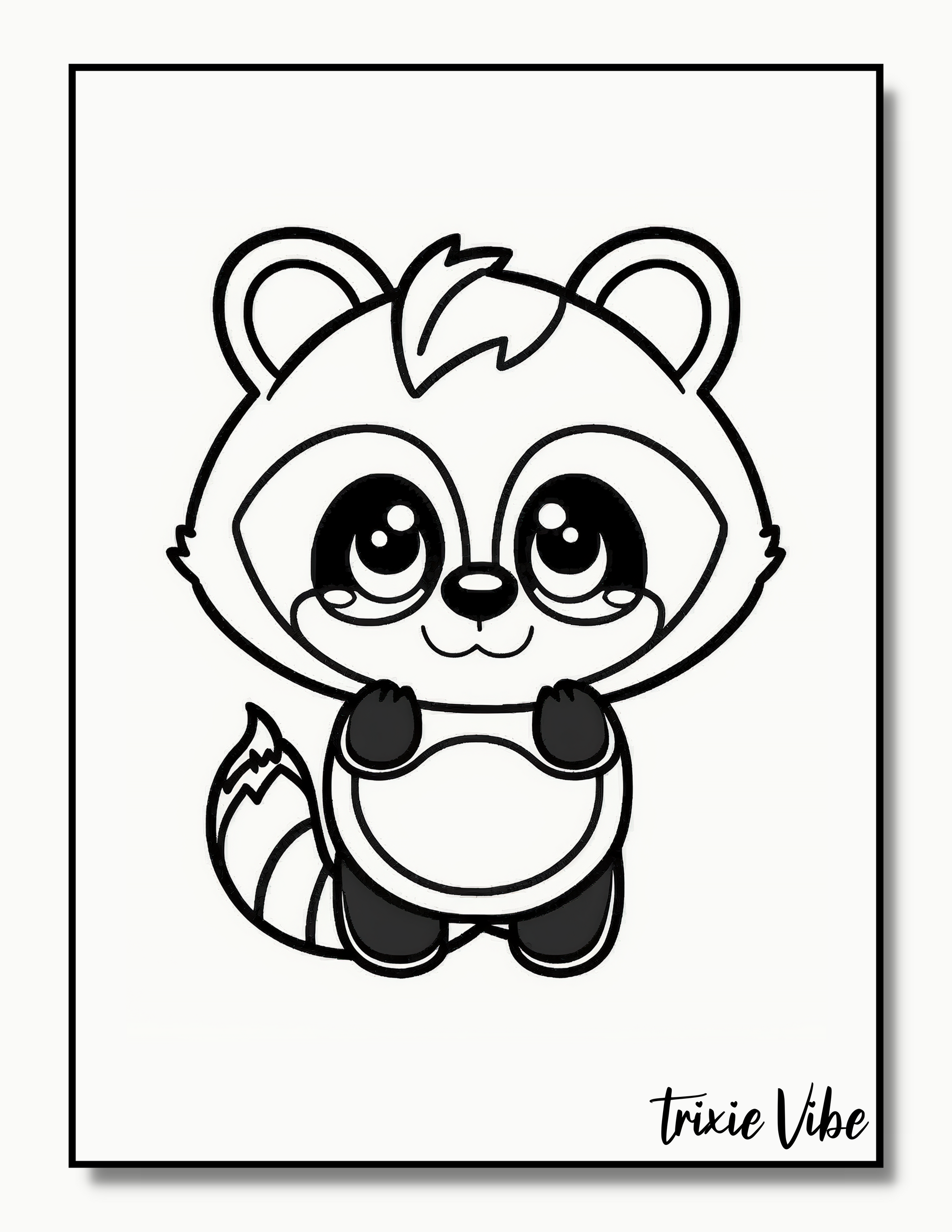
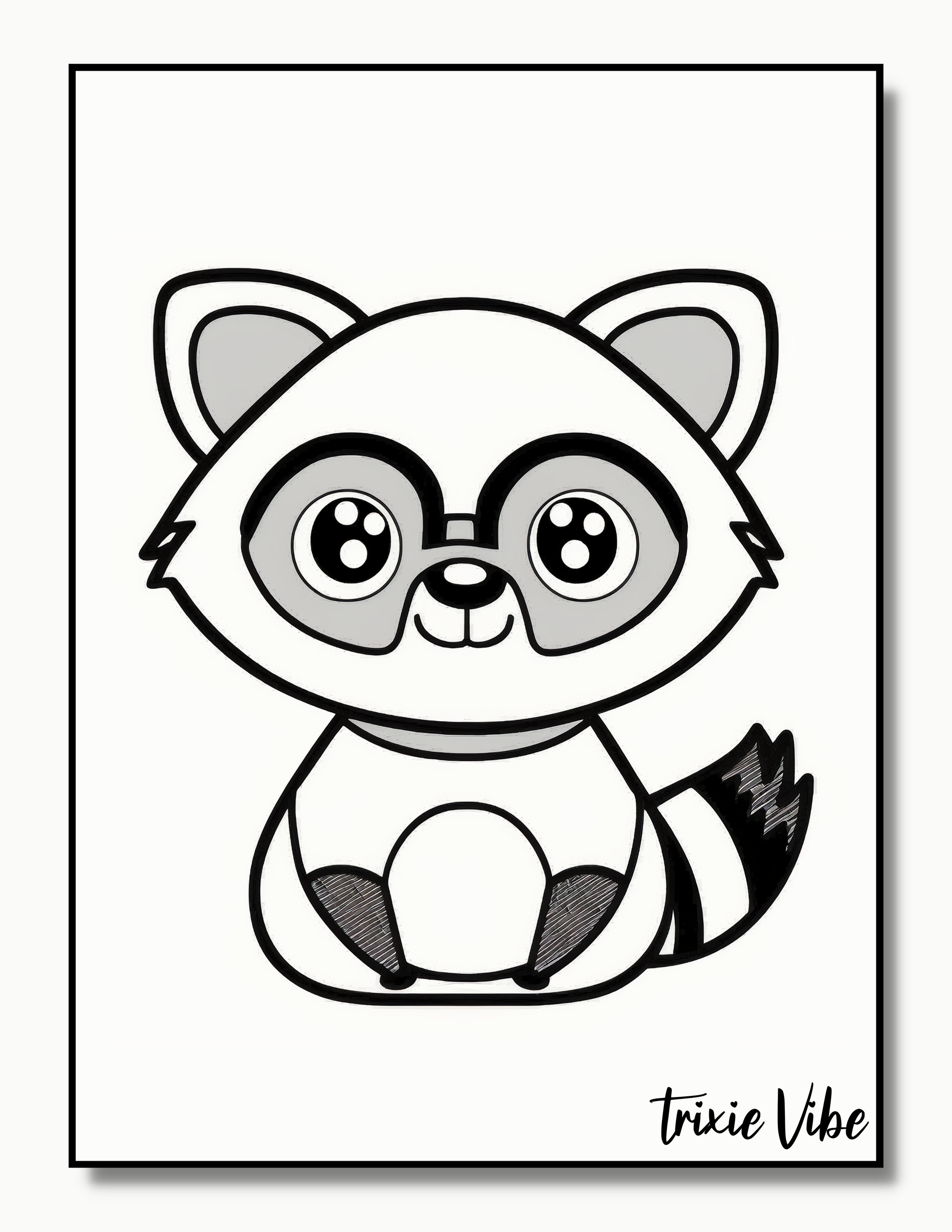
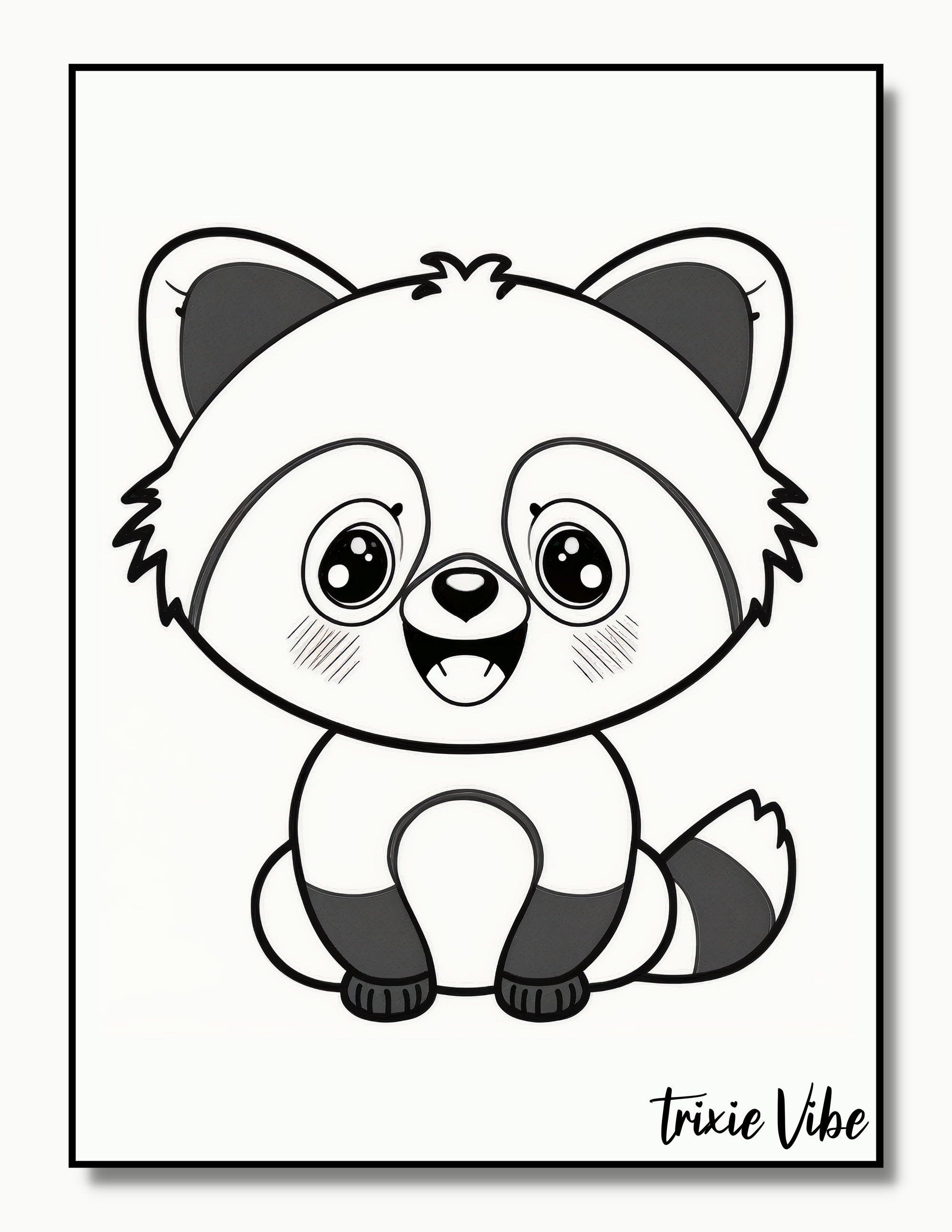
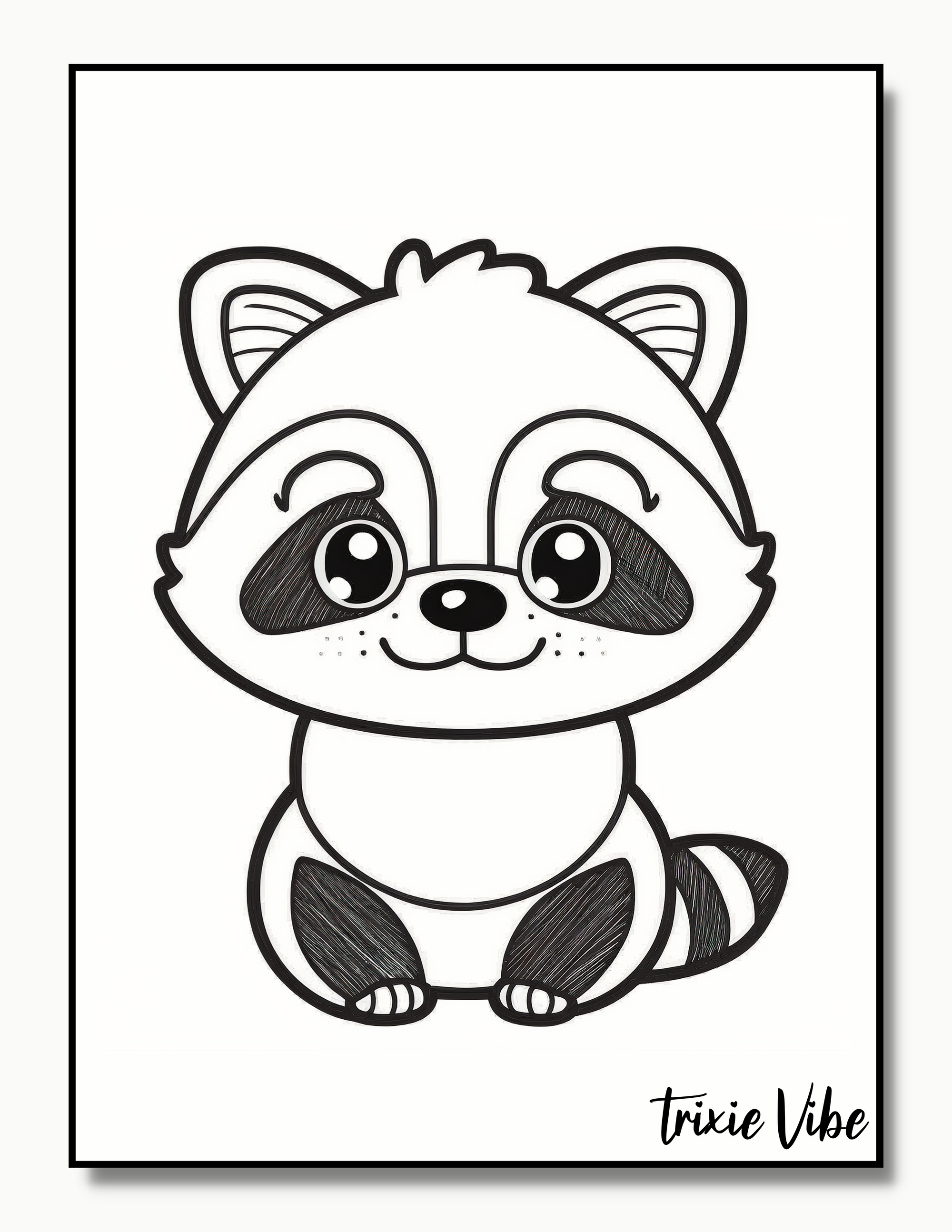

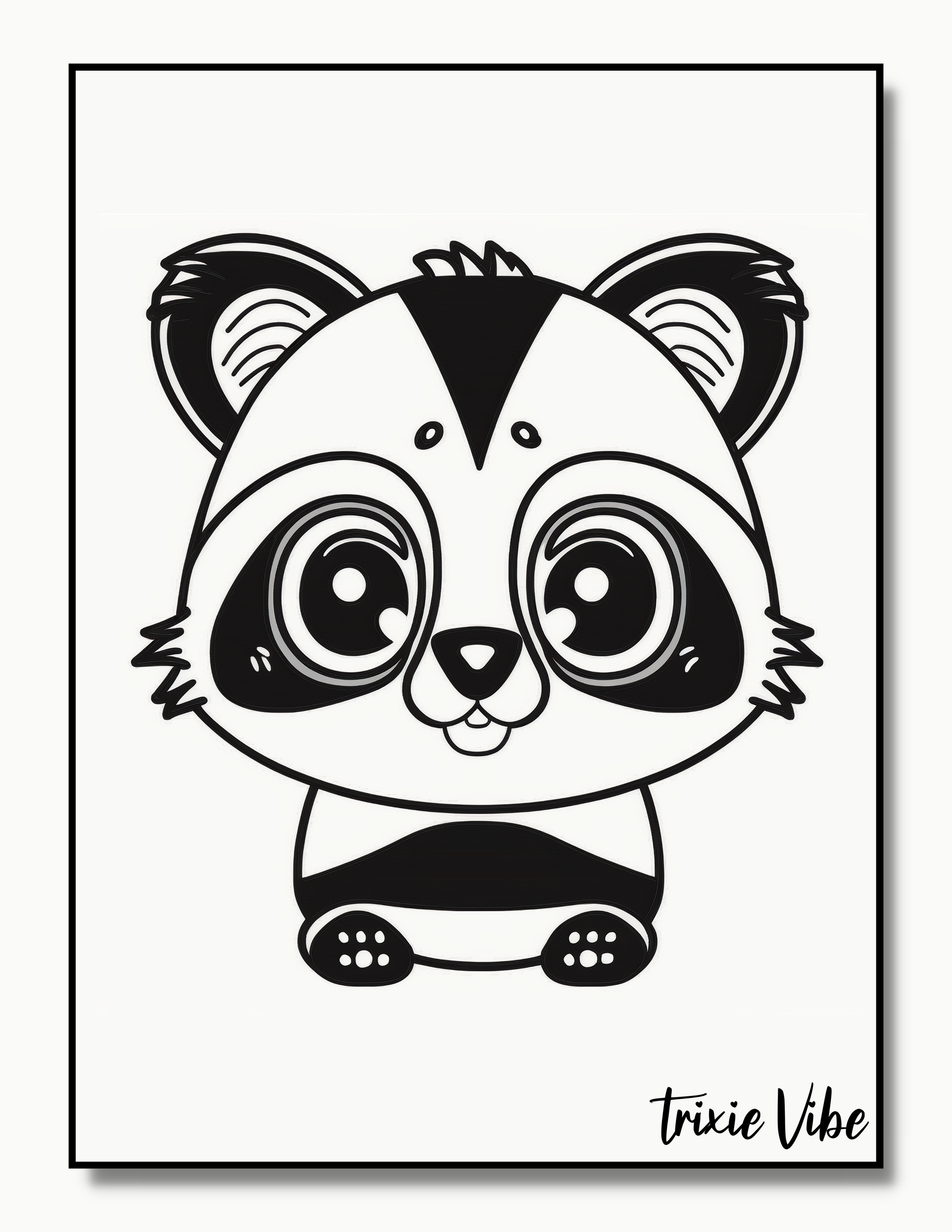
Awe-inspiring Red Pandas - A Perfect Coloring Subject for Kids!
Red pandas are undeniably the most lovable creatures out there. They boast an adorable appearance with a magnificent red-brown coat and a fluffy white face. The little creatures come from the eastern Himalayas and southwestern China and spend most of their time in the trees. These unique features make them an exciting coloring subject for kids to learn and enjoy.
Let's Unleash Your Child's Creativity and Fine Motor Skills!
Coloring is a fantastic way to ignite your child's creativity and fine motor skills. Our Red Panda Coloring Pages cater to all skill levels - ranging from straightforward to challenging designs. Your child can have fun for hours and create stunning masterpieces.
Fun Fact About Red Pandas
Did you know that red pandas have a 'false thumb' on their front paws? This special feature allows them to climb trees and grip bamboo with incredible agility, making them one of the most skilled climbers in the animal kingdom. How cool is that?
Conclusion
In conclusion, our Red Panda Coloring Pages are the perfect tool to ignite your child's creativity and enhance their knowledge of the natural world. With a vast collection of designs that cater to all skill levels, your child will be kept entertained for hours on end. So why wait? Get your hands on our Red Panda Coloring Pages and let your child unleash their inner artist today!
How To Download Our Coloring Pages
How To Print From An Image On Desktop.
Right-click the image that you want and choose either "Open image in a new tab" or "Open image."
- Once the image is open, press "Ctrl + P" on a PC or "Command + P" on an Apple computer to begin the printing process.
How To Print From An Image On Mobile.
To print an image from a mobile device, you will need to have a printer that is compatible with mobile printing and is connected to the same network as your mobile device. Follow these steps to print an image from a mobile device:
- Open the image on your mobile device.
- Tap the "Share" or "Print" icon.
- Select "Print" from the options.
- Choose the printer you want to use from the list of available printers.
- Make any necessary adjustments to the print settings, such as the number of copies or the size of the image.
- Tap the "Print" button to start the printing process.Note: The specific steps may vary depending on your mobile device's operating system and the printer you are using. Some printers may require a separate app to print from a mobile device. If you are having trouble printing, check the printer's manual or contact the manufacturer for support.