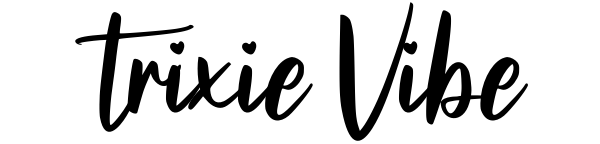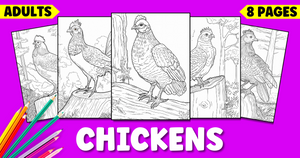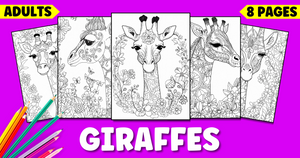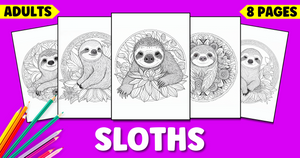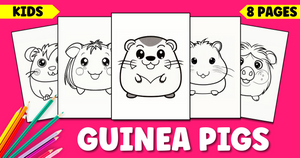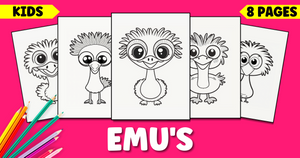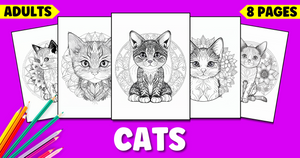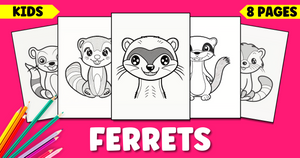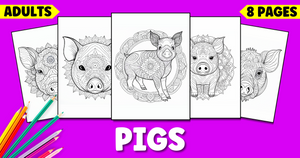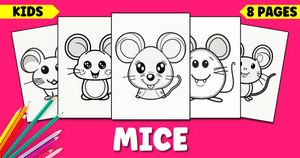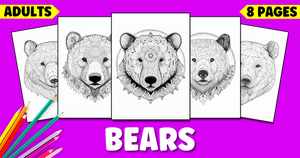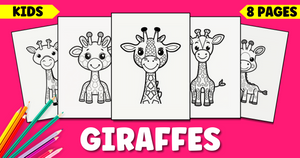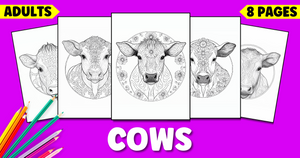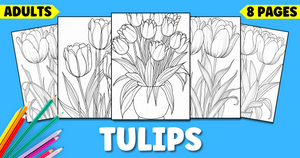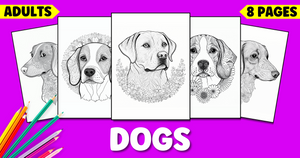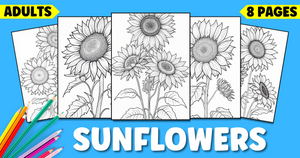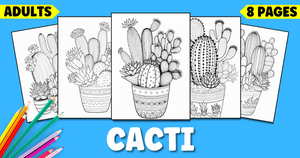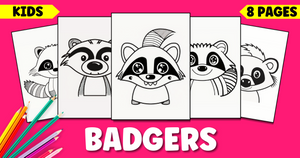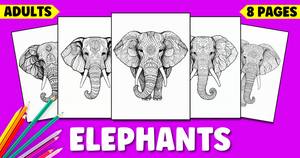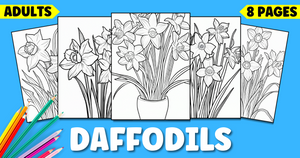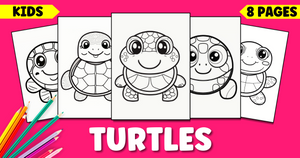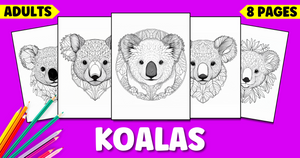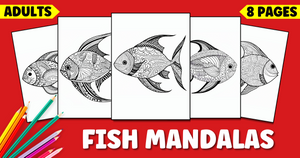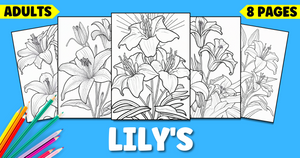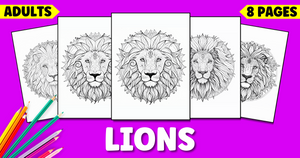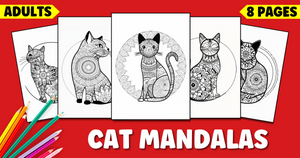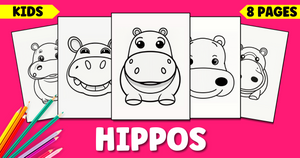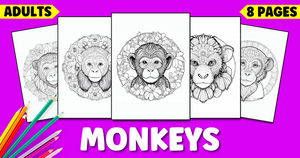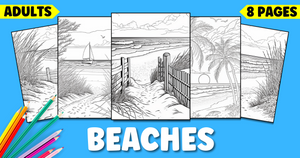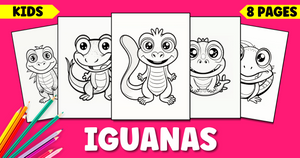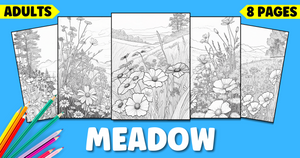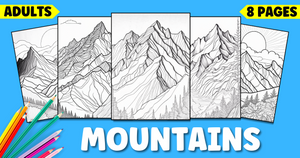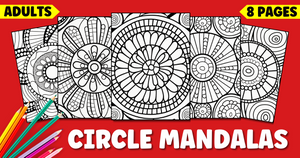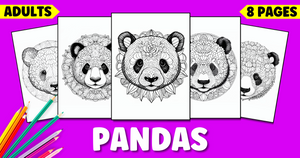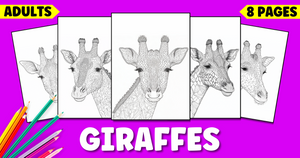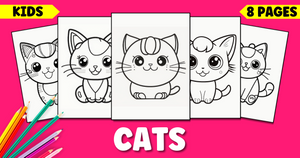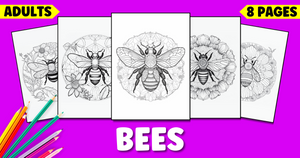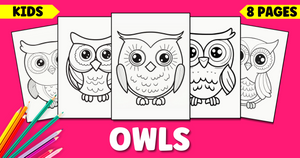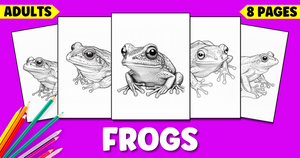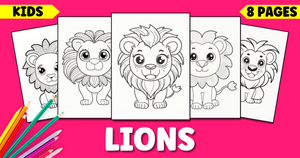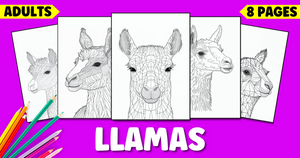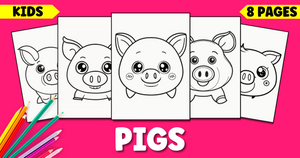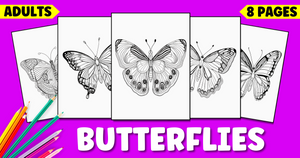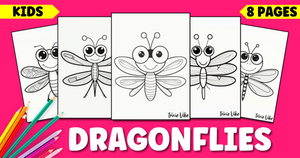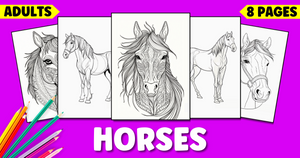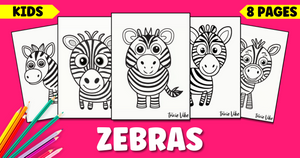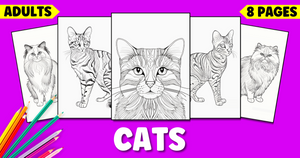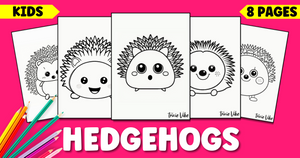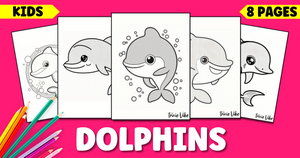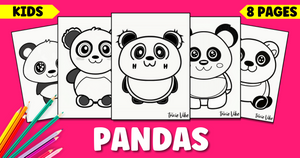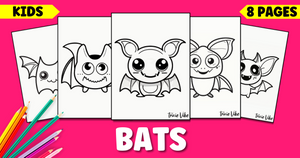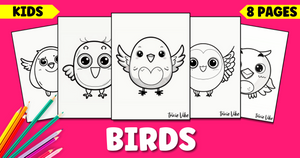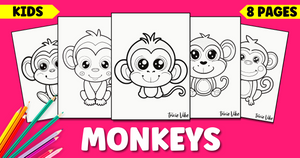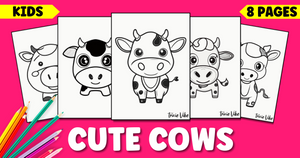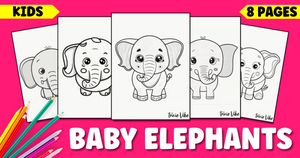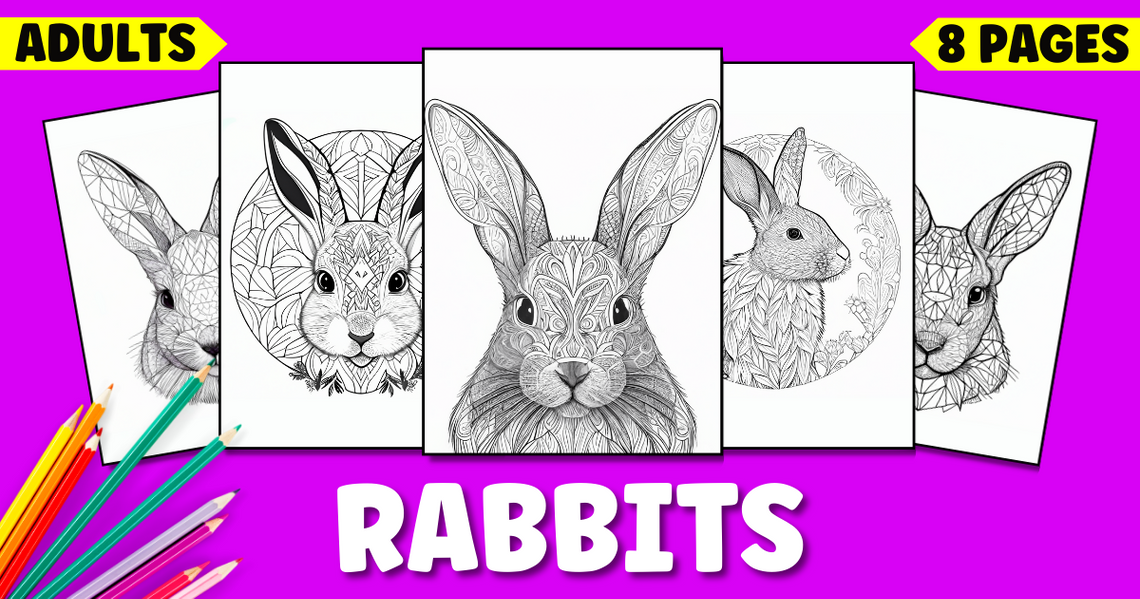
Rabbit Coloring Pages for Adults
Are you feeling the pull of stress and strain in your life? Want to experience some lightness and ease amidst the chaotic hustle and bustle?
Look no further than our free printable rabbit coloring pages for adults! These charming illustrations are the perfect antidote to the wear and tear of daily life.
Check Out Our Rabbit Coloring Pages Down Below
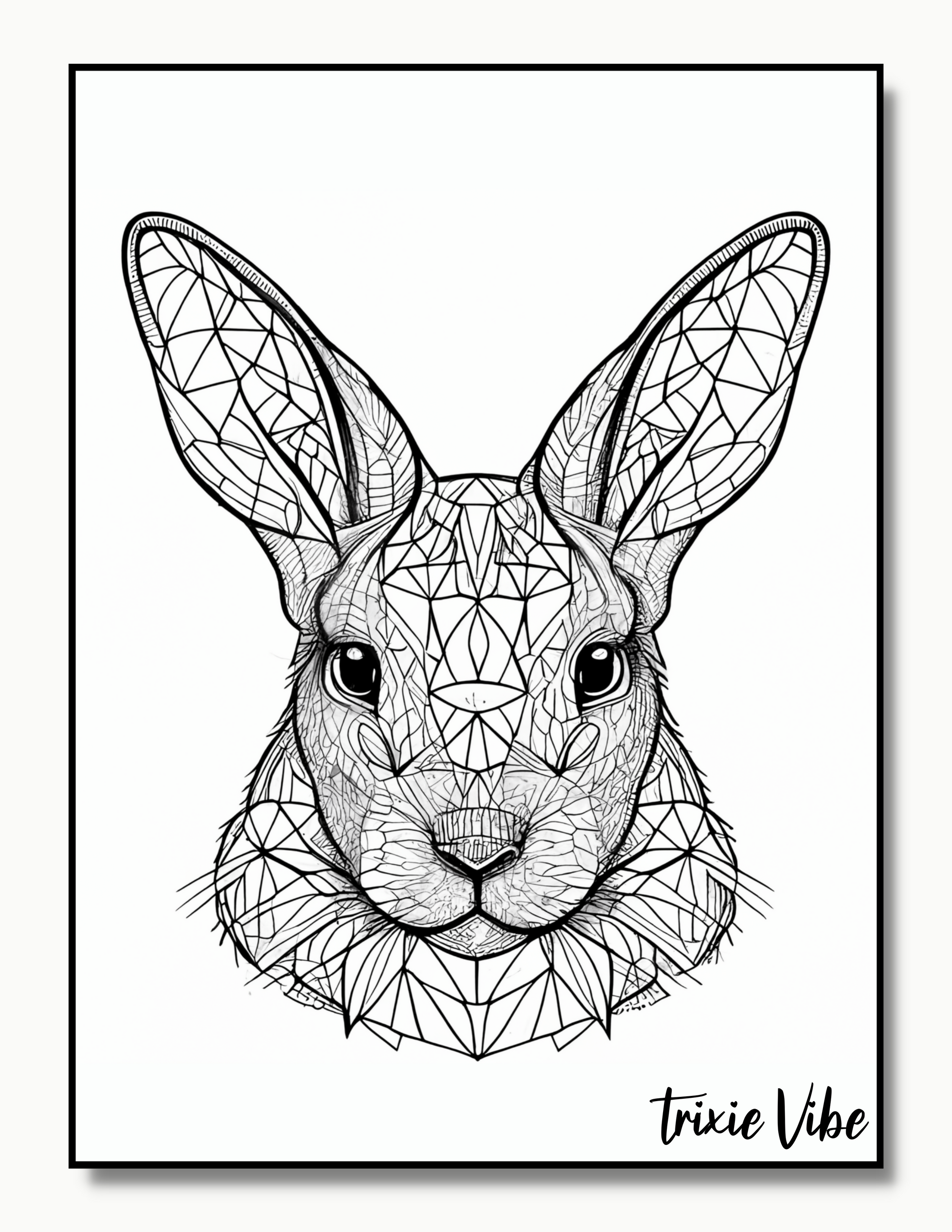
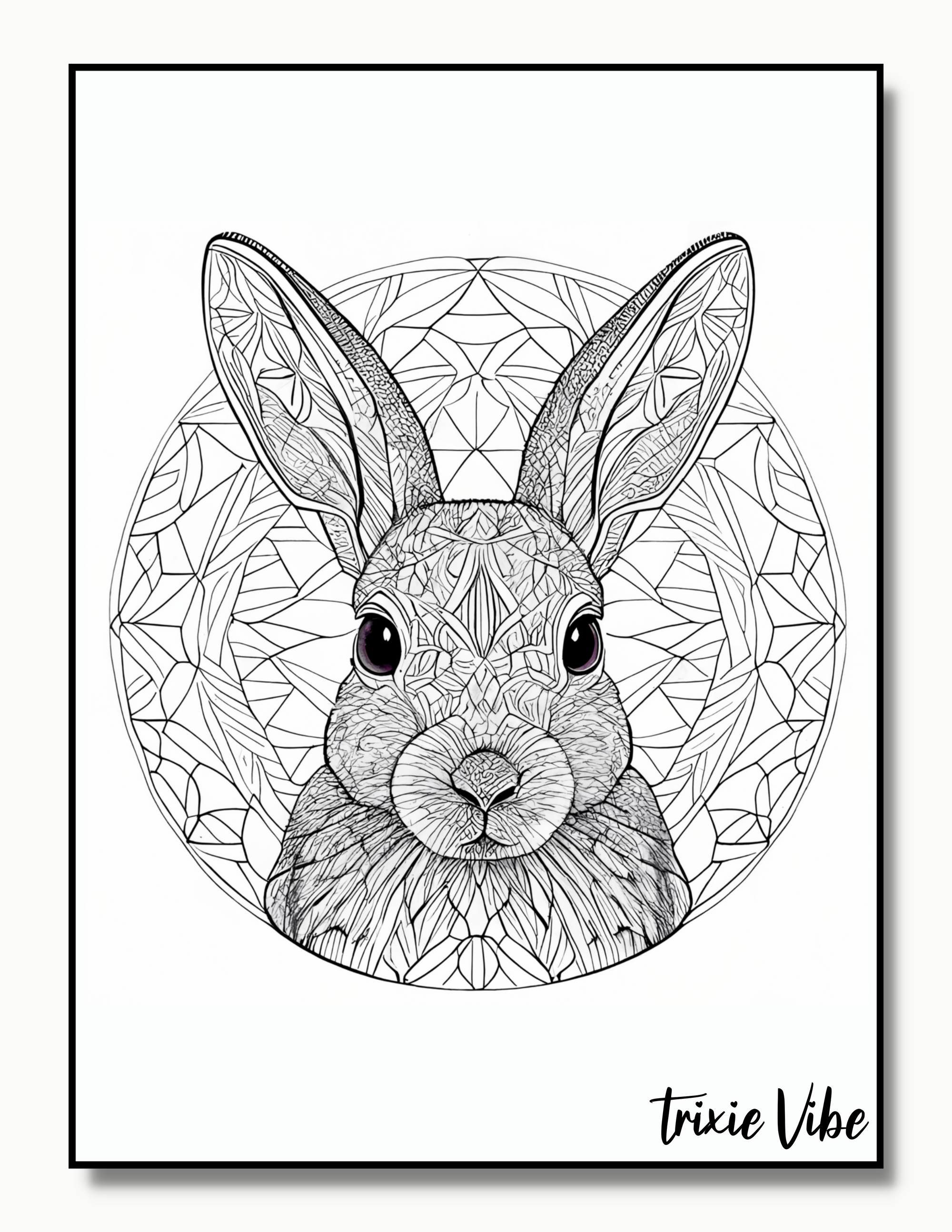
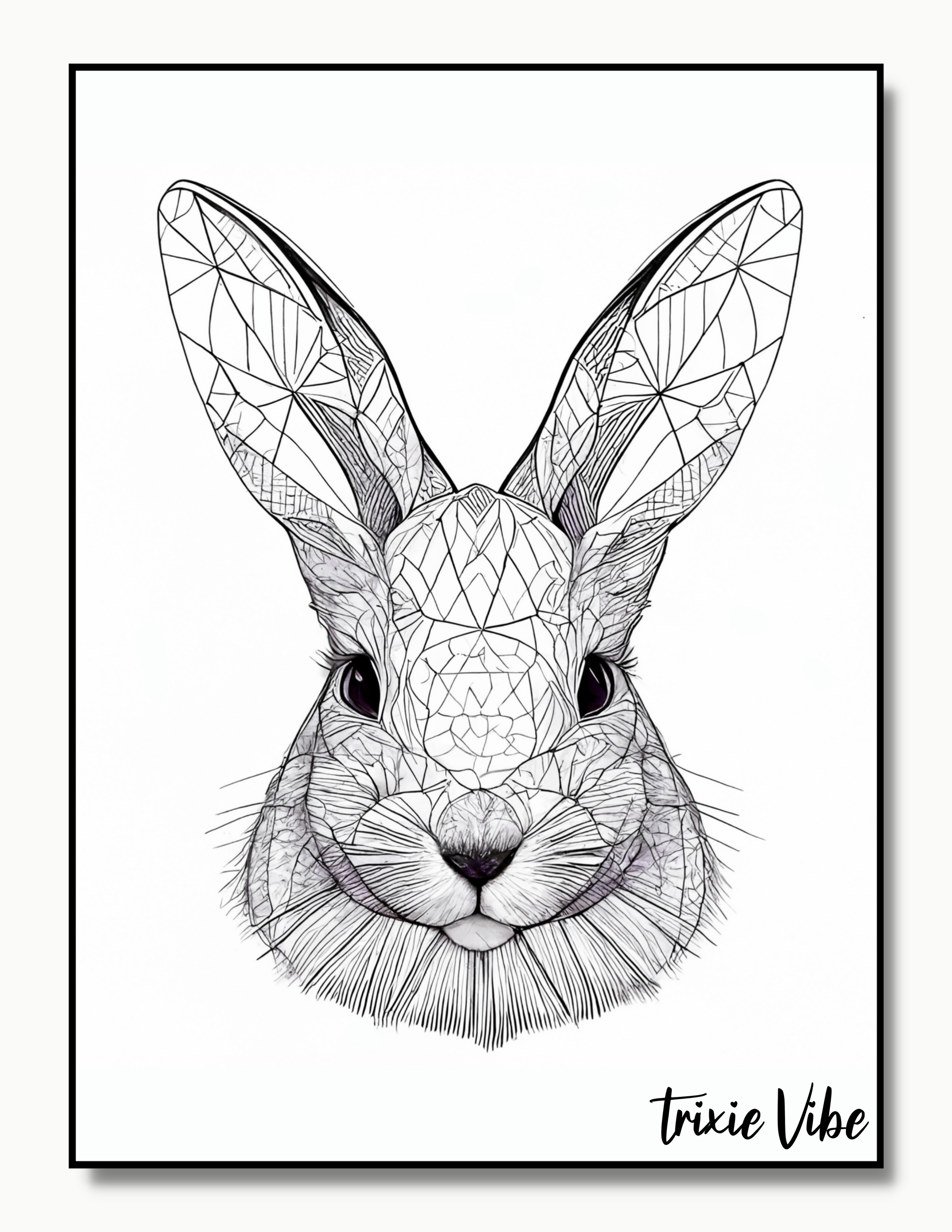
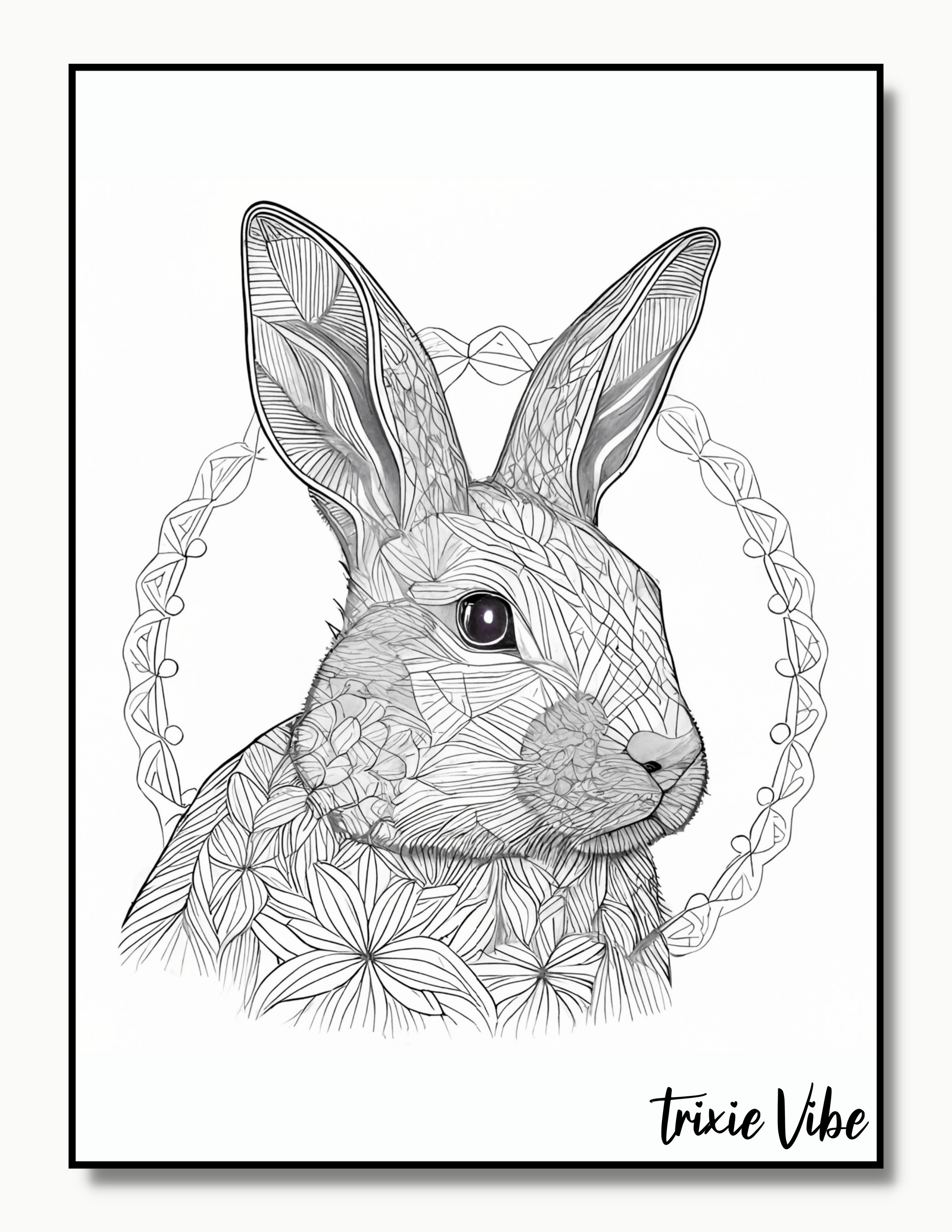
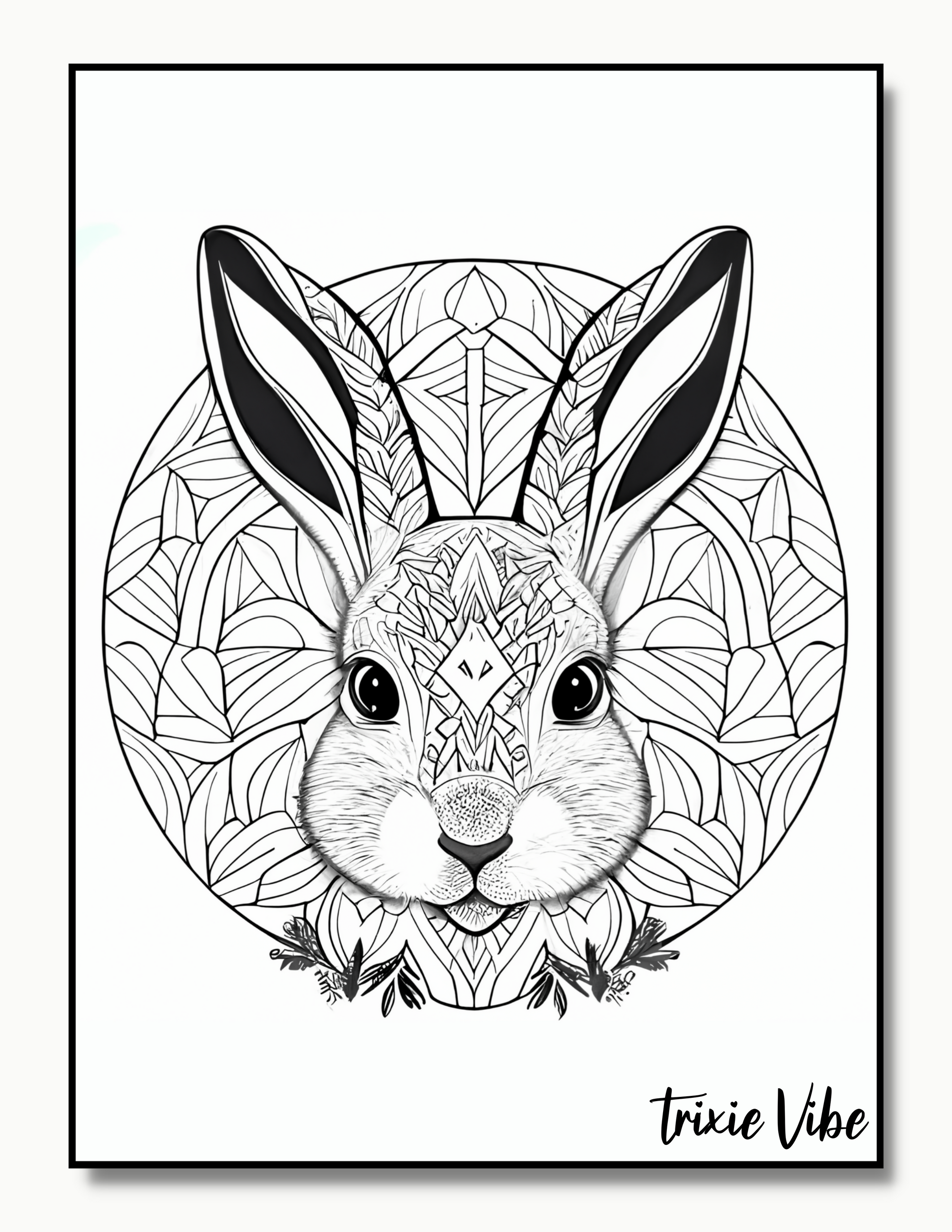
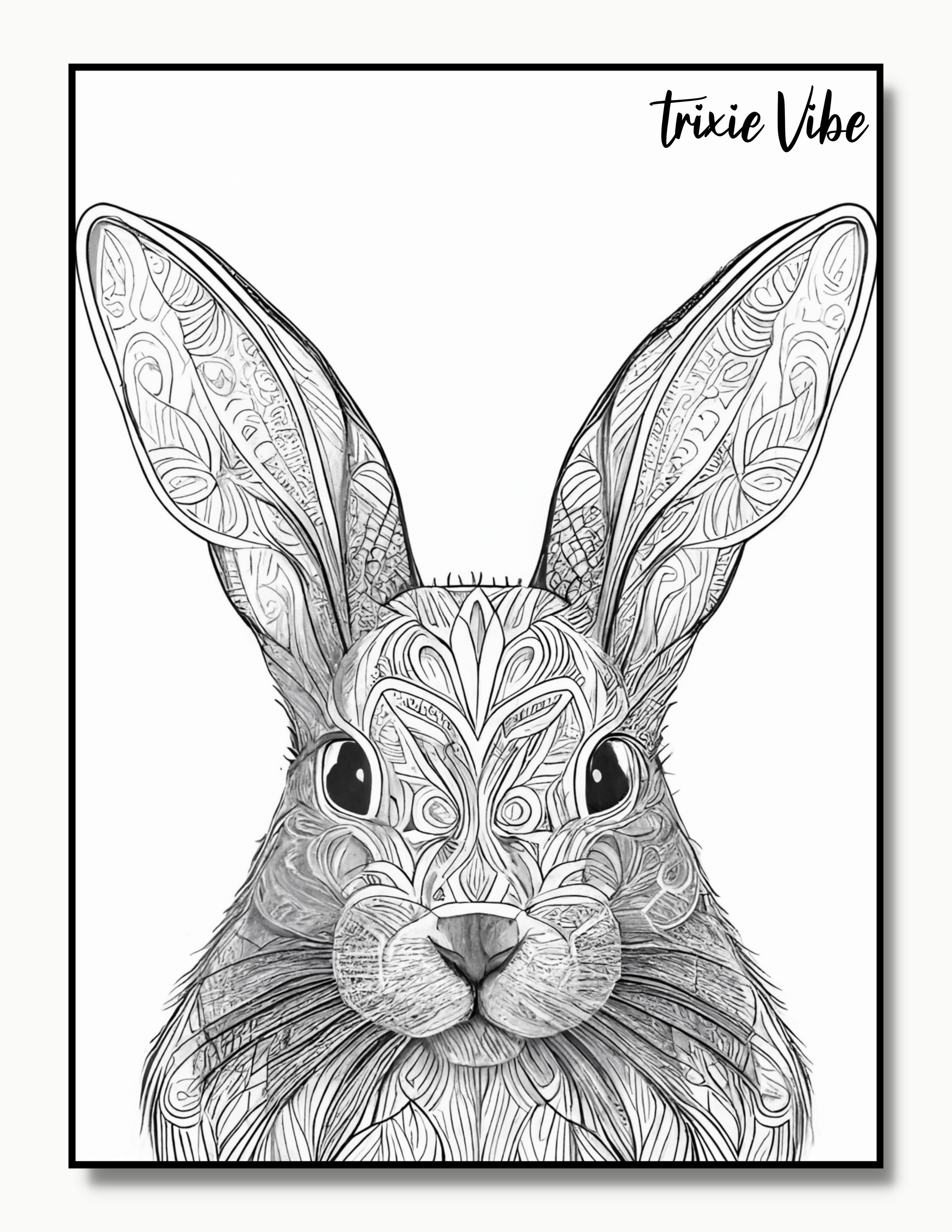
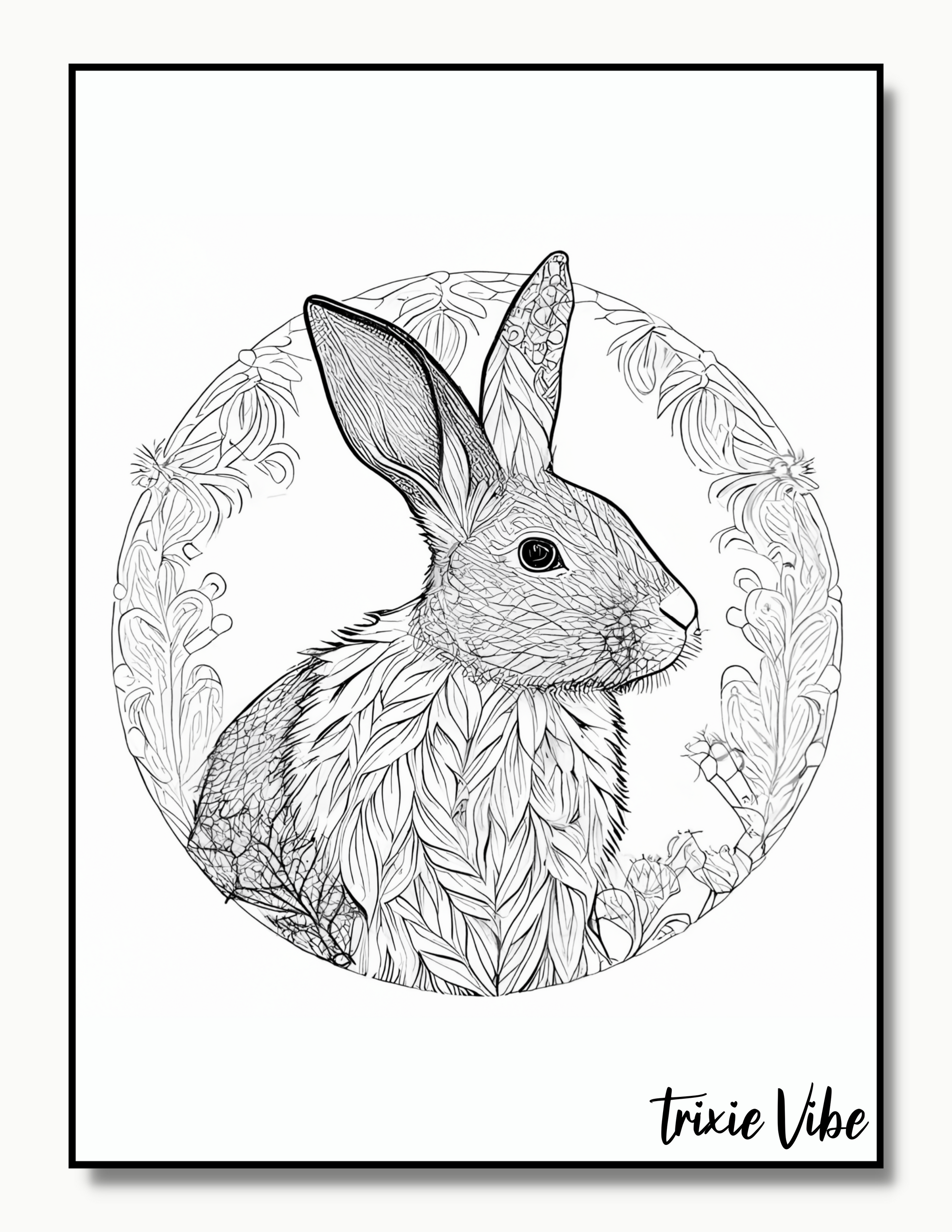
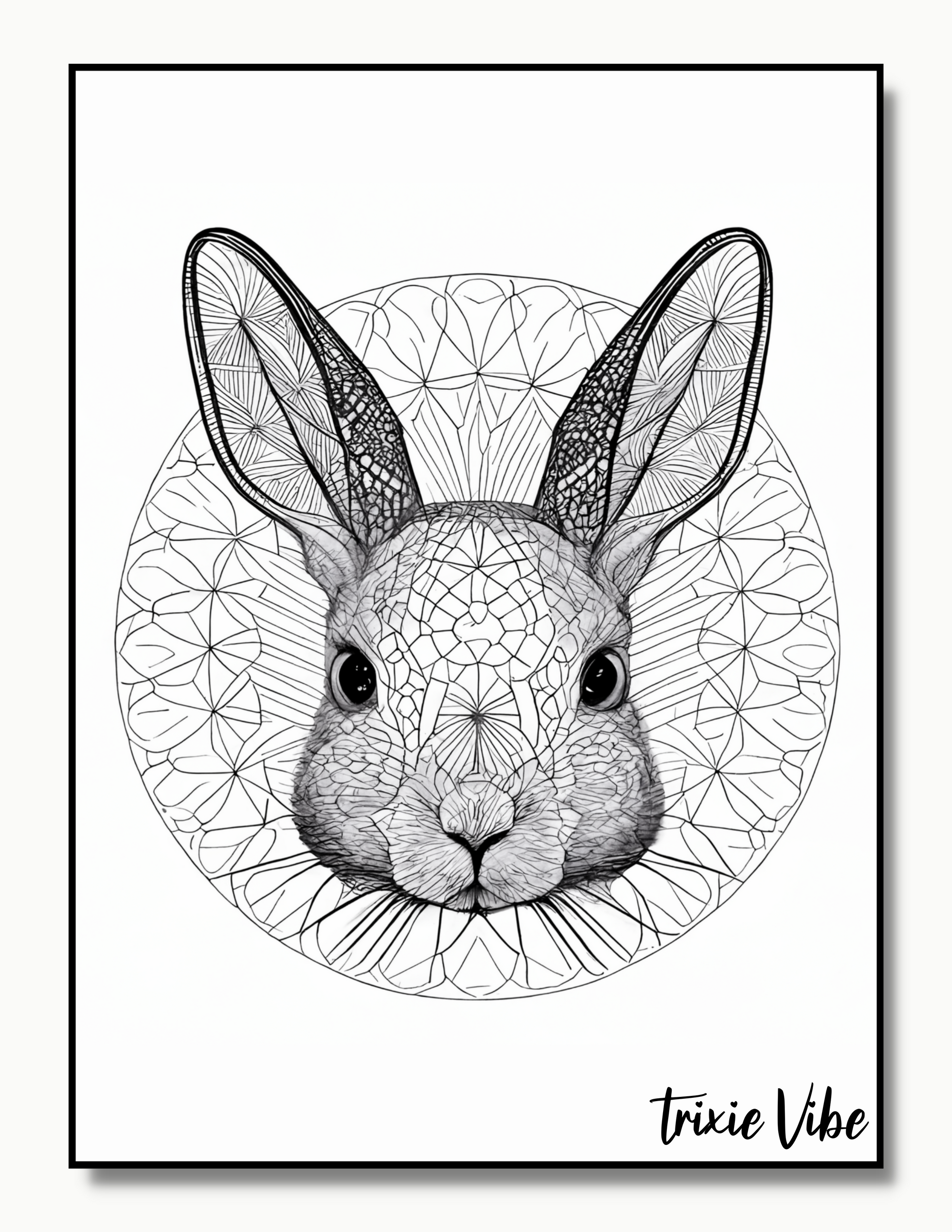
Why Coloring Pages Are So Popular
Coloring has become an increasingly popular pastime for adults in recent years, and for good reason. It's a simple yet effective way to relax and unwind, and can be done almost anywhere. Studies have shown that coloring can have a calming effect on the mind and can help to reduce stress and anxiety.
Benefits of Coloring Our Rabbit Coloring Pages
Coloring rabbit pages can be especially beneficial for adults. Not only does it allow you to tap into your creative side, but it also provides a sense of nostalgia that can be comforting. Many people find that coloring helps them to focus and improves their overall mood.
But the benefits don't stop there! Rabbit coloring pages for adults can also be a great way to improve your fine motor skills. As you color in the intricate details of each illustration, you are using your hand-eye coordination and strengthening your hand muscles.
Conclusion
In conclusion, rabbit coloring pages for adults are a wonderful way to unwind and relax. Whether you're a seasoned coloring enthusiast or a beginner looking to try something new, these illustrations are sure to provide hours of enjoyment. So why not give it a try today and see how coloring can benefit you? Print and color today!.
How To Download Our Coloring Pages
How To Print From An Image On Desktop.
- Right-click the image that you want and choose either "Open image in a new tab" or "Open image."
- Once the image is open, press "Ctrl + P" on a PC or "Command + P" on an Apple computer to begin the printing process.
How To Print From An Image On Mobile.
To print an image from a mobile device, you will need to have a printer that is compatible with mobile printing and is connected to the same network as your mobile device. Follow these steps to print an image from a mobile device:
- Open the image on your mobile device.
- Tap the "Share" or "Print" icon.
- Select "Print" from the options.
- Choose the printer you want to use from the list of available printers.
- Make any necessary adjustments to the print settings, such as the number of copies or the size of the image.
- Tap the "Print" button to start the printing process.Note: The specific steps may vary depending on your mobile device's operating system and the printer you are using. Some printers may require a separate app to print from a mobile device. If you are having trouble printing, check the printer's manual or contact the manufacturer for support.