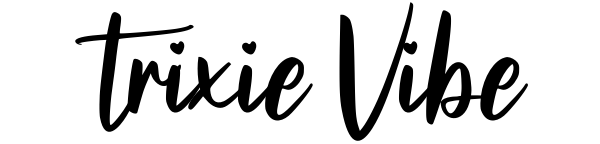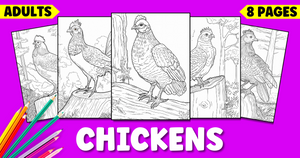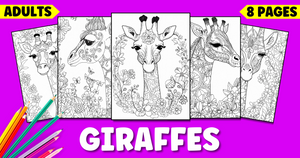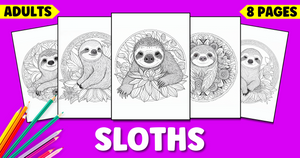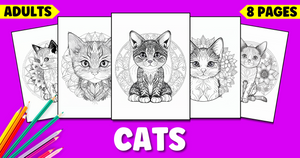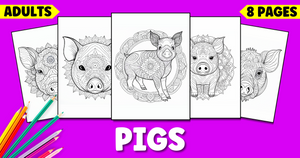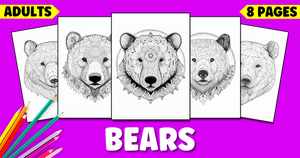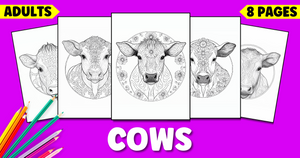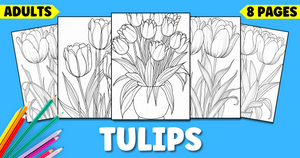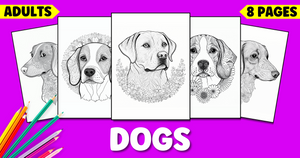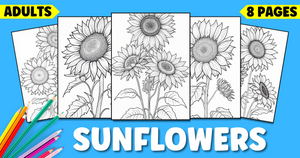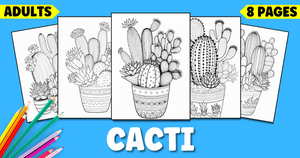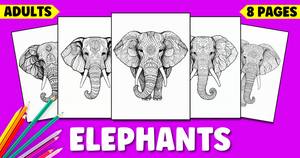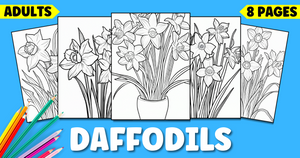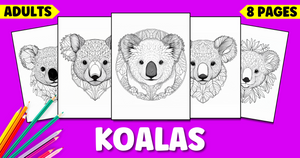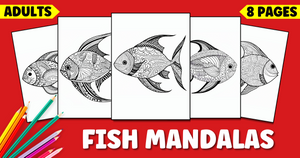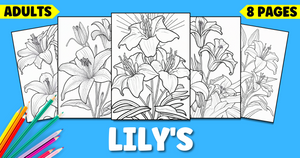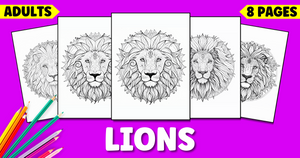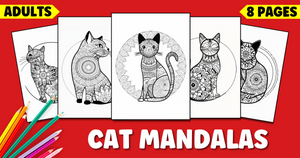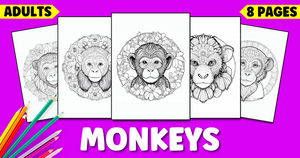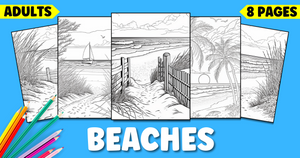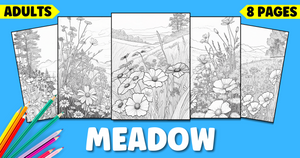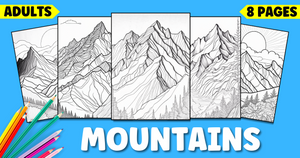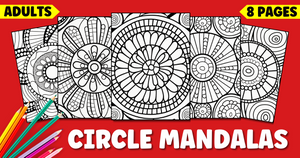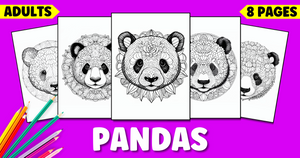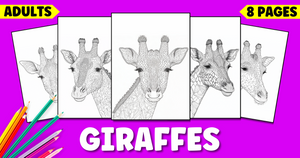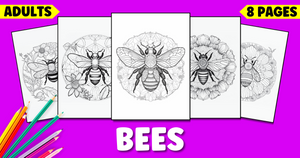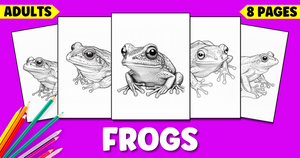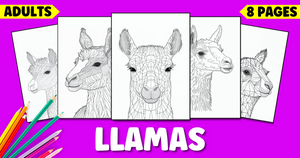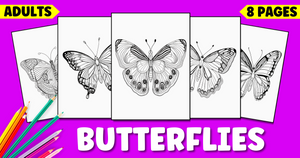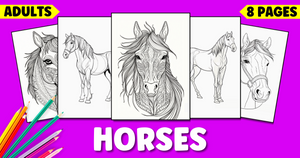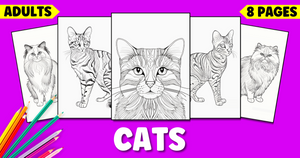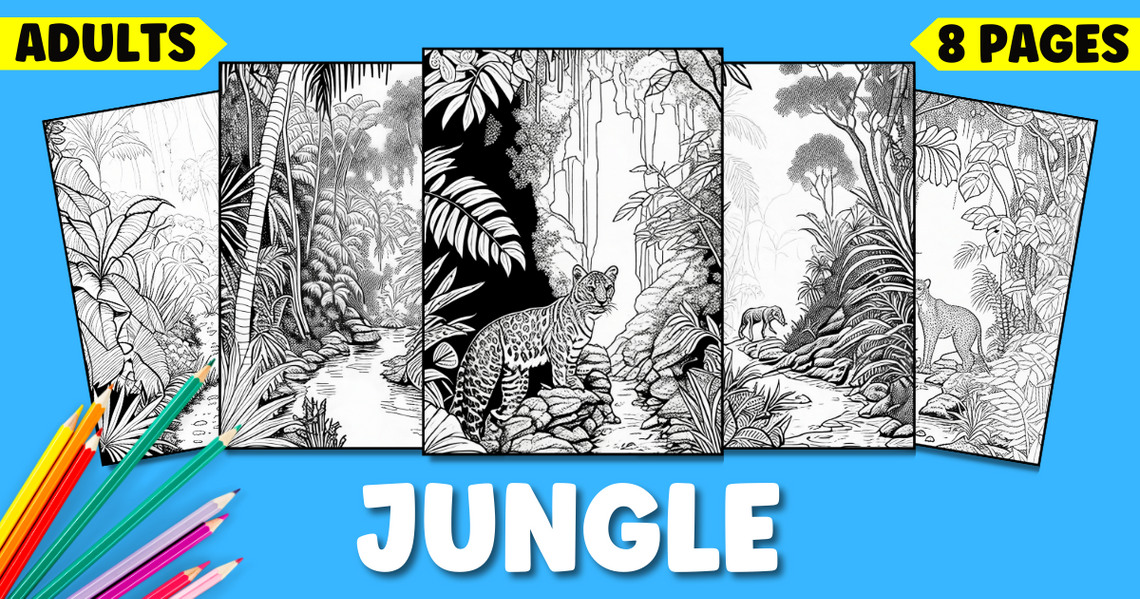
Jungle Coloring Pages for Adults
Jungle coloring pages are not just for kids! Adults can also benefit from the relaxing and therapeutic effects of coloring. Whether you're a seasoned artist or just looking for a fun activity to pass the time, these printable jungle coloring pages are perfect for you.
Check Out Our Jungle Coloring Pages Down Below!
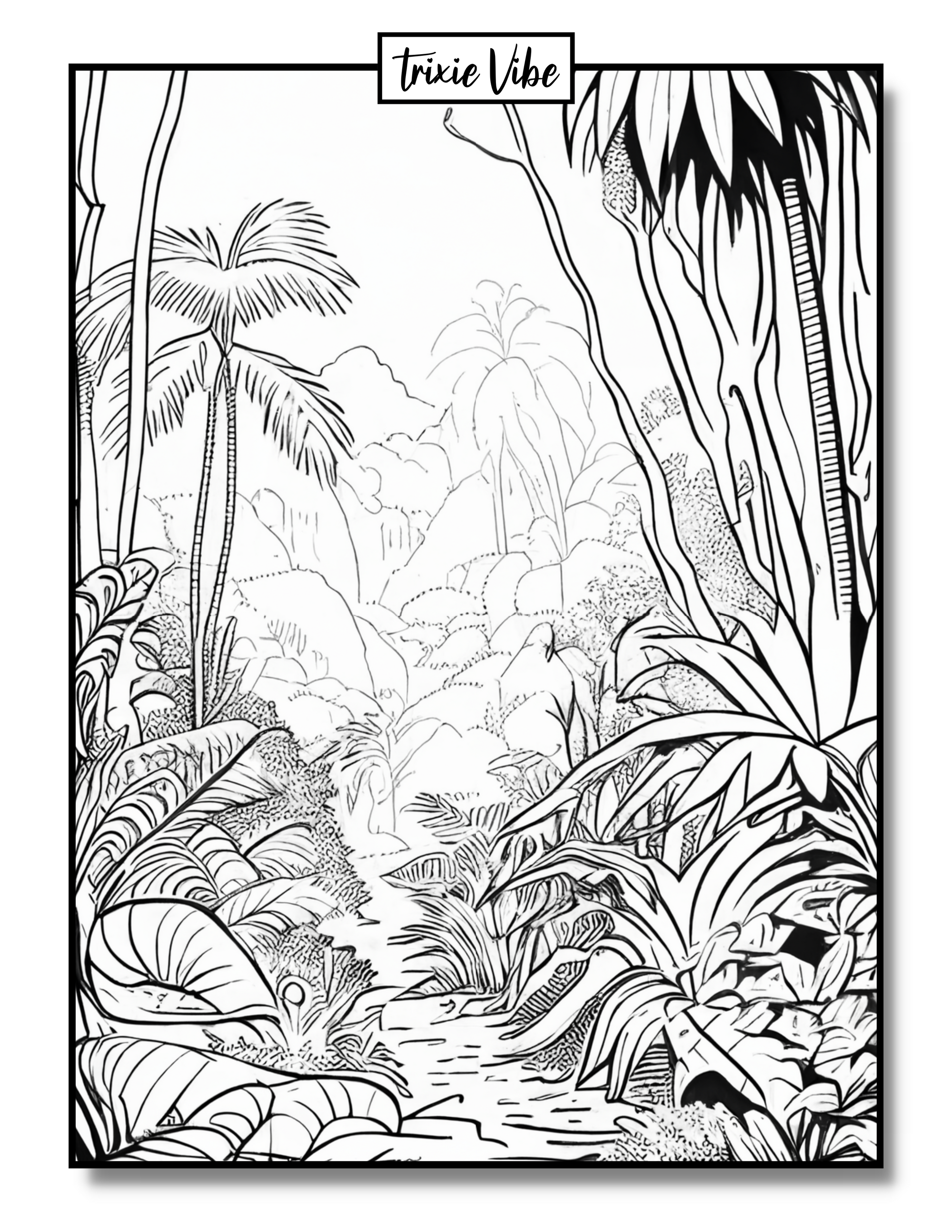
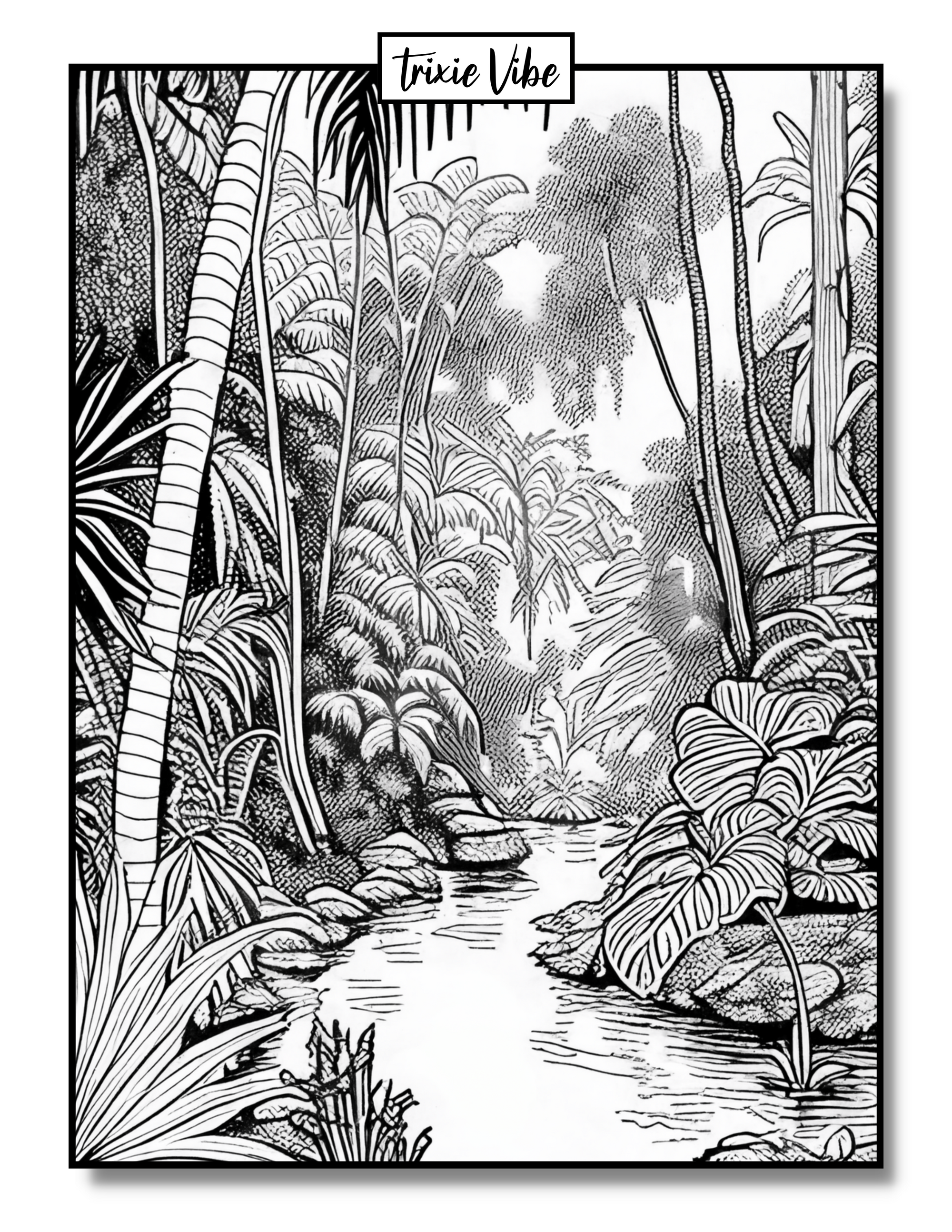
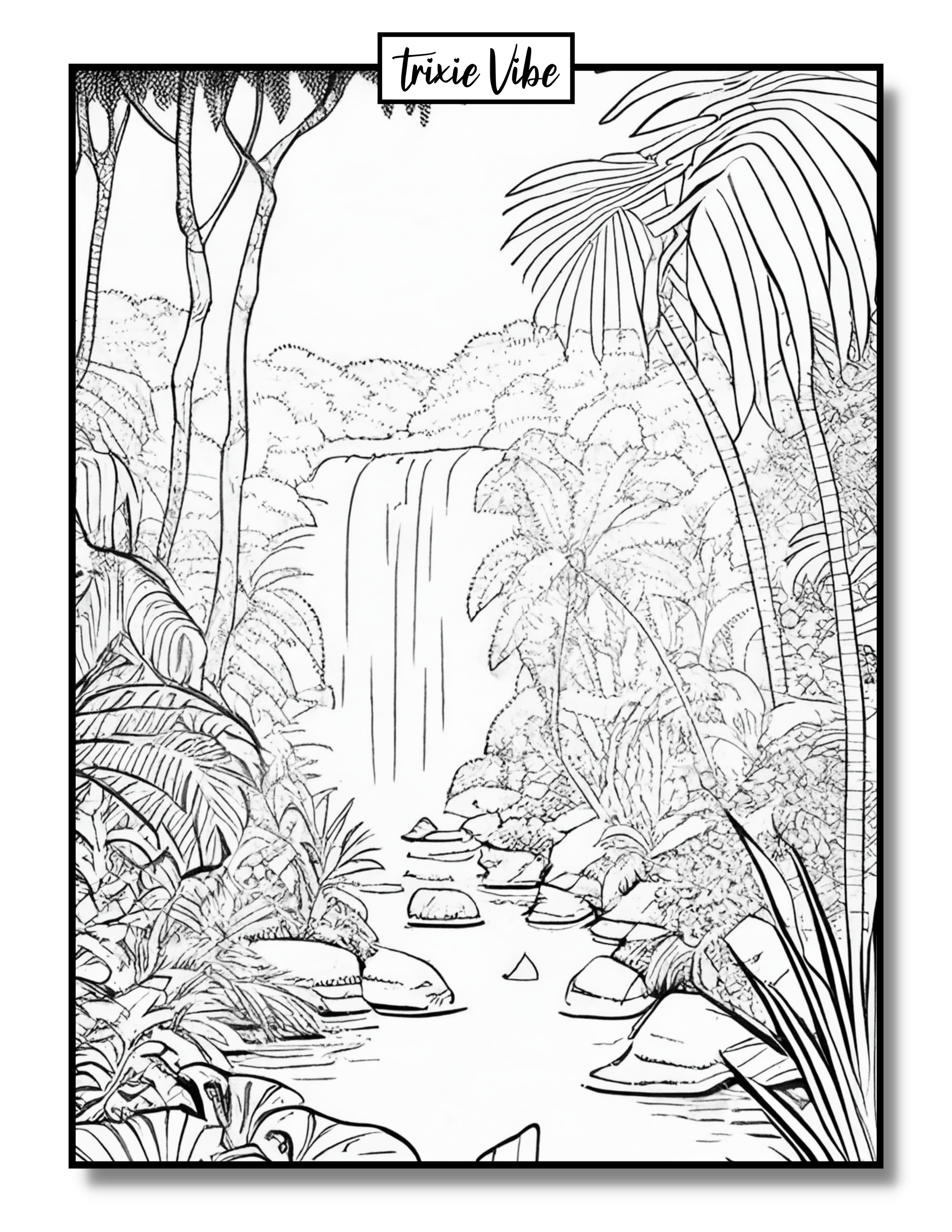
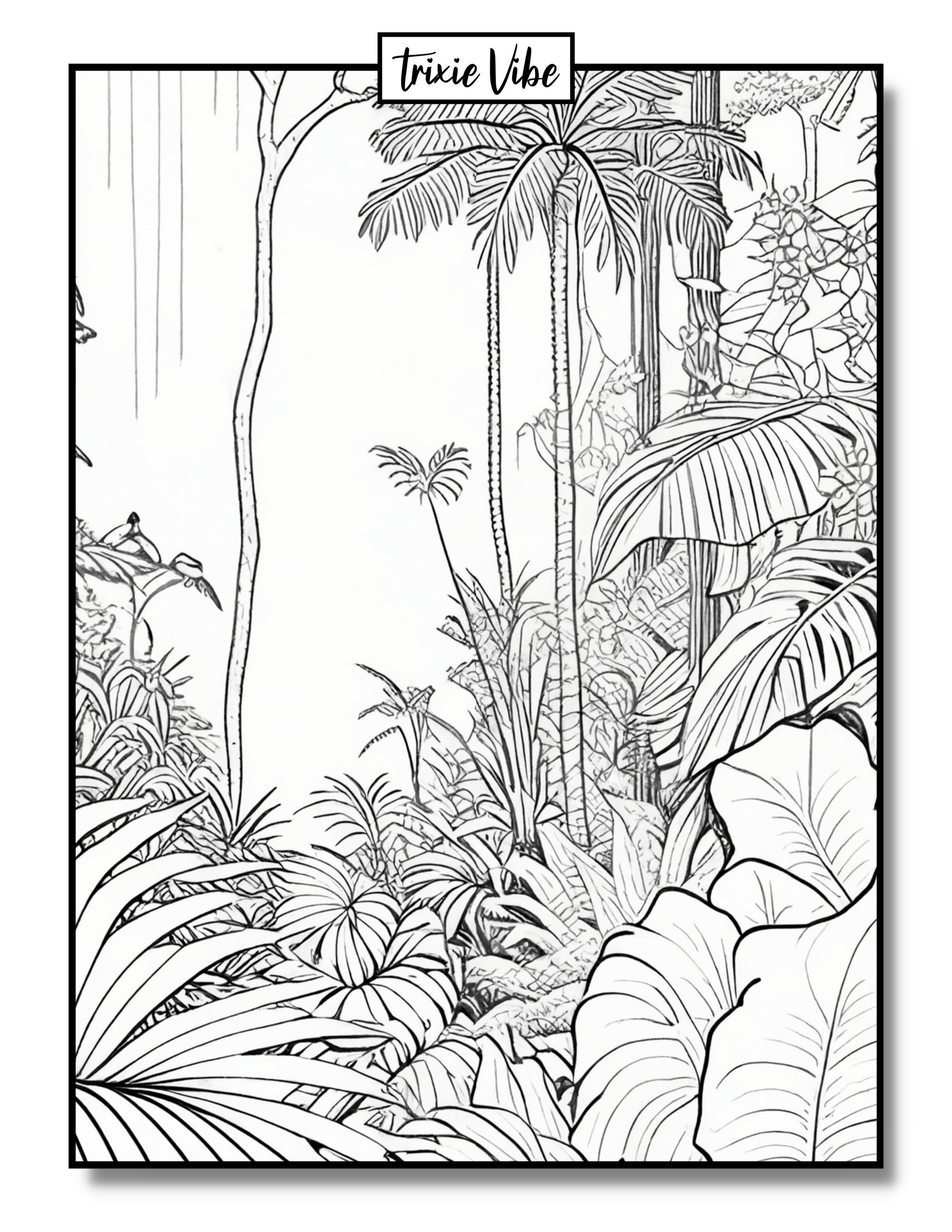
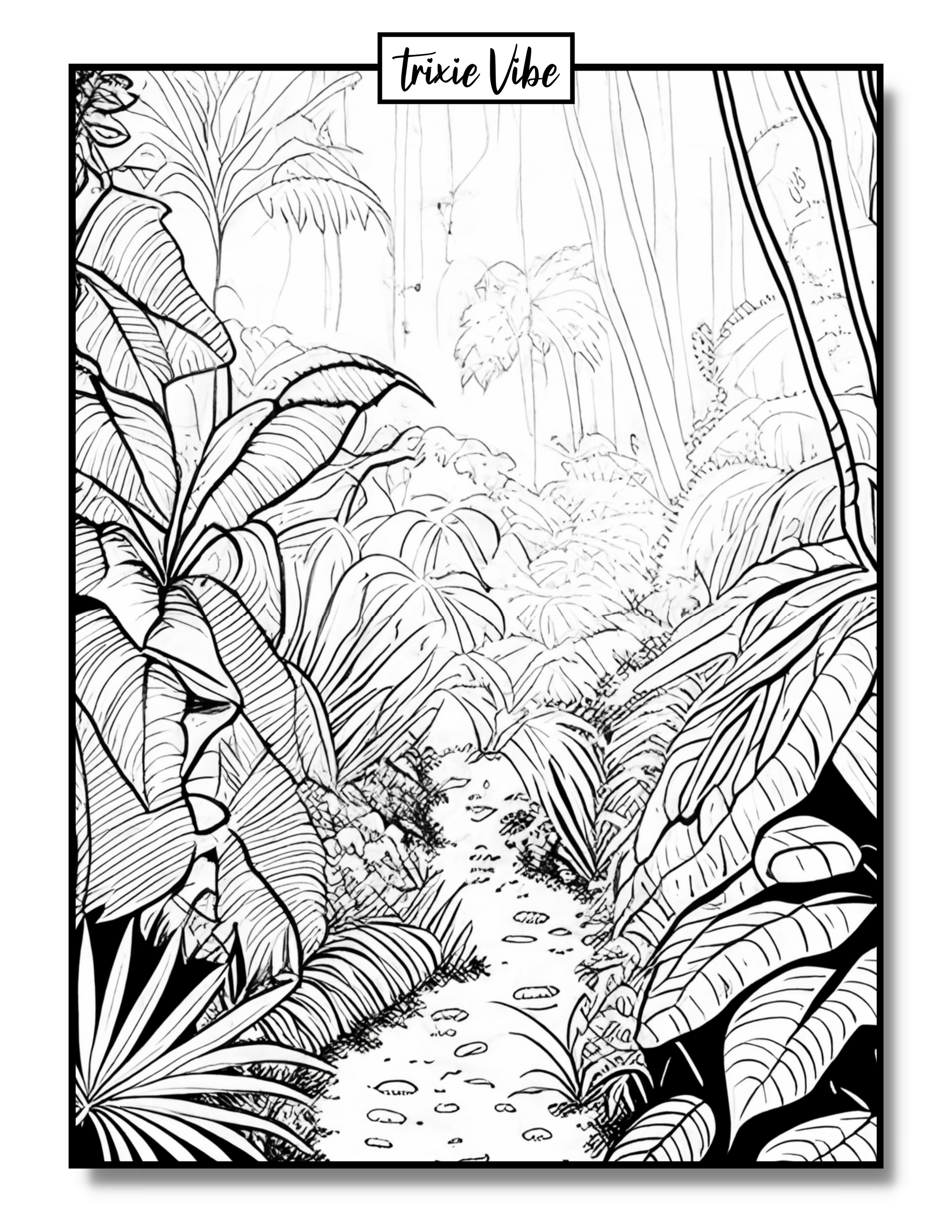
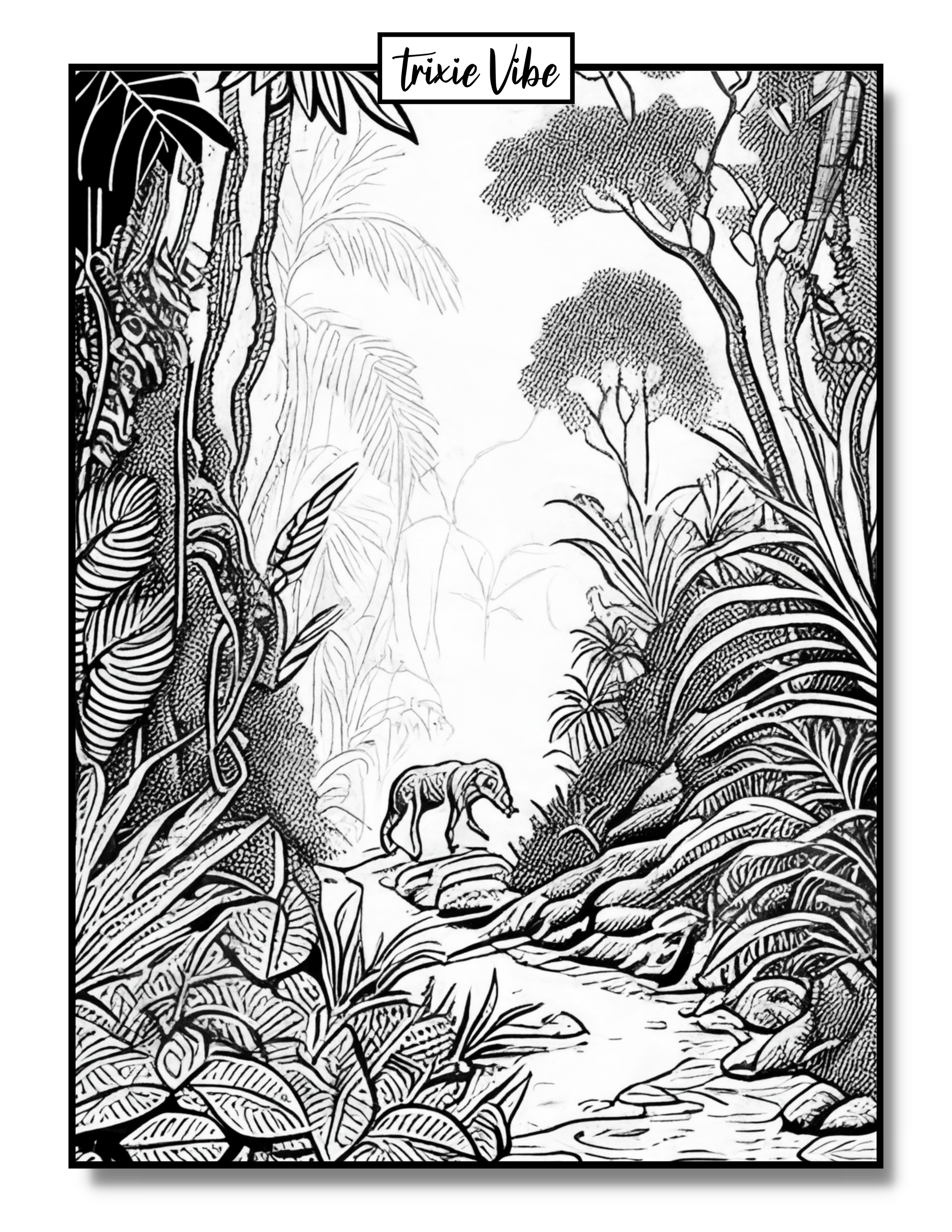
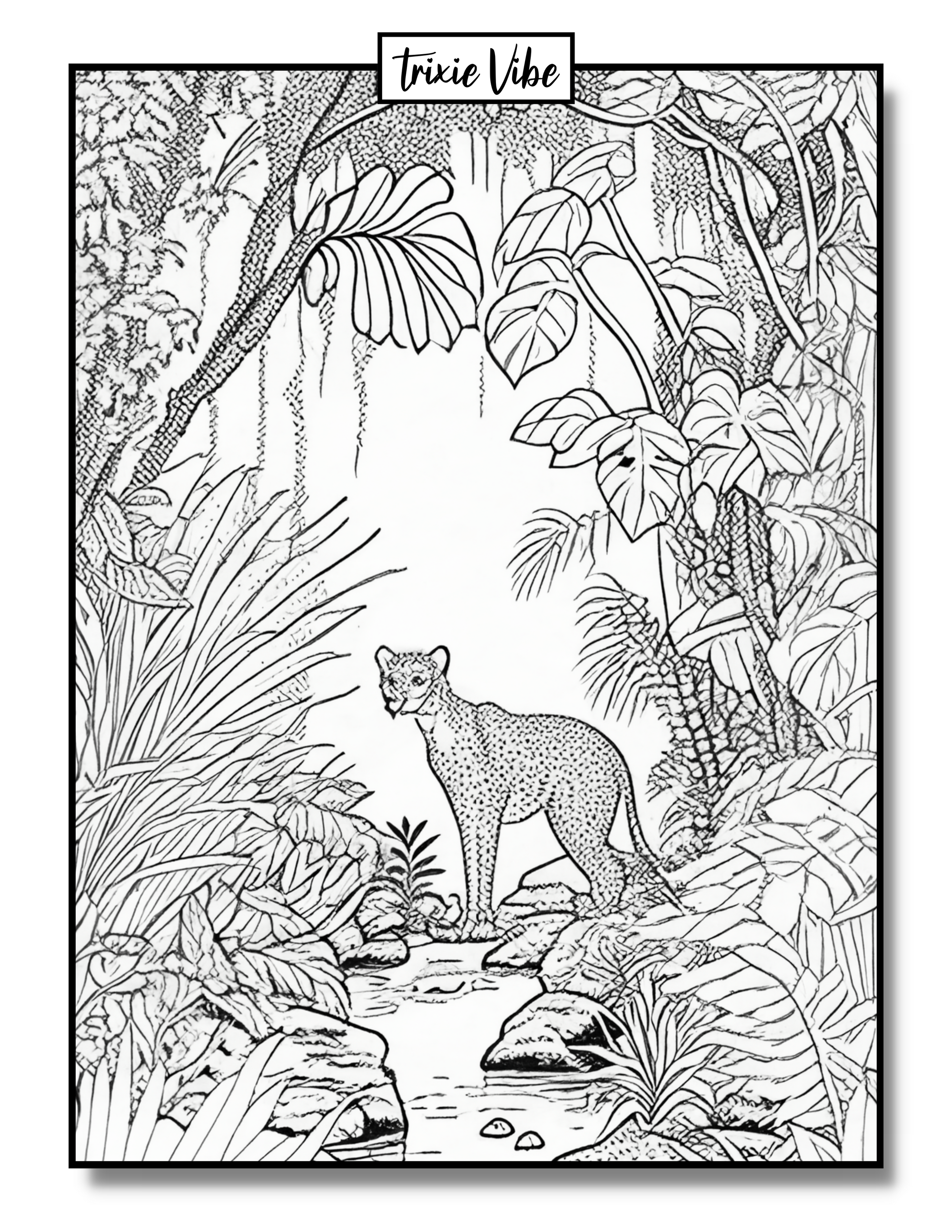
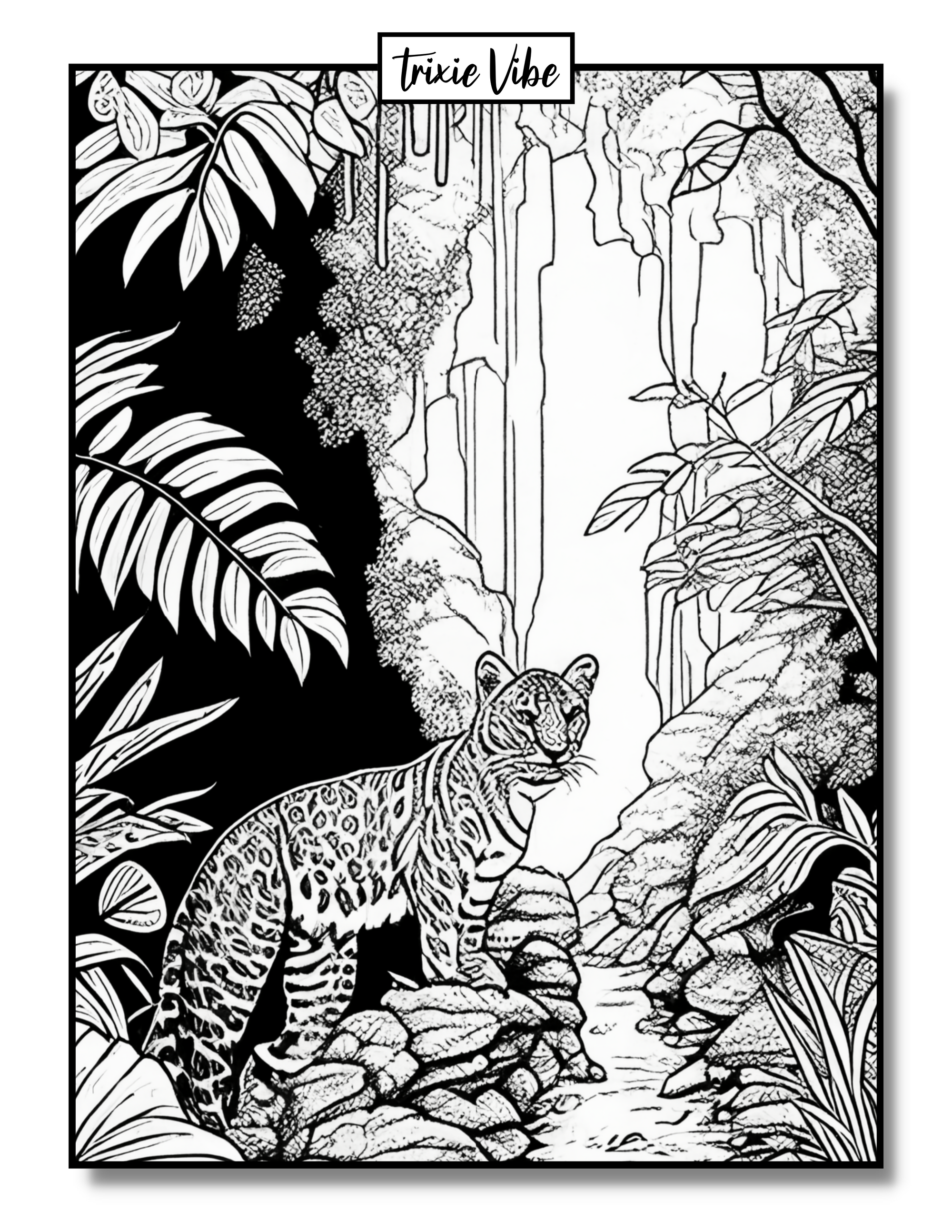
Get Lost in the Beauty of the Jungle with These Stunning Coloring Pages
These printable jungle coloring pages are full of intricate designs and breathtaking scenery. From the lush green trees to the vibrant wildlife, each page is a feast for the eyes. You'll be transported to a world of adventure and serenity as you bring these scenes to life with color.
A Creative Outlet for Stress-Relief and Relaxation
Coloring can be a great way to reduce stress and anxiety. It's a meditative activity that allows you to focus on the present moment and forget about the distractions of daily life. As you fill in the pages with color, you'll feel a sense of calm and relaxation wash over you.
A World of Possibilities with Printable Jungle Coloring Pages
With printable jungle coloring pages, the possibilities are endless. You can choose to use traditional coloring materials like markers or colored pencils, or get creative with watercolors or pastels. The choice is yours! You can also experiment with different color combinations to create unique and vibrant pieces of art.
How To Download Our Coloring Pages
How To Print From An Image On Desktop.
Right-click the image that you want and choose either "Open image in a new tab" or "Open image."
- Once the image is open, press "Ctrl + P" on a PC or "Command + P" on an Apple computer to begin the printing process.
How To Print From An Image On Mobile.
To print an image from a mobile device, you will need to have a printer that is compatible with mobile printing and is connected to the same network as your mobile device. Follow these steps to print an image from a mobile device:
- Open the image on your mobile device.
- Tap the "Share" or "Print" icon.
- Select "Print" from the options.
- Choose the printer you want to use from the list of available printers.
- Make any necessary adjustments to the print settings, such as the number of copies or the size of the image.
- Tap the "Print" button to start the printing process.Note: The specific steps may vary depending on your mobile device's operating system and the printer you are using. Some printers may require a separate app to print from a mobile device. If you are having trouble printing, check the printer's manual or contact the manufacturer for support.