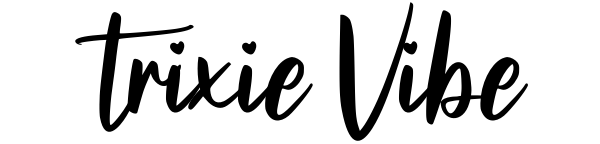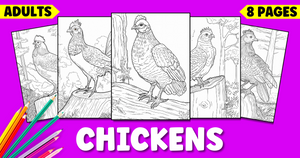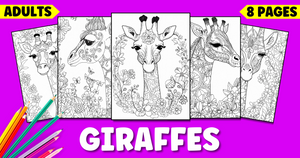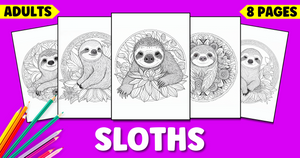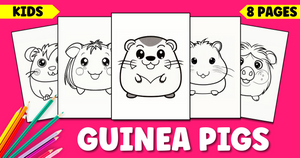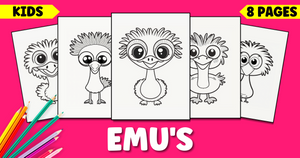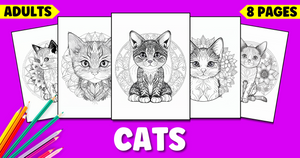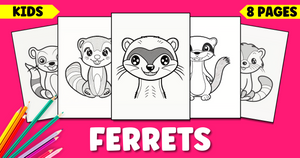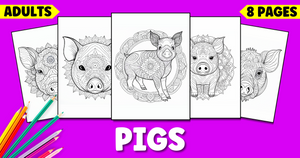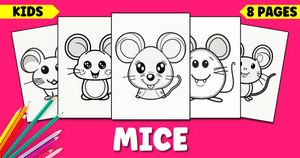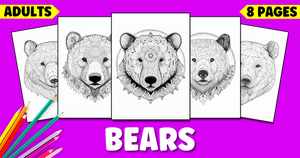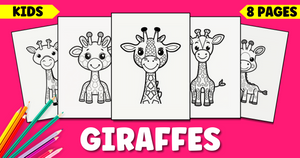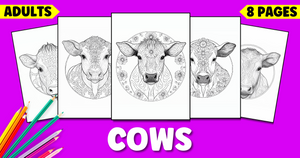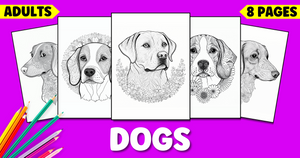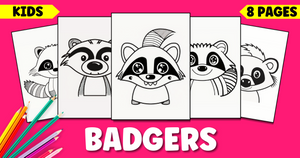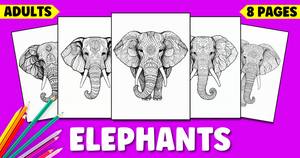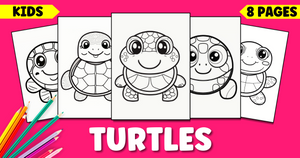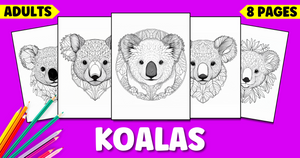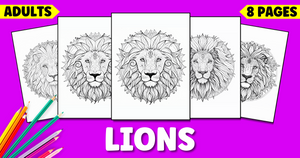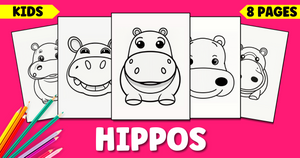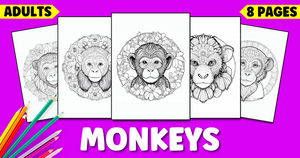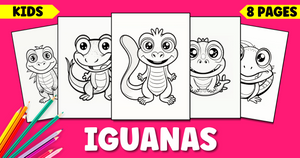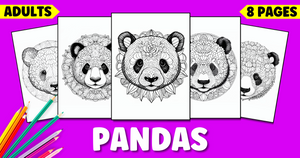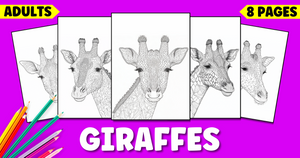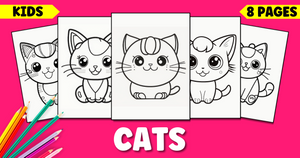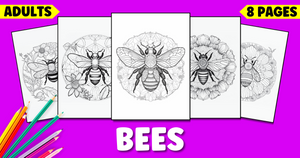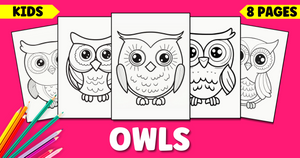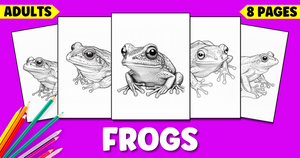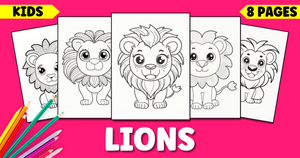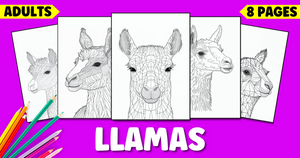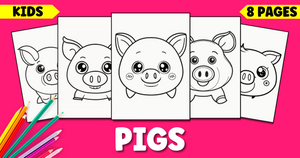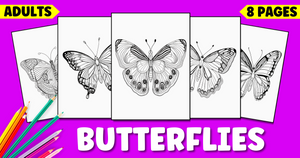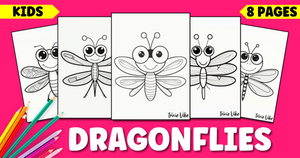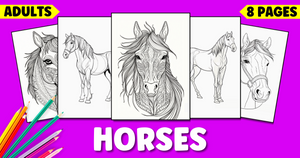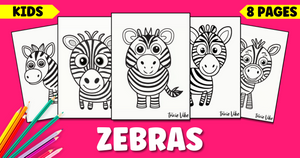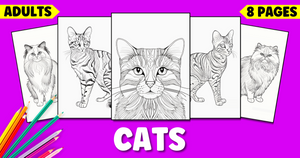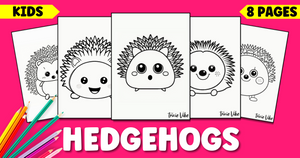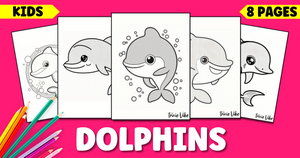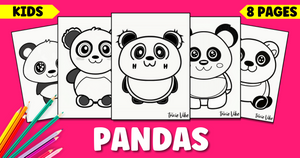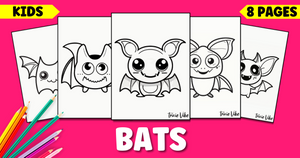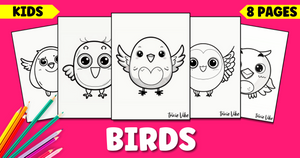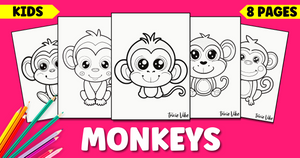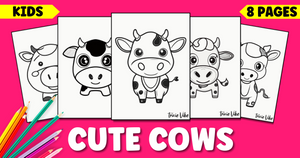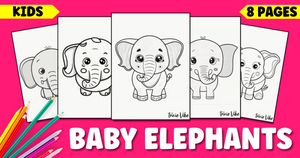Groundhog Coloring Pages for Kids
Explore the fascinating and engaging universe of groundhog coloring pages and discover how they can fuel your child's imagination. In this article, we'll delve into the captivating world of groundhog coloring pages for kids and reveal how they can inspire creativity in your little one.
Dive into Our Groundhog Coloring Pages Collection
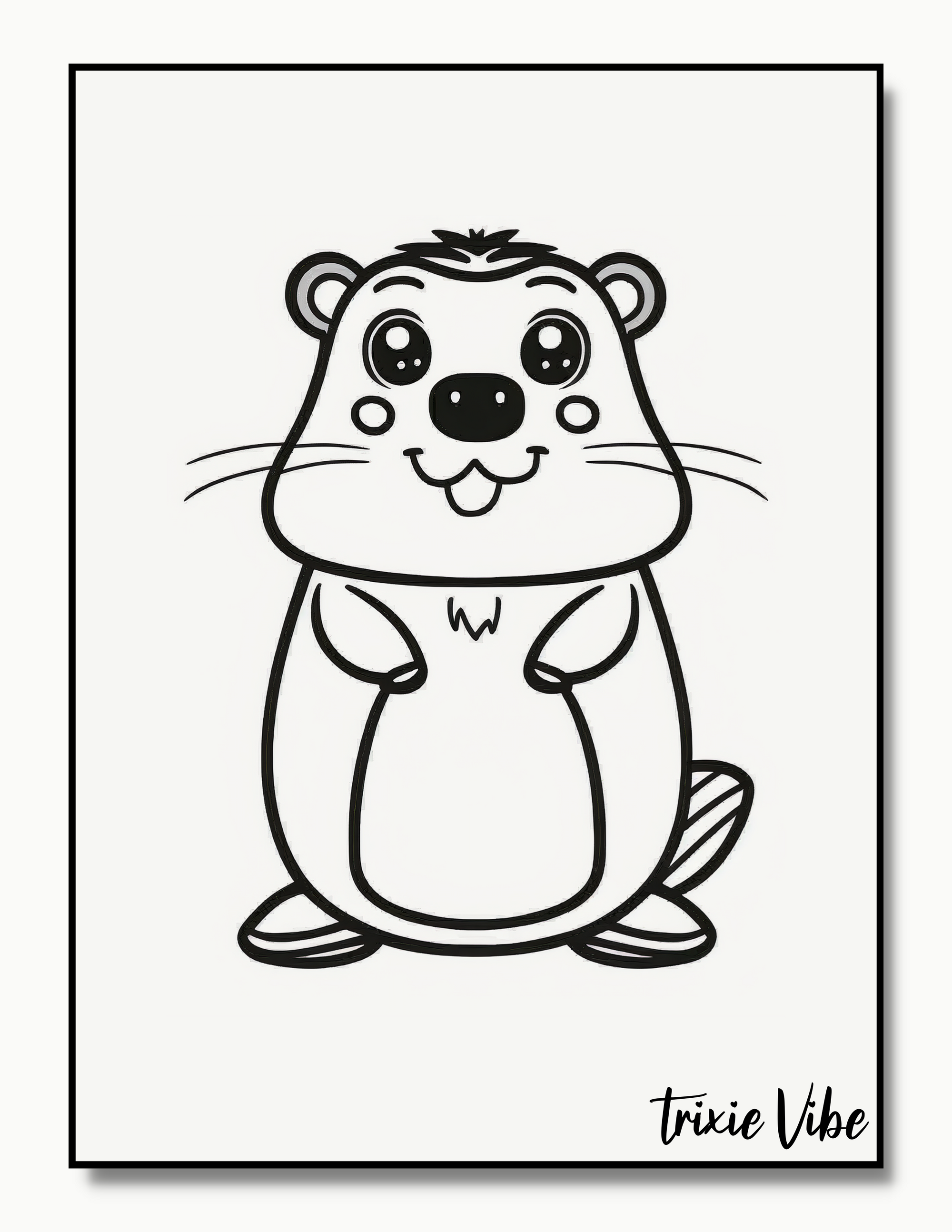
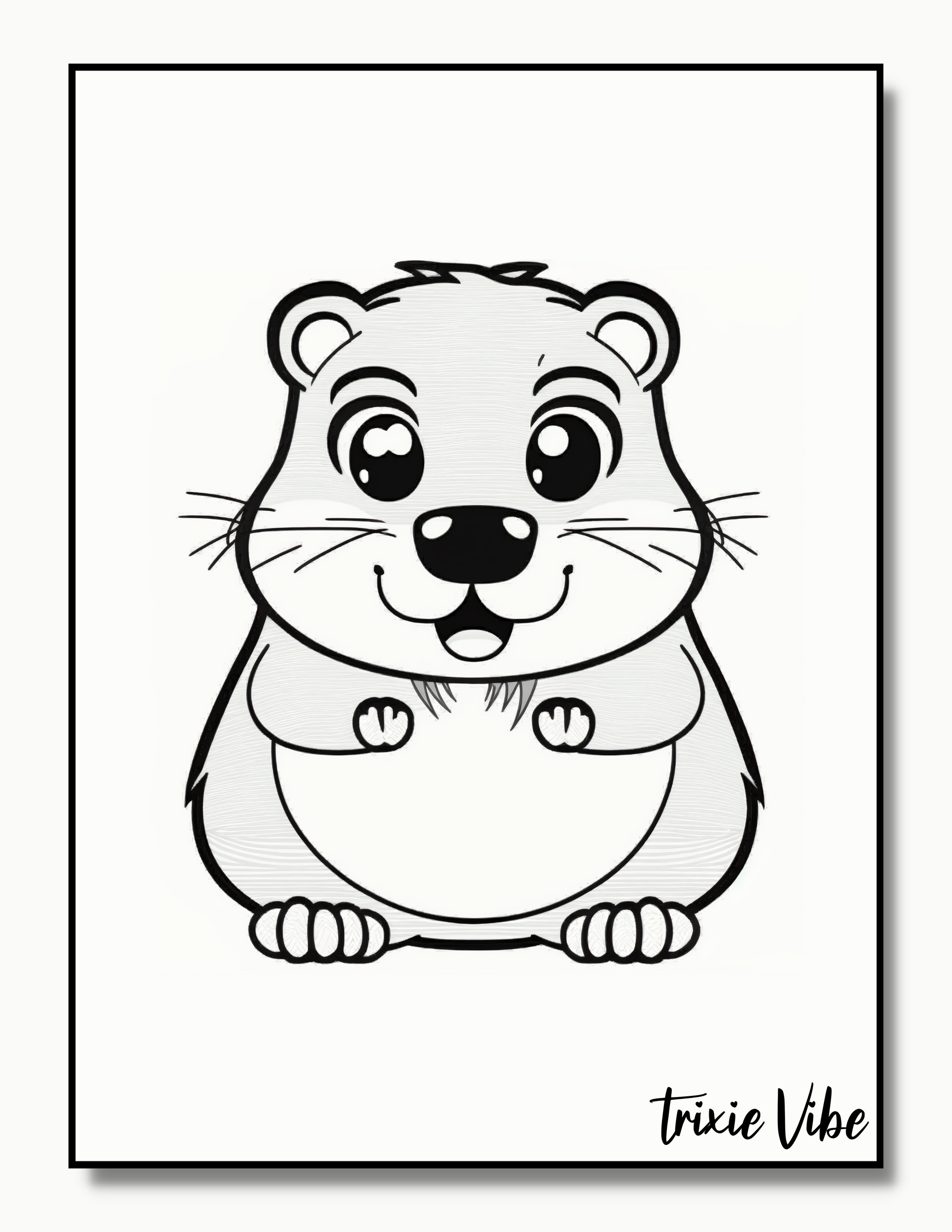
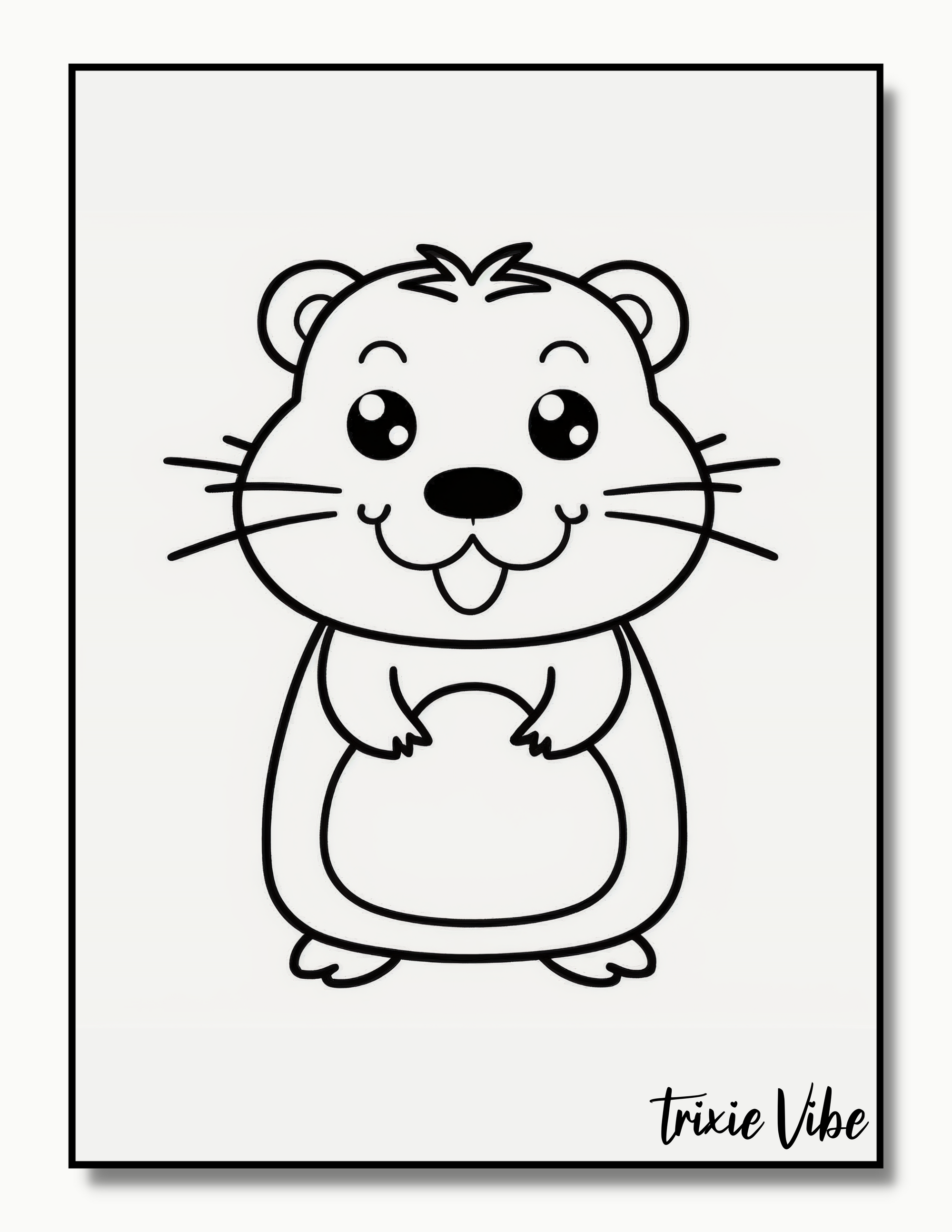
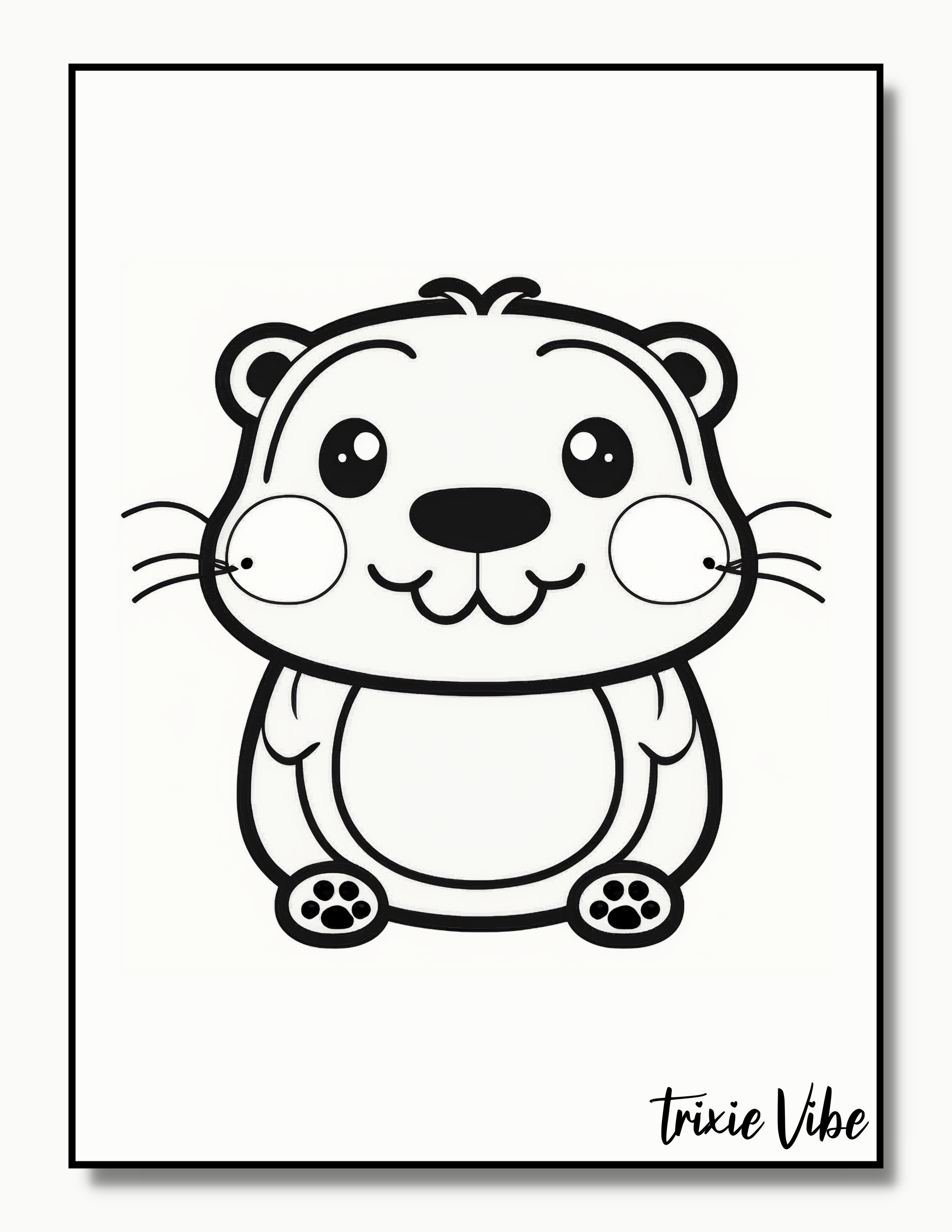
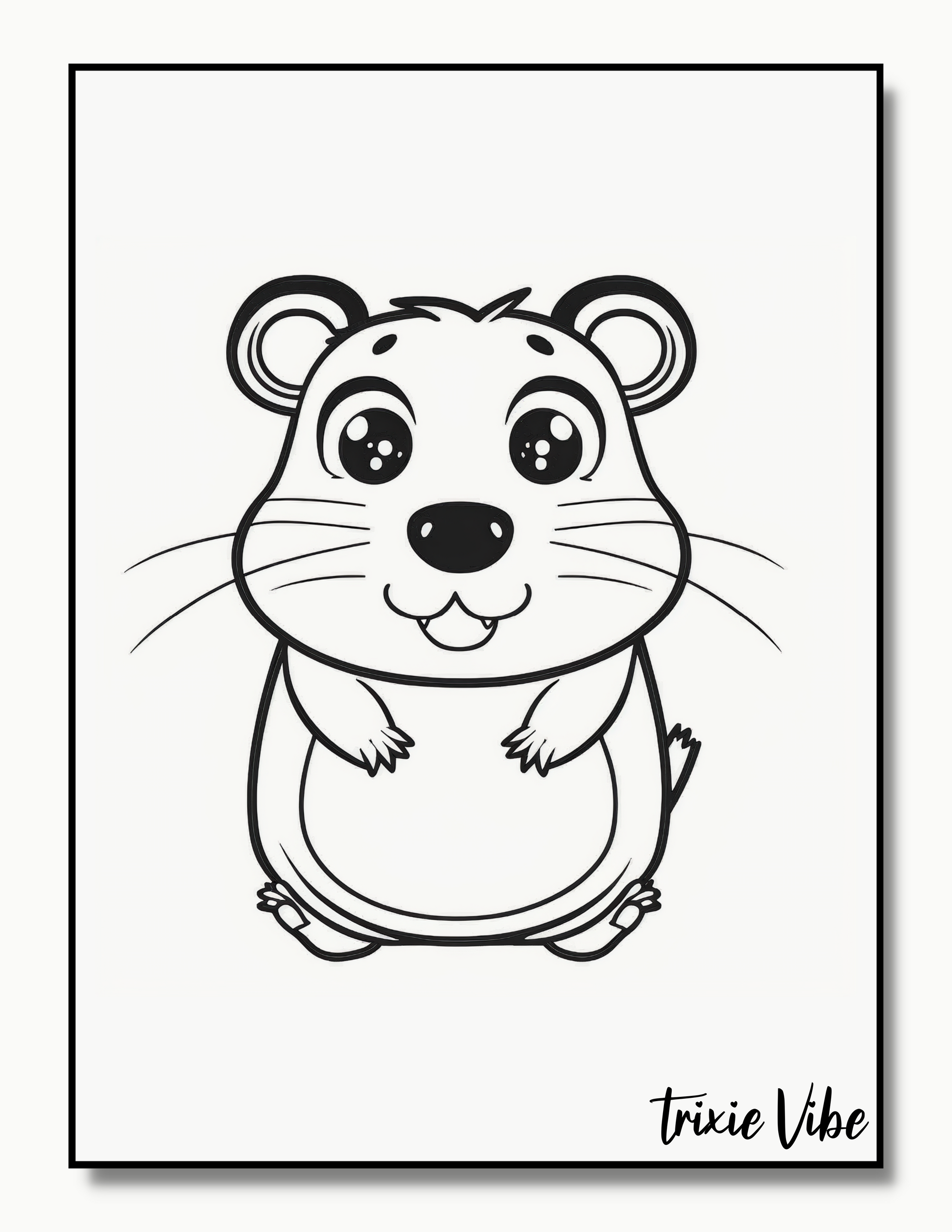
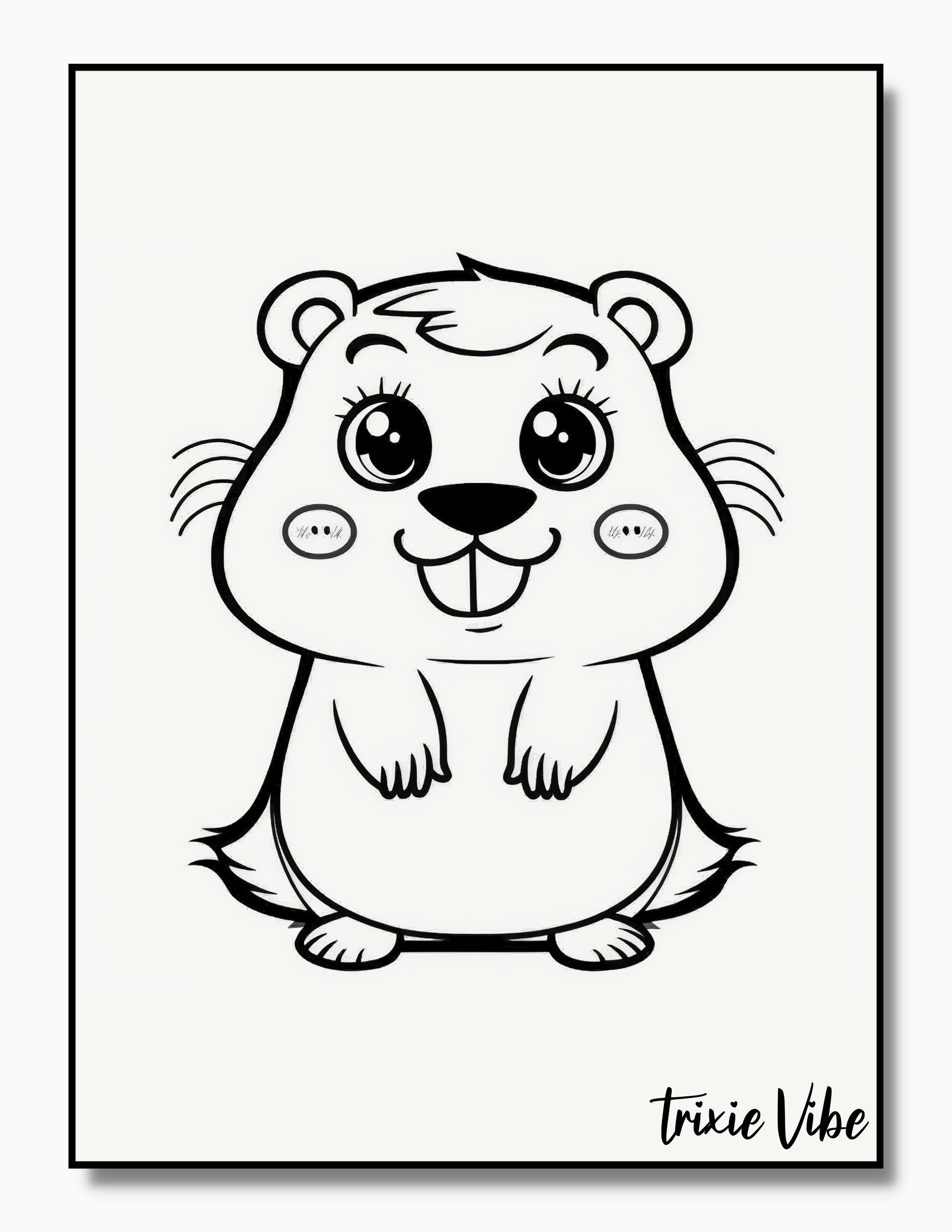
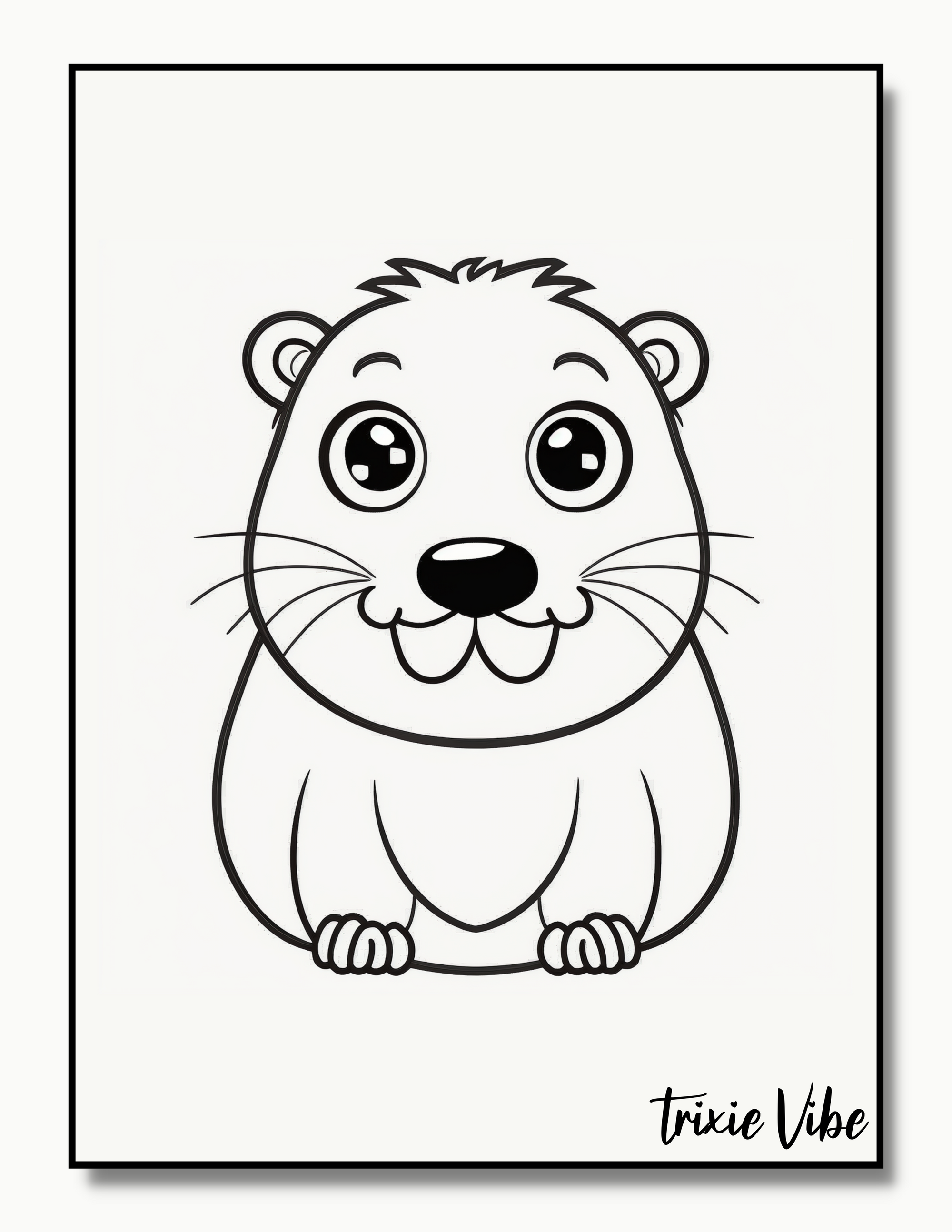
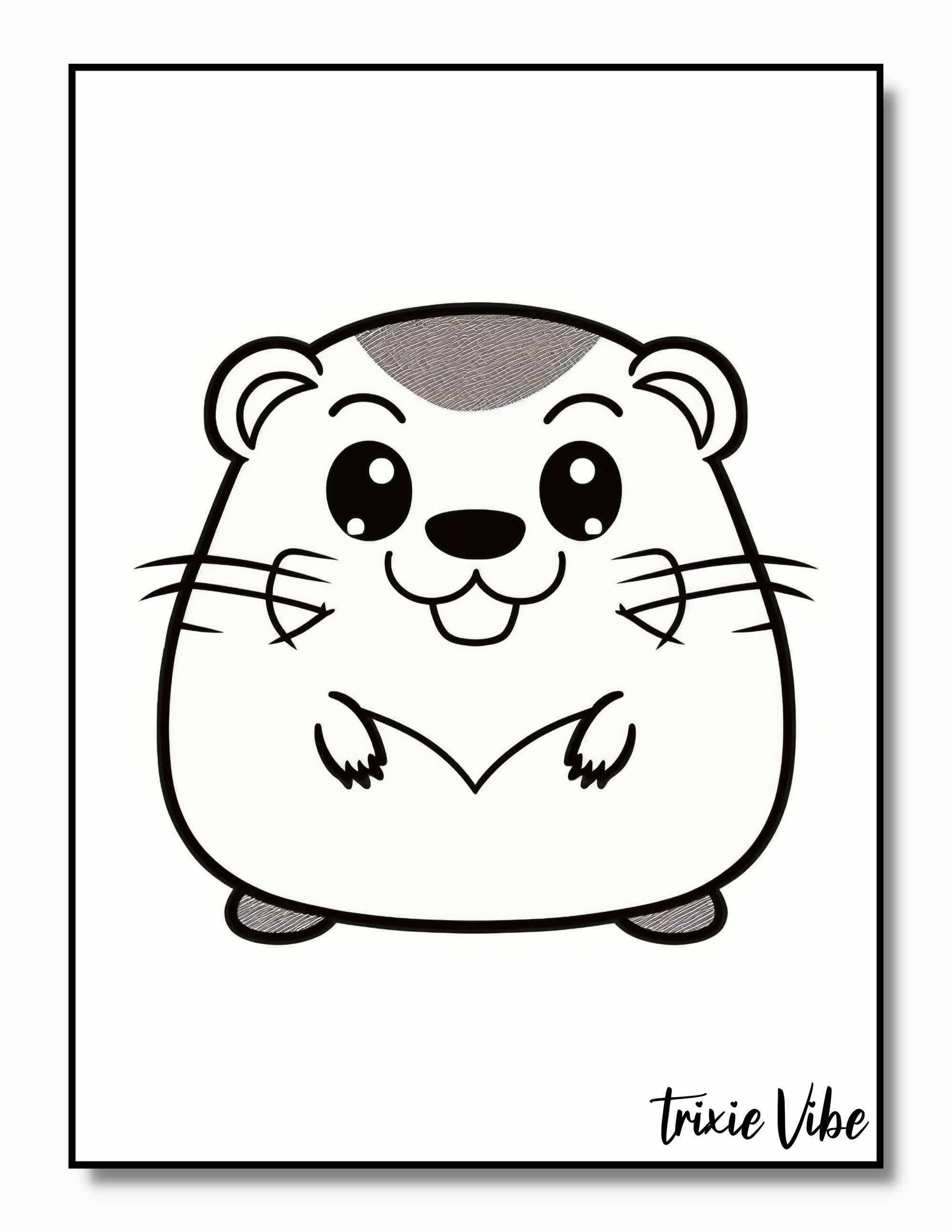
Ignite Imagination with Groundhog Coloring Pages
Groundhog coloring pages serve as an ideal springboard to spark your child's creativity and stimulate out-of-the-box thinking. These pages showcase various images of these cute animals in diverse settings.
Free Printable Groundhog Coloring Pages
Not only are groundhog coloring pages enjoyable, but they also provide an opportunity for parents and caregivers to engage children in a fun activity. Coloring helps enhance fine motor skills and hand-eye coordination as kids focus on coloring within the lines.
How to Get Started with Groundhog Coloring Pages?
Getting started with groundhog coloring pages is simple. Print out the pages, and equip your child with crayons, colored pencils, or markers. Encourage your little one to employ their imagination and creative prowess to bring the images to life. These pages can also serve as a tool for teaching children about colors, patterns, and shapes.
Did You Know: Groundhogs Can Swim!
You might be surprised to learn that groundhogs are skilled swimmers! Despite being famous for their burrowing prowess, these furry creatures can swim adeptly and hold their breath for up to six minutes underwater. So, the next time you're near a body of water, keep an eye out for any groundhogs taking a swim!
In Conclusion
Groundhog coloring pages offer an excellent opportunity to unleash your child's creativity and imagination while engaging in a fun, educational activity. Perfect for rainy days or school breaks, these coloring pages can provide hours of amusement for children. Give them a try today and watch your child's creativity flourish!
How To Download Our Coloring Pages
How To Print From An Image On Desktop.
- Right-click the image that you want and choose either "Open image in a new tab" or "Open image."
- Once the image is open, press "Ctrl + P" on a PC or "Command + P" on an Apple computer to begin the printing process.
How To Print From An Image On Mobile.
To print an image from a mobile device, you will need to have a printer that is compatible with mobile printing and is connected to the same network as your mobile device. Follow these steps to print an image from a mobile device:
- Open the image on your mobile device.
- Tap the "Share" or "Print" icon.
- Select "Print" from the options.
- Choose the printer you want to use from the list of available printers.
- Make any necessary adjustments to the print settings, such as the number of copies or the size of the image.
- Tap the "Print" button to start the printing process.Note: The specific steps may vary depending on your mobile device's operating system and the printer you are using. Some printers may require a separate app to print from a mobile device. If you are having trouble printing, check the printer's manual or contact the manufacturer for support.