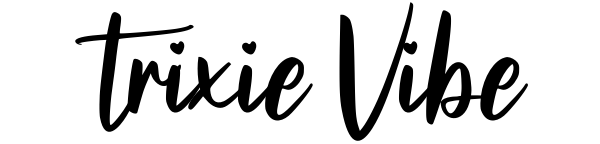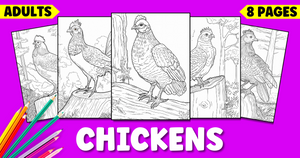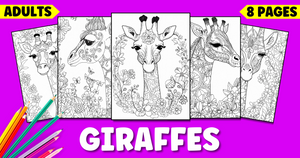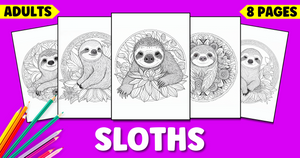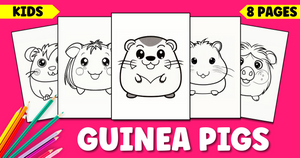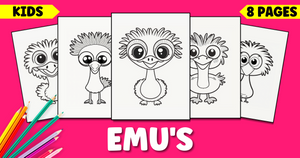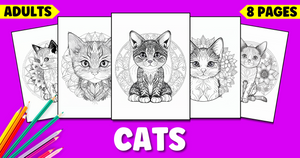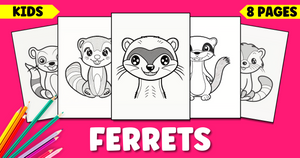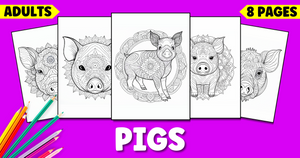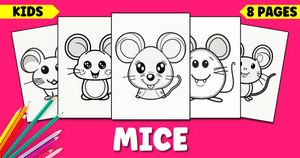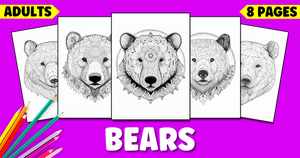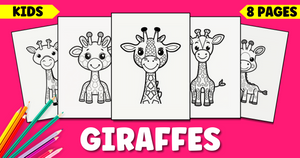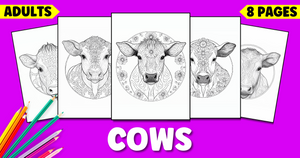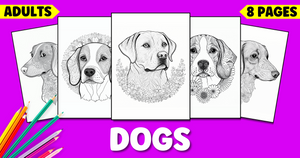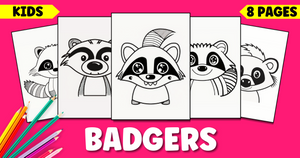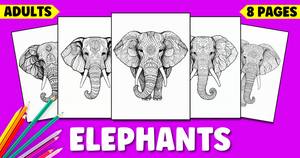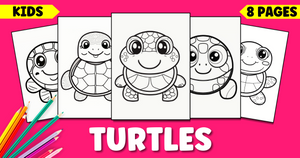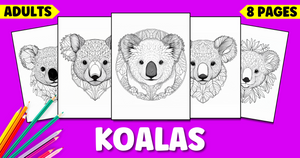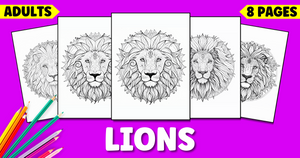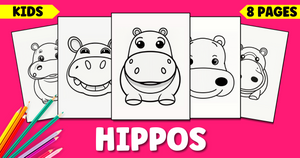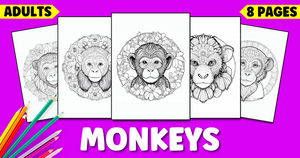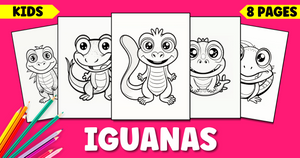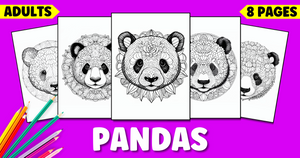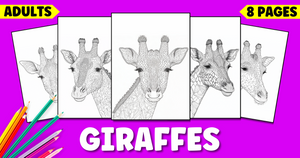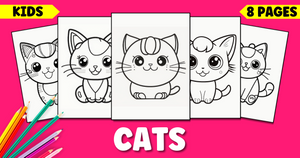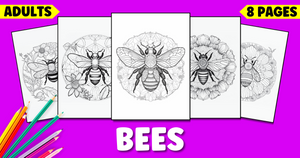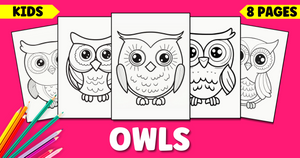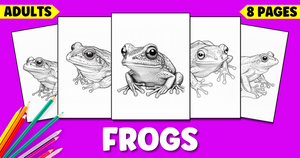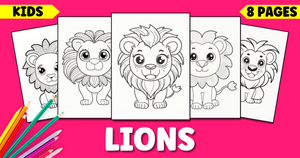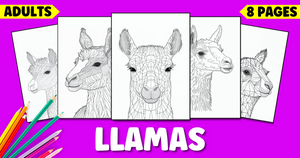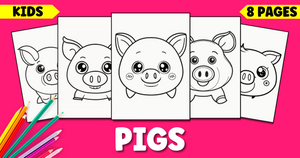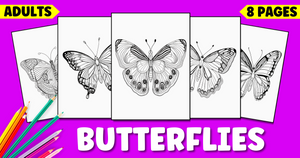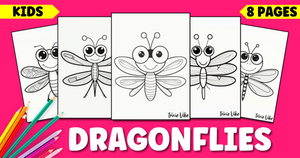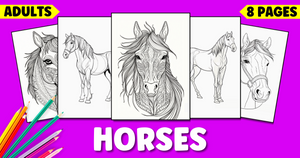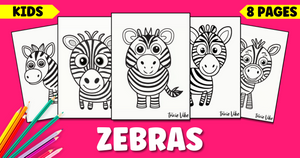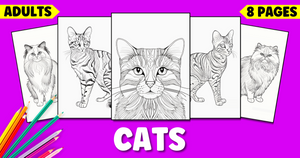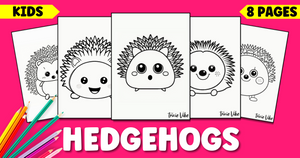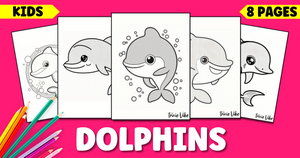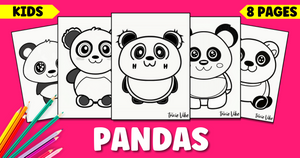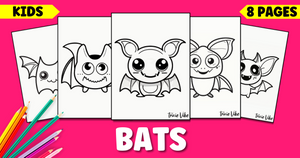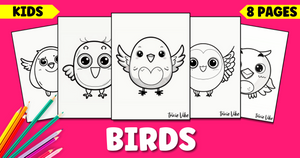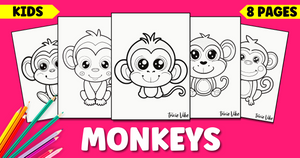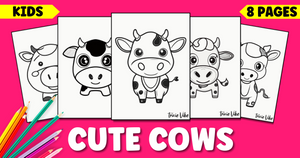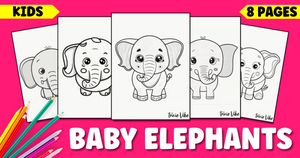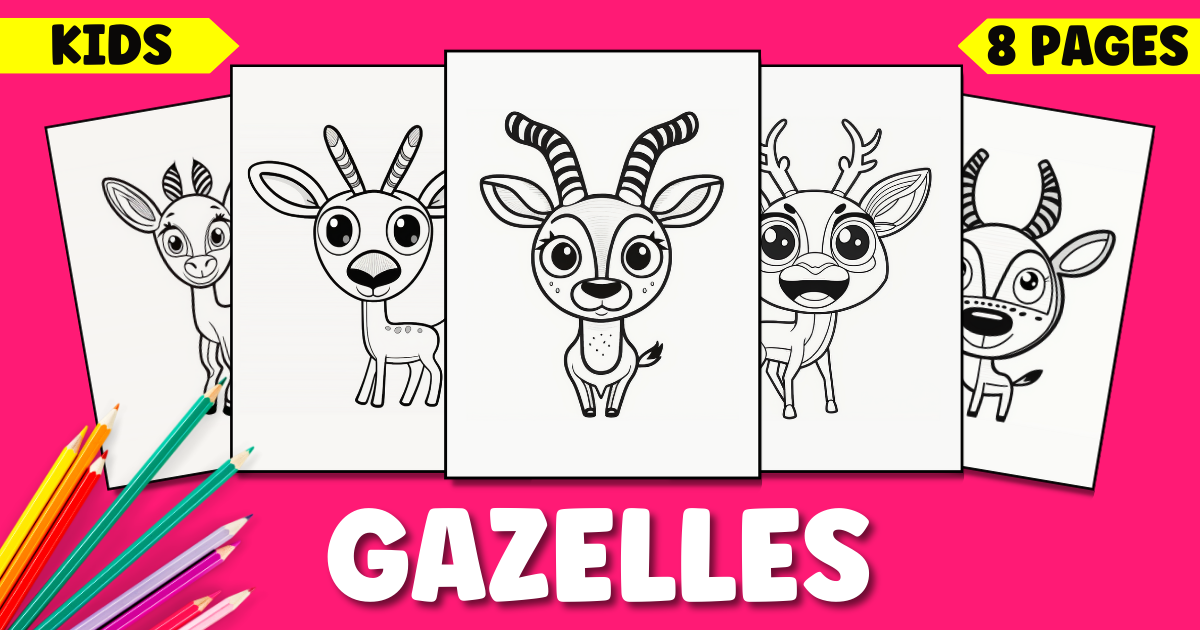
Gazelle Coloring Pages for Kids
Welcome to our collection of exciting and fun gazelle coloring pages for kids! We've created the best coloring sheets to keep your children entertained and help them explore their creative side. So, let's dive right into the magical world of coloring and make their imaginations run wild.
Check Out Our Gazelle Coloring Pages Down Below
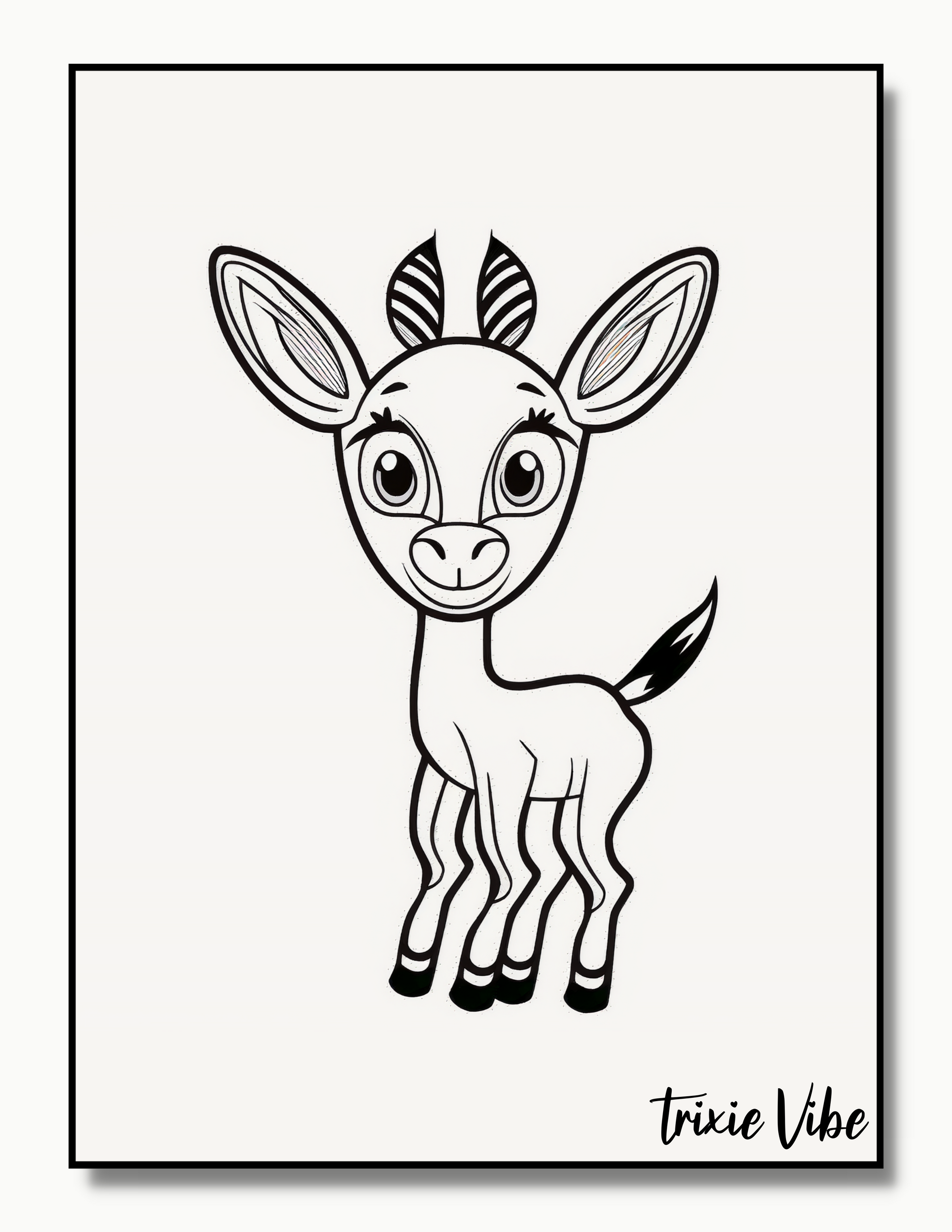
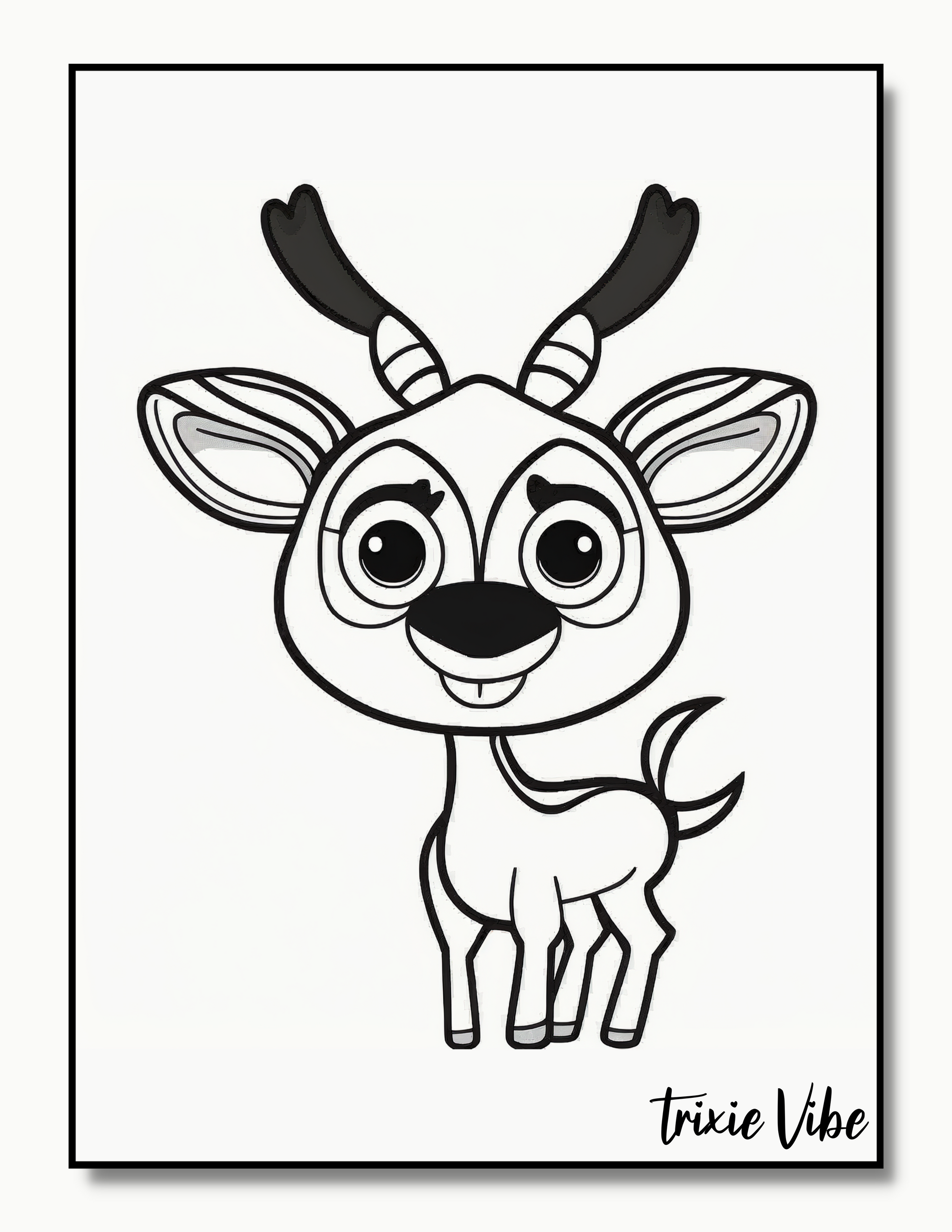
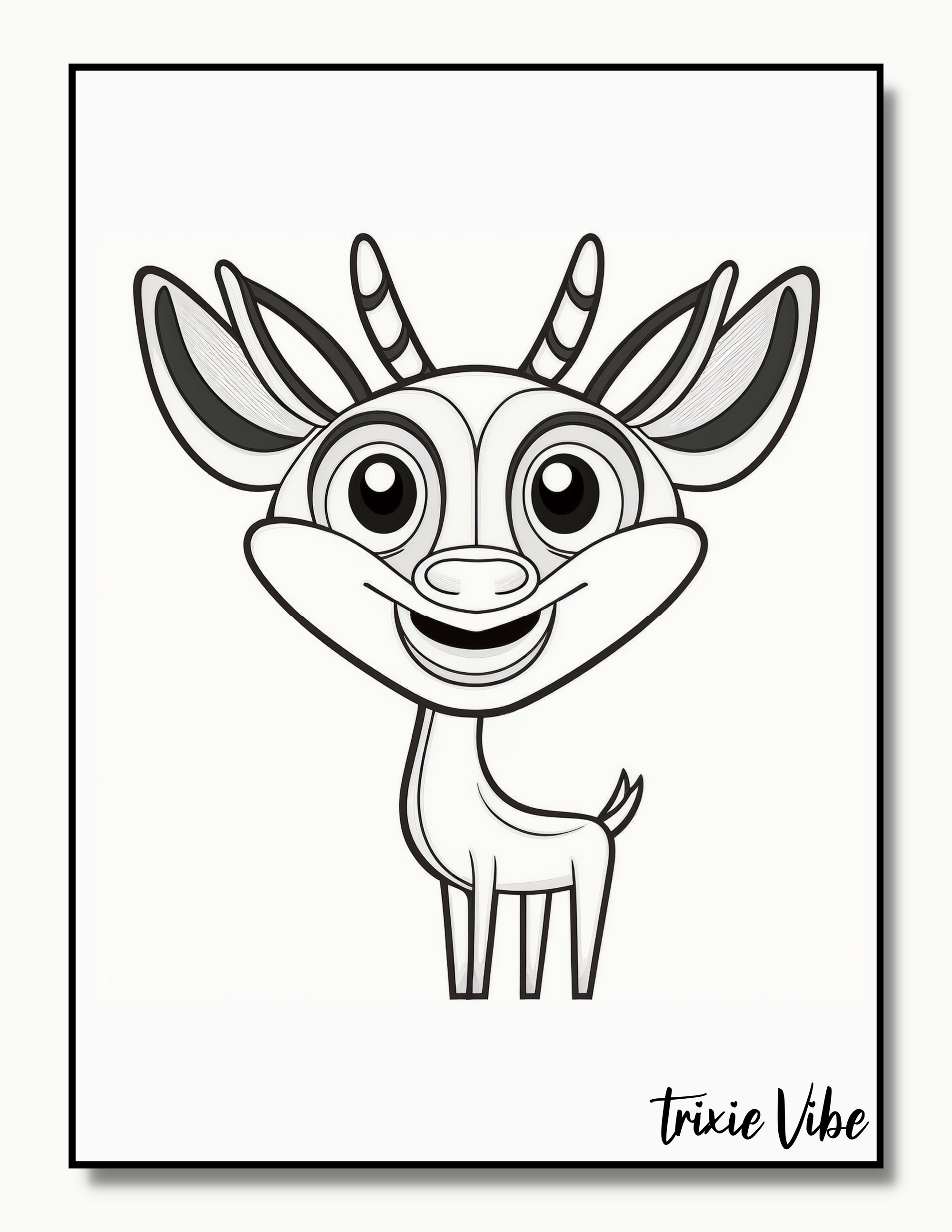
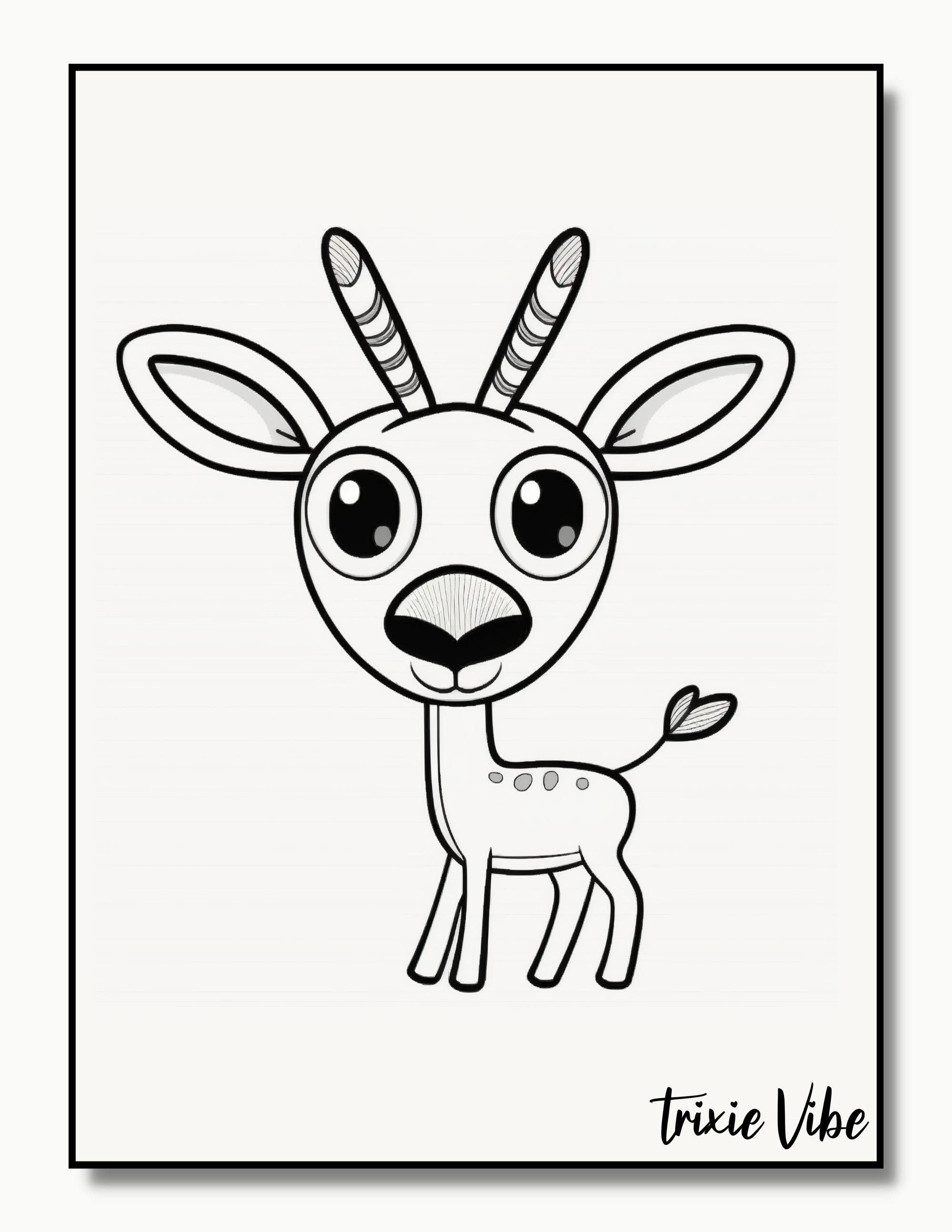
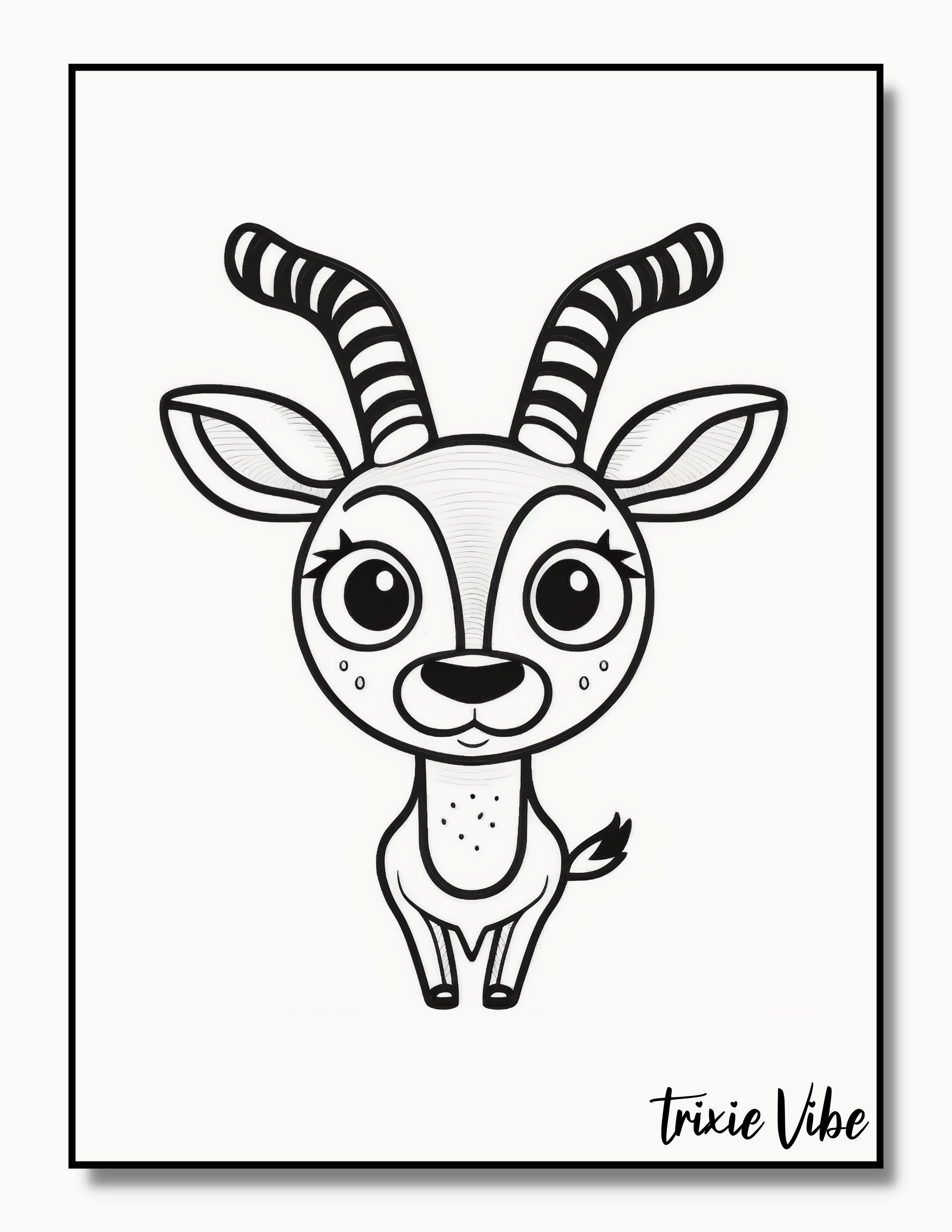
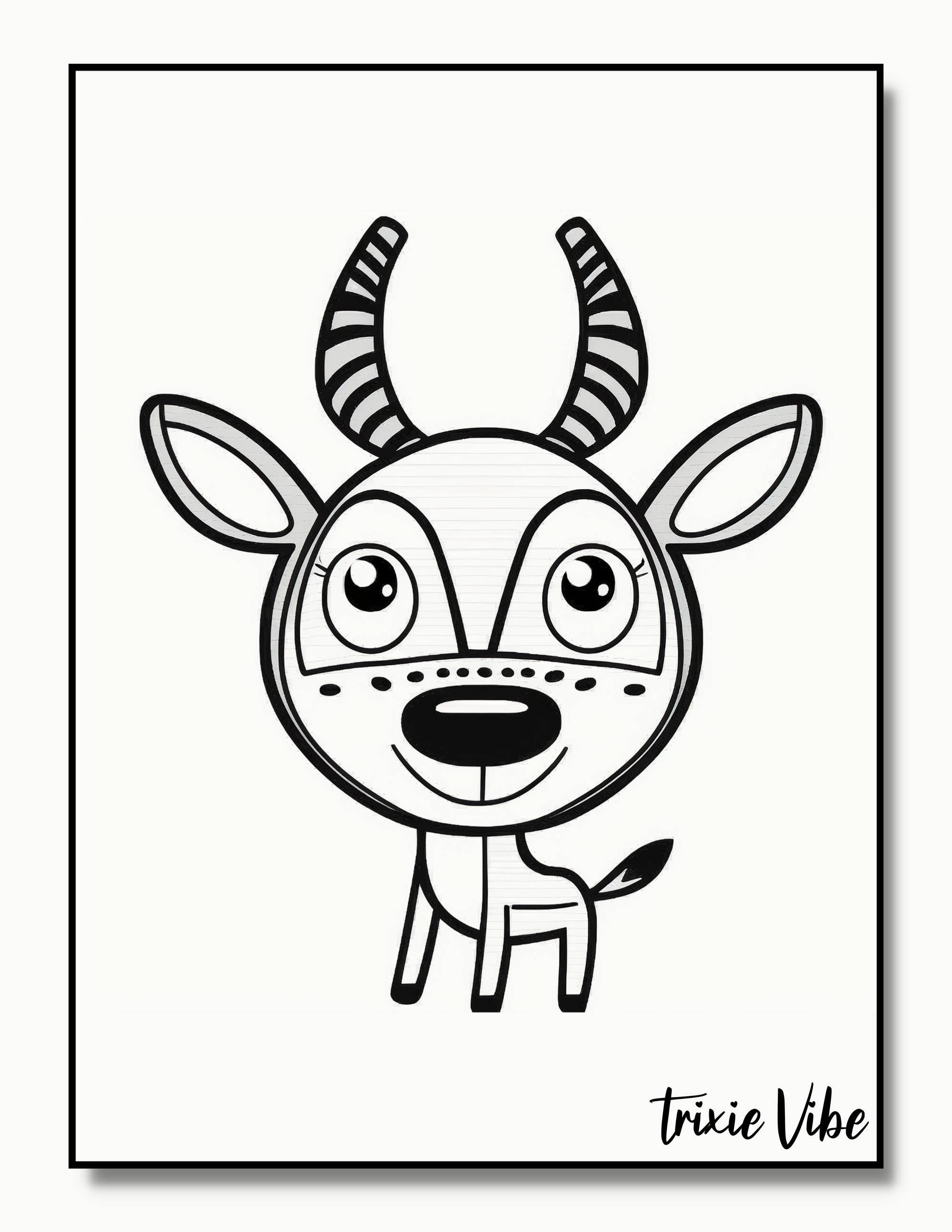
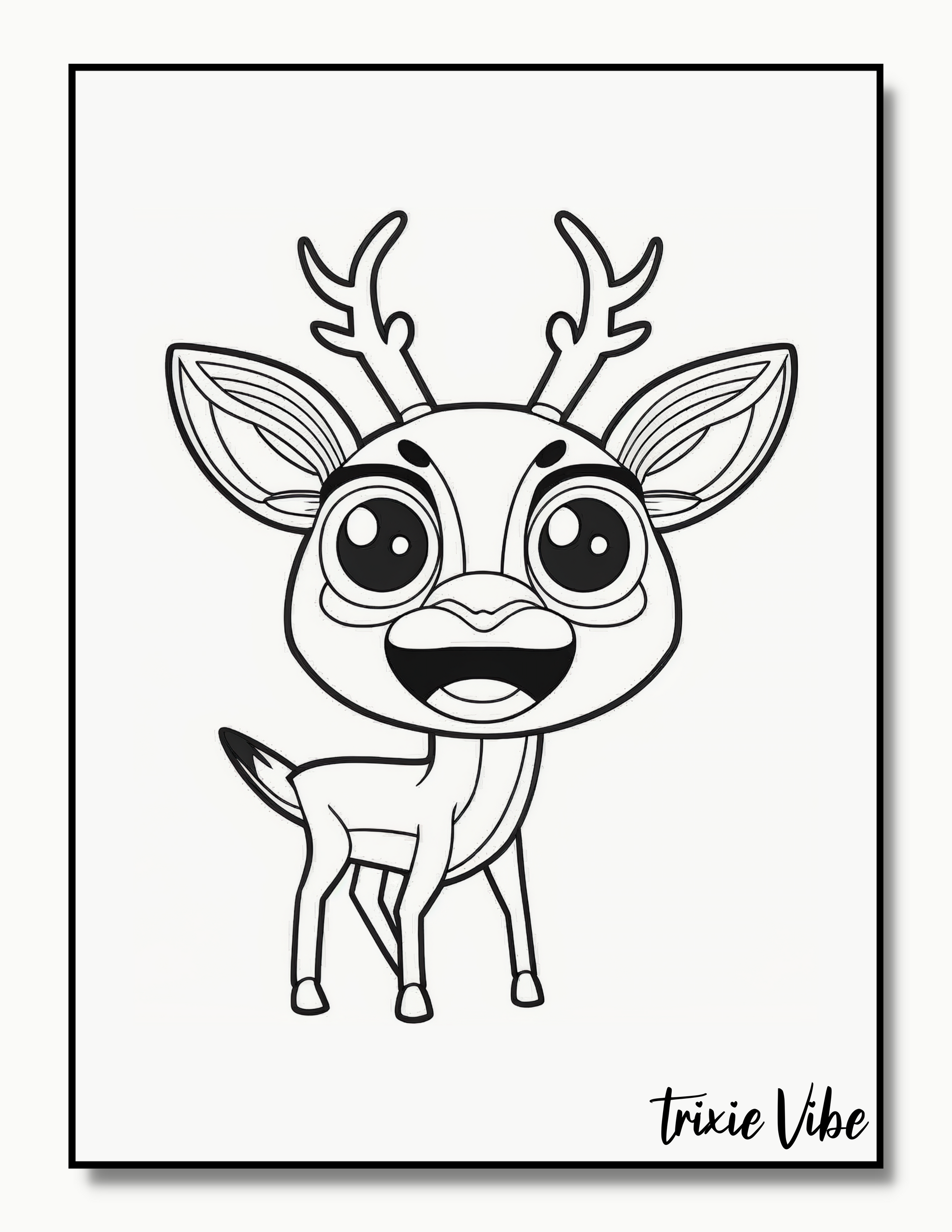
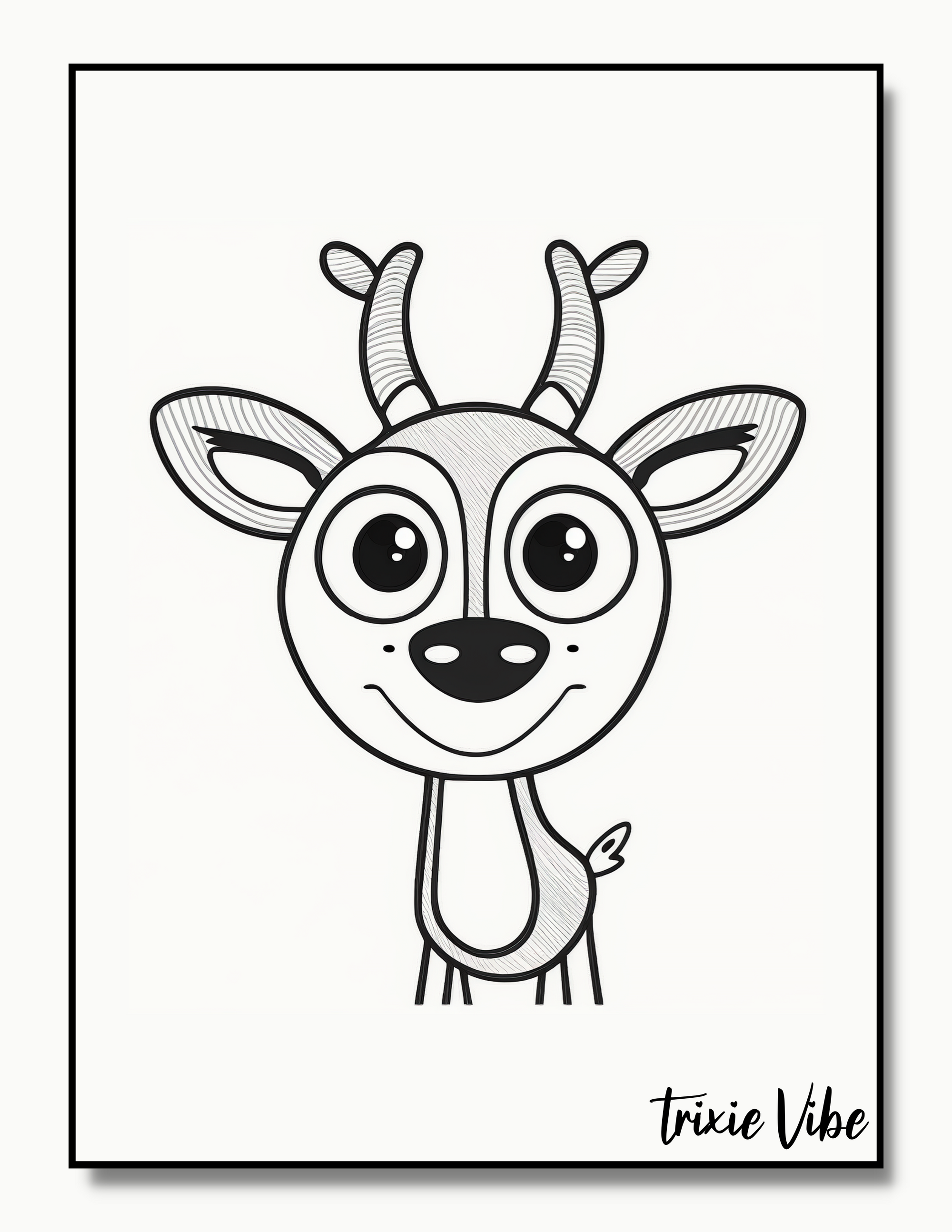
Gazelle Facts for an Immersive Coloring Experience
Before we start coloring, let's learn some interesting facts about gazelles to make the experience more immersive and enjoyable.
- Gazelles are found in Africa and Asia, where they inhabit grasslands, savannas, and deserts.
- They are known for their incredible speed and agility, reaching up to 60 miles per hour.
- Gazelles are herbivores, primarily feeding on grass, leaves, and other plant materials.
- Their natural predators include lions, cheetahs, and hyenas.
By sharing these facts with your kids, they'll better understand the environment and lifestyle of these graceful creatures as they color.
Choosing the Right Coloring Tools
To get the most out of our gazelle coloring pages for kids, it's important to choose the right coloring tools. Here are some suggestions to help you get started:
- Crayons: Great for younger children, crayons are easy to hold and provide bright, vivid colors.
- Colored Pencils: Perfect for older kids and those with more advanced coloring skills, colored pencils offer more control and precision.
- Markers: Ideal for bold, vibrant artwork, markers can quickly cover large areas and come in a wide range of colors.
- Watercolor Paints: For a more artistic approach, watercolor paints allow children to experiment with blending colors and creating different textures.
Creative Ideas for Displaying Your Child's Artwork
Once your child has completed their gazelle coloring pages, consider these ideas for showcasing their masterpieces:
- Create a themed gallery wall featuring their favorite gazelle and savanna animal artwork.
- Use their completed coloring pages as the front cover for a DIY storybook about gazelles.
- Laminate the finished artwork and use it as placemats or decorations for a safari-themed party.
Fun Fact About Gazelles
You might be surprised to learn that gazelles have a unique way of communicating with each other using their tails! When a gazelle senses danger, it raises its white, fluffy tail, signaling to the rest of the herd to take action. This secret "tail language" helps gazelles stay safe and alert in the wild – talk about a fascinating and little-known fact!
Conclusion
We hope our collection of gazelle coloring pages for kids brings hours of enjoyment and creativity to your little ones.
Remember to encourage your child to experiment with colors, patterns, and textures as they bring these gazelle coloring pages to life. Celebrate their creativity, and don't forget to display their finished artwork proudly.
How To Download Our Coloring Pages
How To Print From An Image On Desktop.
- Right-click the image that you want and choose either "Open image in a new tab" or "Open image."
- Once the image is open, press "Ctrl + P" on a PC or "Command + P" on an Apple computer to begin the printing process.
How To Print From An Image On Mobile.
To print an image from a mobile device, you will need to have a printer that is compatible with mobile printing and is connected to the same network as your mobile device. Follow these steps to print an image from a mobile device:
- Open the image on your mobile device.
- Tap the "Share" or "Print" icon.
- Select "Print" from the options.
- Choose the printer you want to use from the list of available printers.
- Make any necessary adjustments to the print settings, such as the number of copies or the size of the image.
- Tap the "Print" button to start the printing process.Note: The specific steps may vary depending on your mobile device's operating system and the printer you are using. Some printers may require a separate app to print from a mobile device. If you are having trouble printing, check the printer's manual or contact the manufacturer for support.