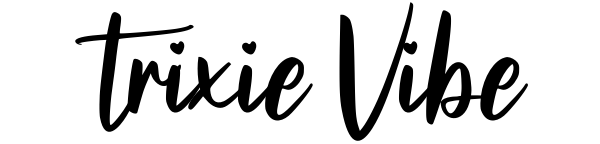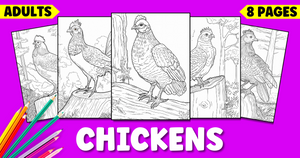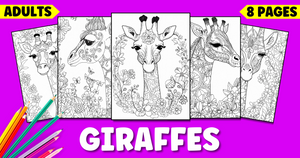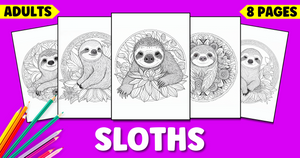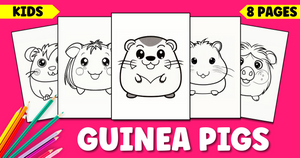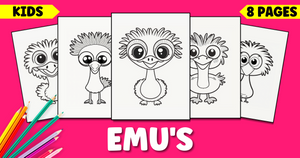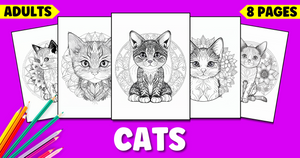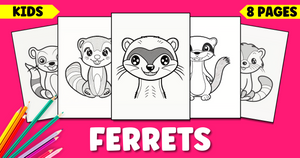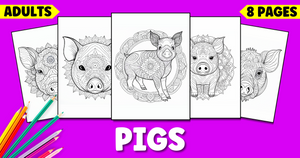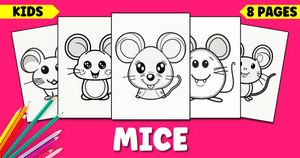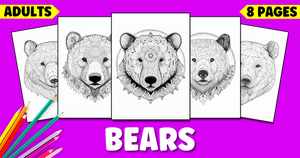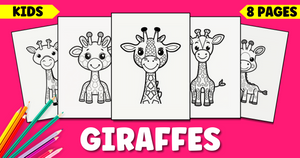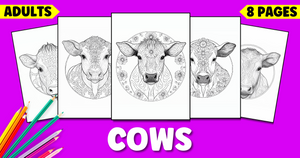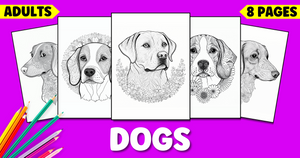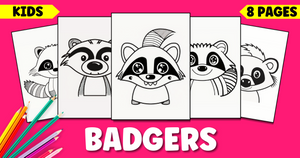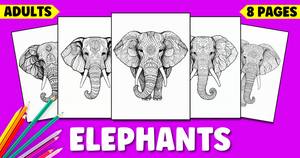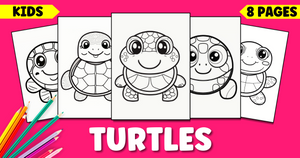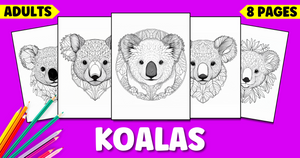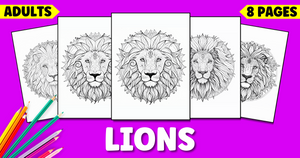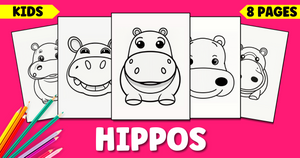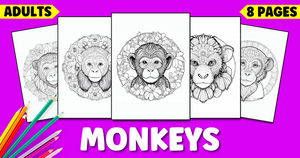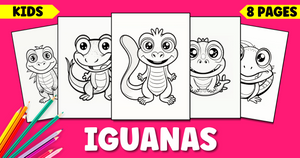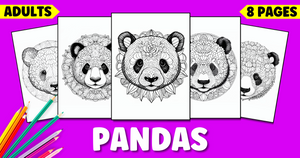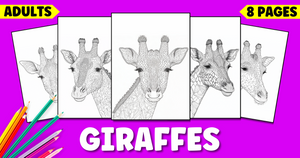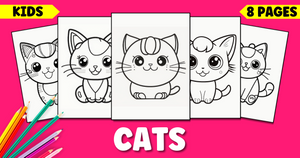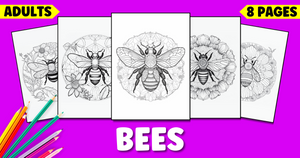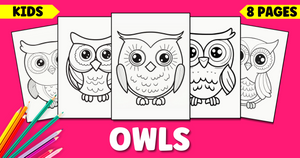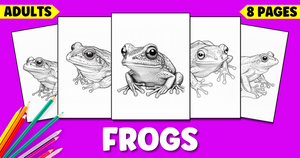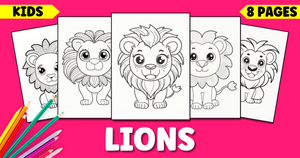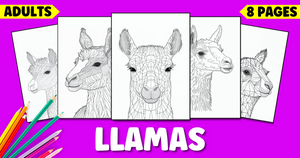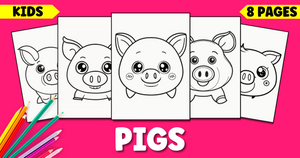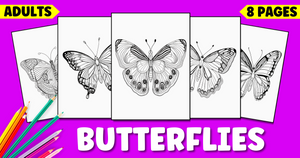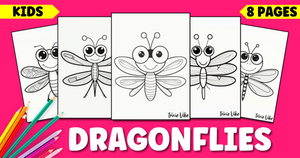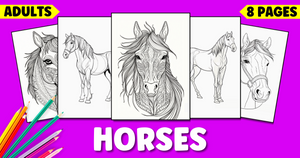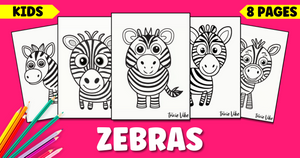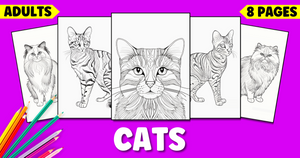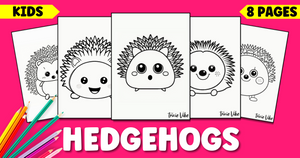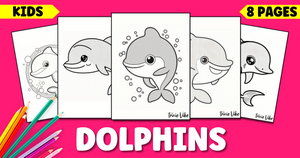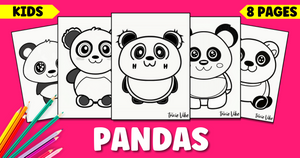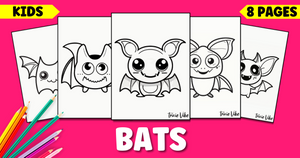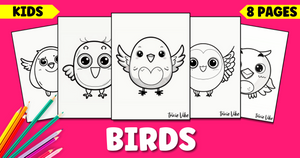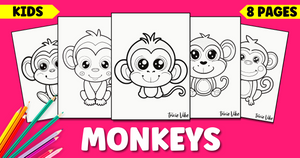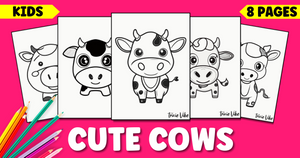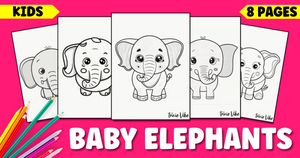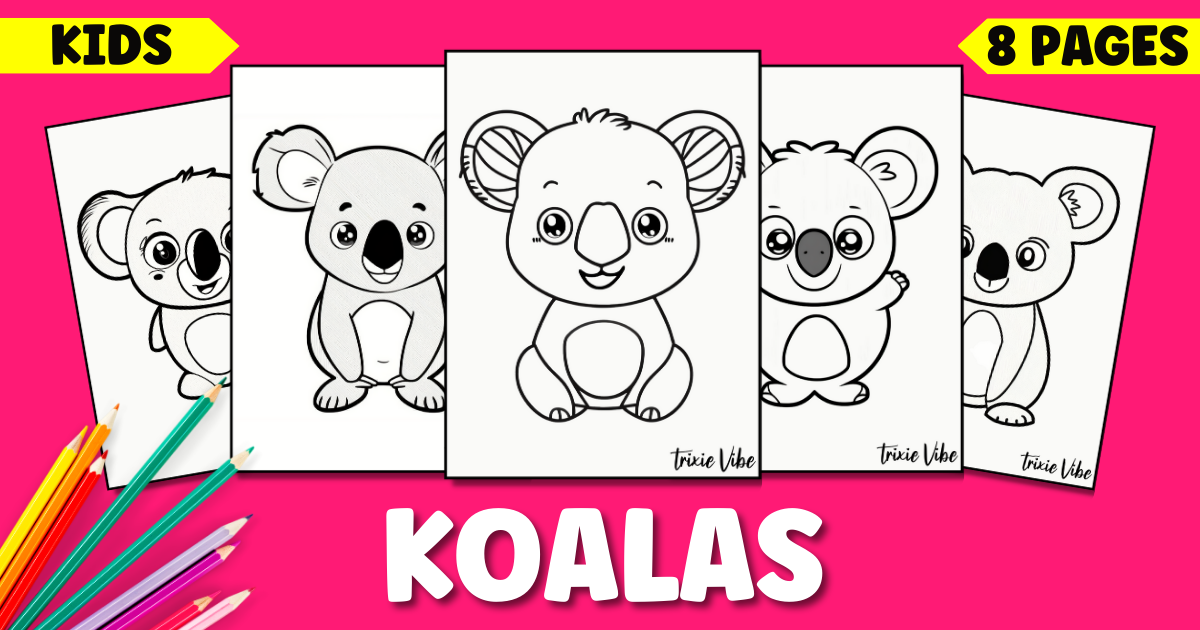
Free Printable Cute Koala Coloring Pages for Kids
Coloring is a fun and creative activity that kids of all ages can enjoy, and what better way to get your little ones excited about coloring than with free printable koala coloring pages? These adorable pages feature different cute koalas, and they're sure to spark your child's imagination and inspire them to get creative with their coloring tools.
Check out our free koala coloring pages down below!
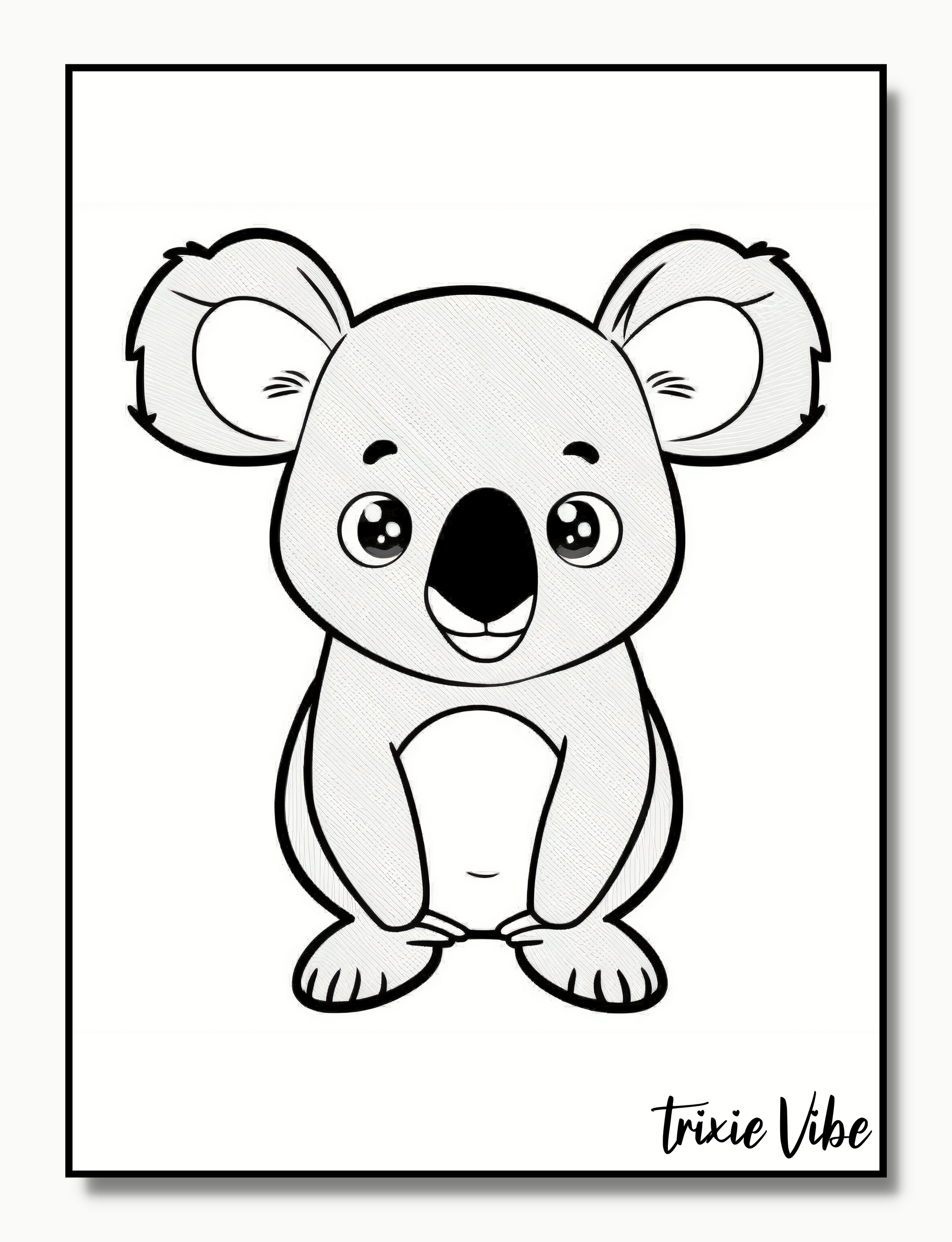
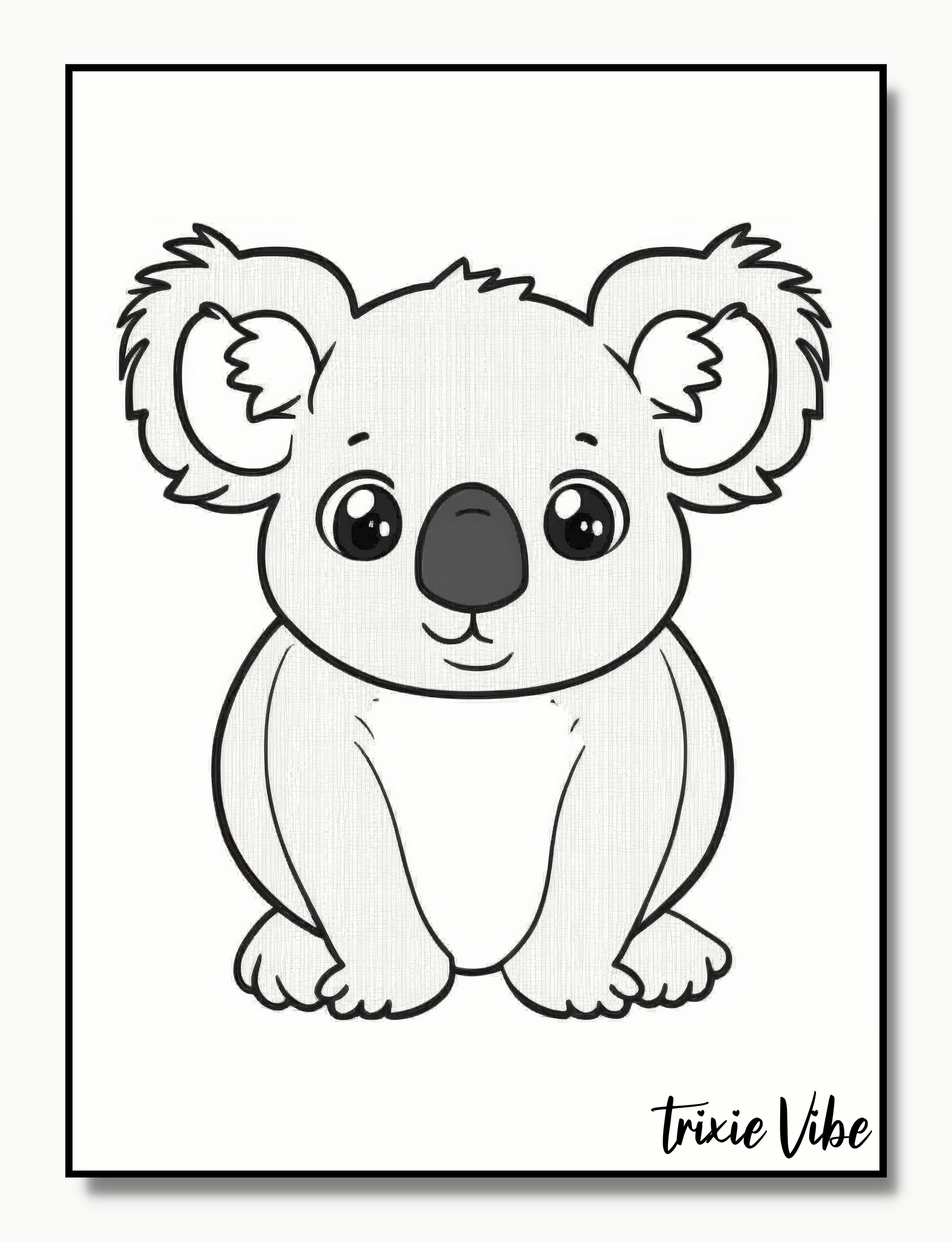
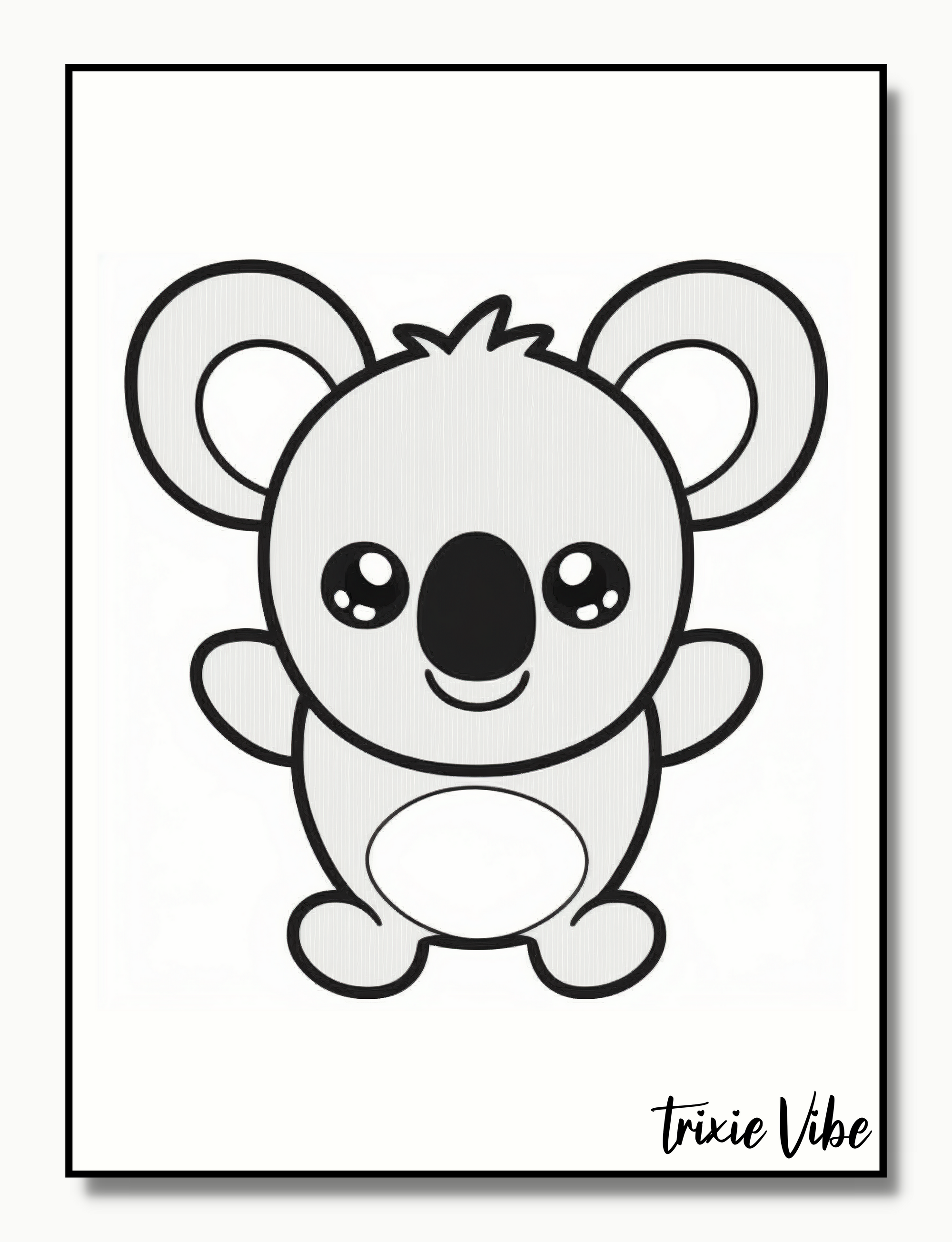
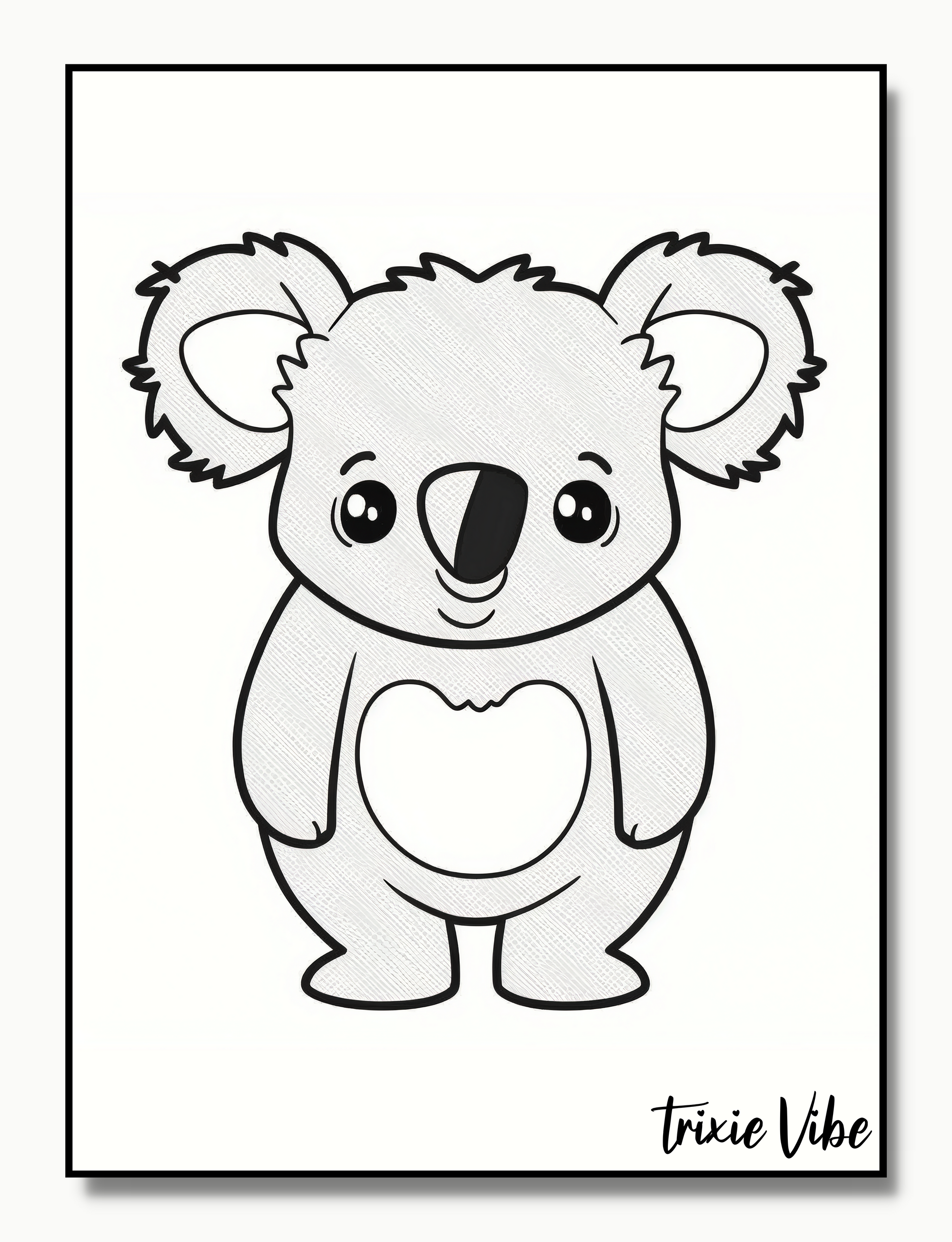
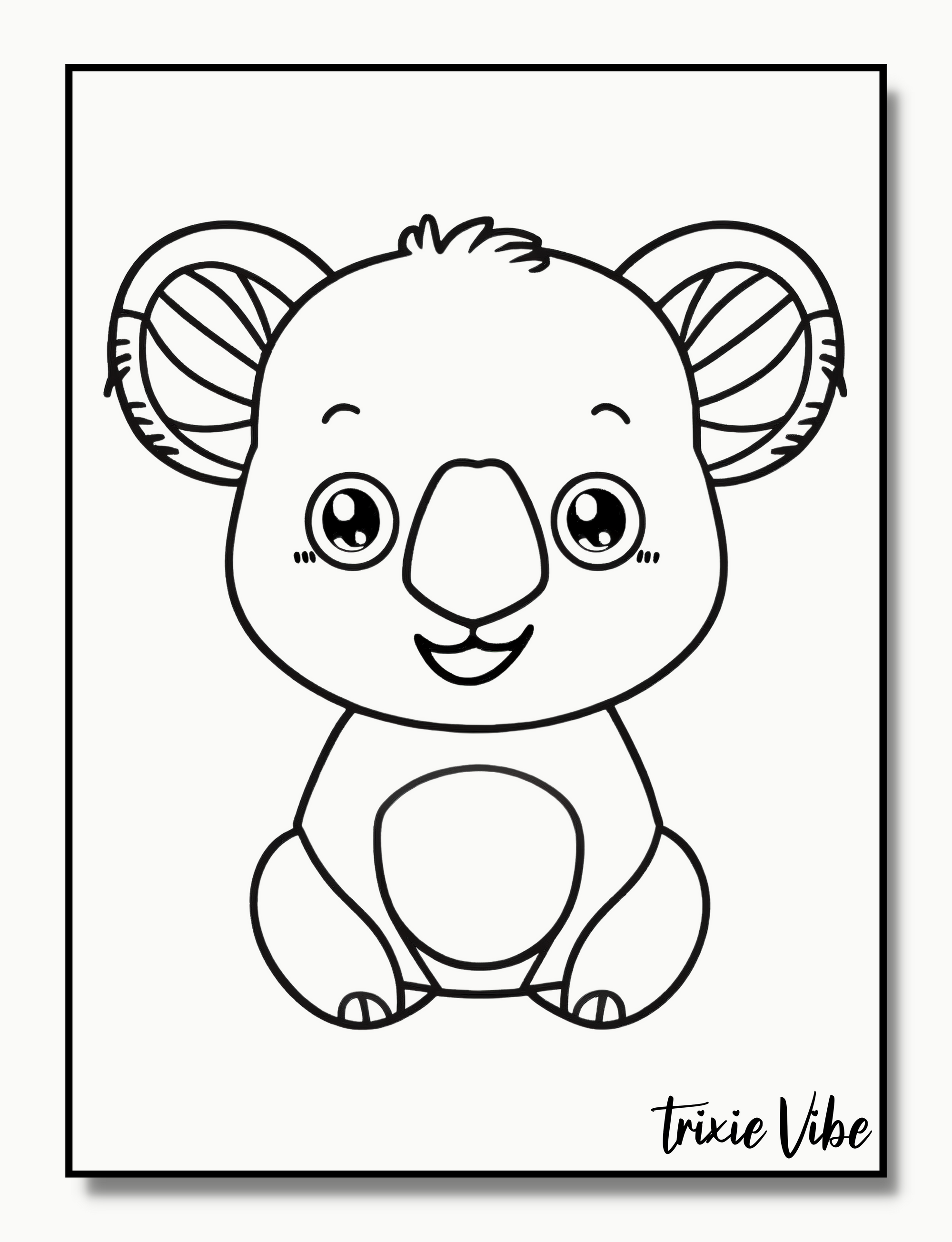
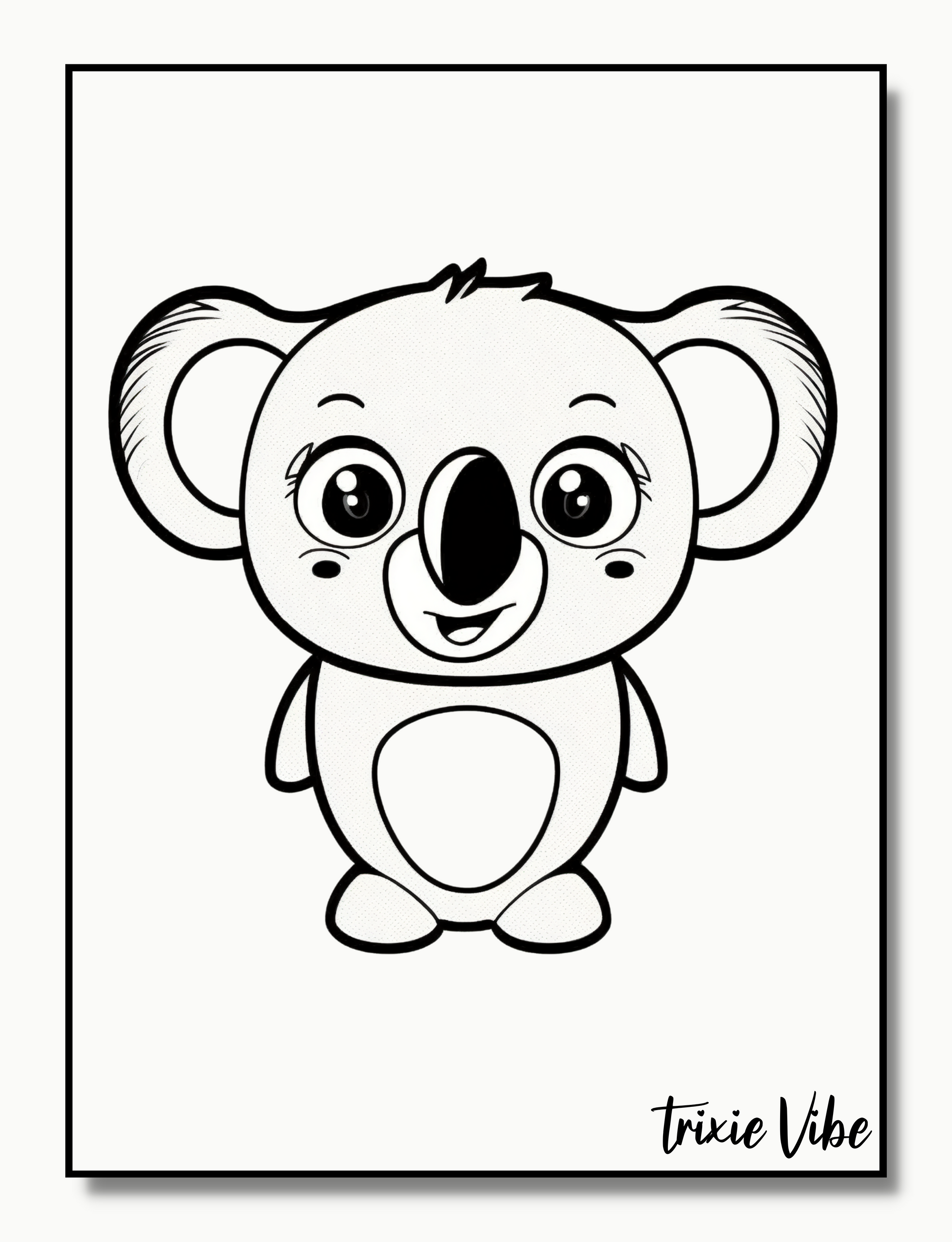
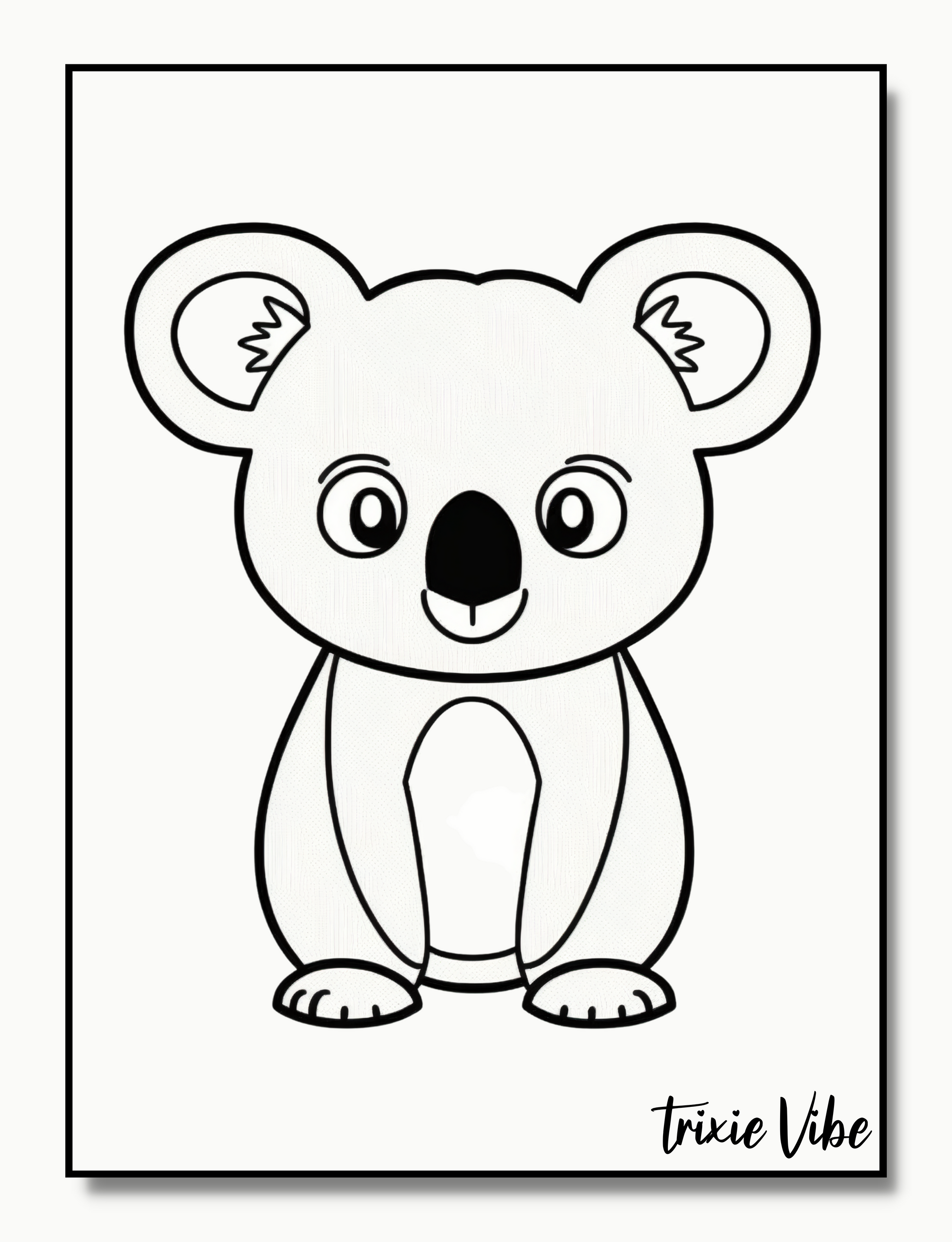
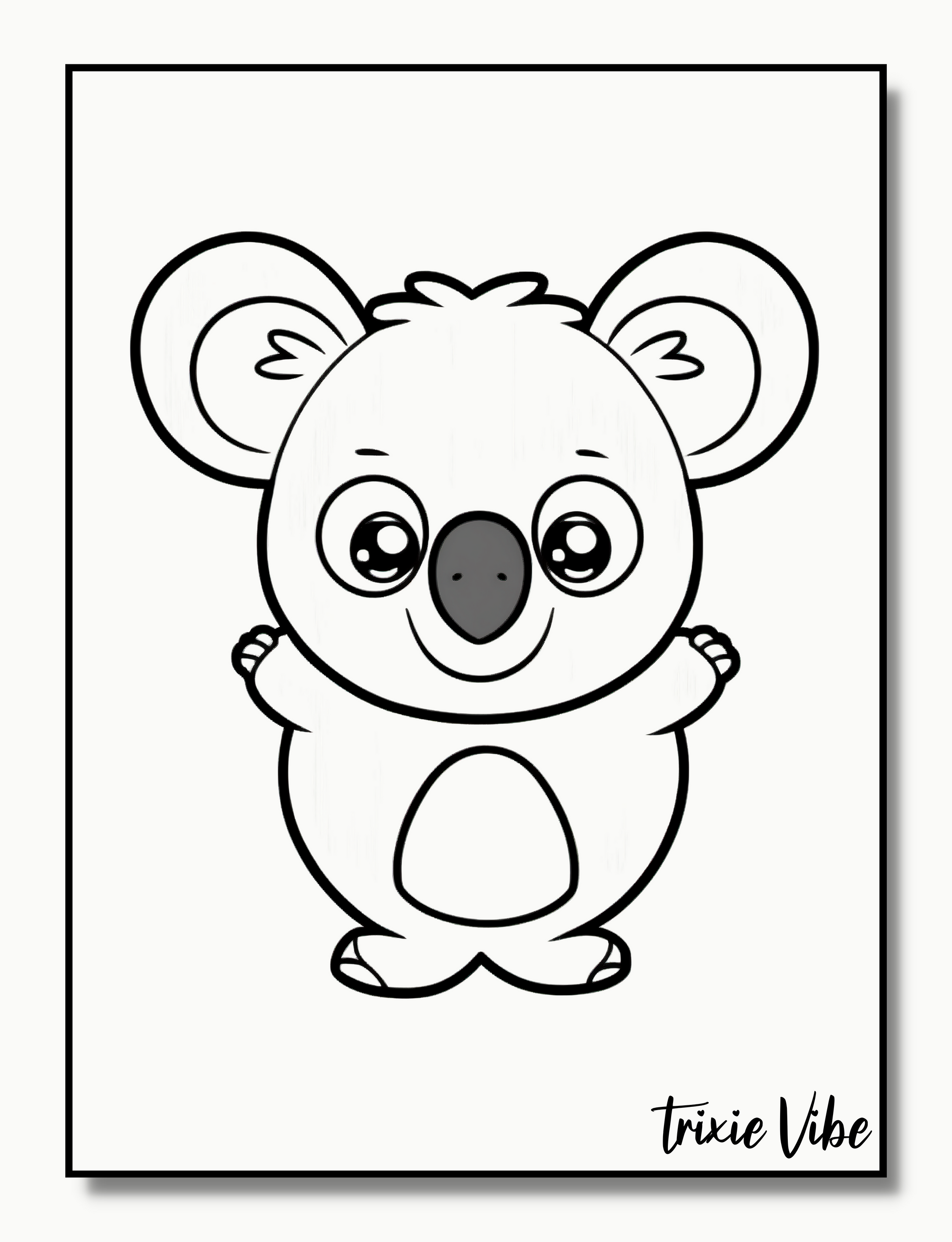
Fun and adorable printable koala coloring pages
Our collection of these printable koala coloring pages features a variety of cute and adorable designs, each page is designed to be easy to print and color, making it the perfect activity for kids of all ages.
Perfect for home or school
These new printable cartoon baby koala coloring pages are perfect for use at home or in the classroom. They're a great way to keep kids entertained on rainy days or during quiet time.
Fun fact about koalas
Did you know that these adorable animals have fingerprints just like humans? They even have ridges and loops on their paws that are unique to each individual, just like our fingerprints! It's pretty cool, right? It helps scientists to identify and track individual koalas in the wild.
We hope you enjoy these adorable free printable koala coloring sheets. Each page features a different illustration of these lovable marsupials, So grab your coloring tools, and let your imagination run wild as you explore the world of koalas through the power of color.
How To Download Our Coloring Pages
How To Print From An Image On Desktop.
- Right-click the image that you want and choose either "Open image in a new tab" or "Open image."
- Once the image is open, press "Ctrl + P" on a PC or "Command + P" on an Apple computer to begin the printing process.
How To Print From An Image On Mobile.
To print an image from a mobile device, you will need to have a printer that is compatible with mobile printing and is connected to the same network as your mobile device. Follow these steps to print an image from a mobile device:
- Open the image on your mobile device.
- Tap the "Share" or "Print" icon.
- Select "Print" from the options.
- Choose the printer you want to use from the list of available printers.
- Make any necessary adjustments to the print settings, such as the number of copies or the size of the image.
- Tap the "Print" button to start the printing process.Note: The specific steps may vary depending on your mobile device's operating system and the printer you are using. Some printers may require a separate app to print from a mobile device. If you are having trouble printing, check the printer's manual or contact the manufacturer for support.