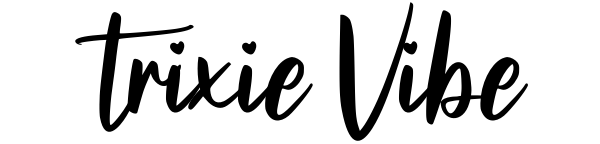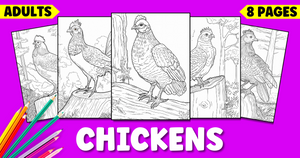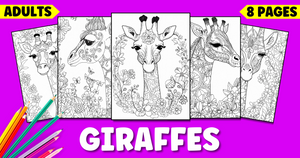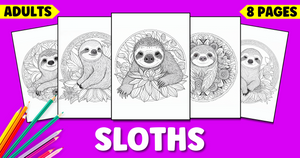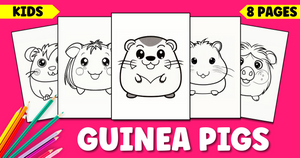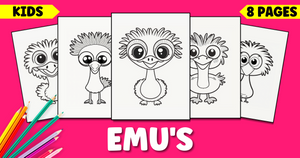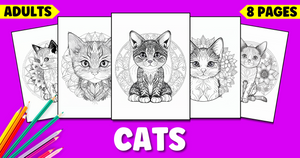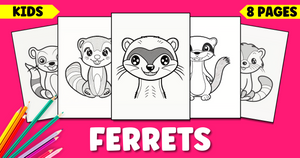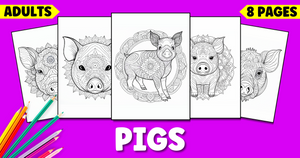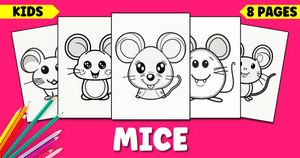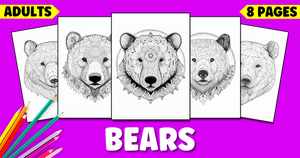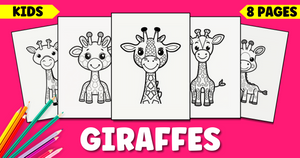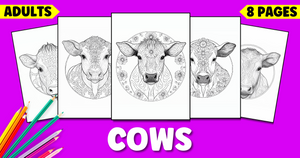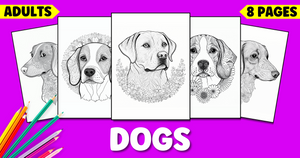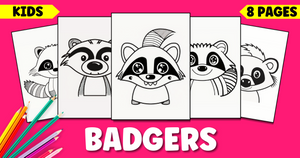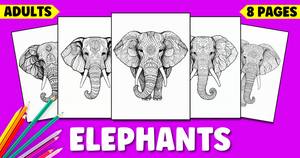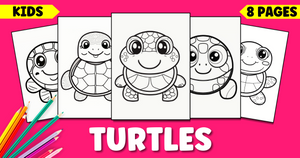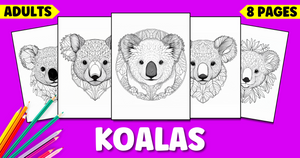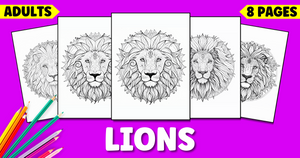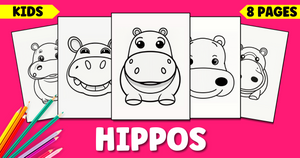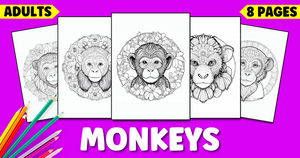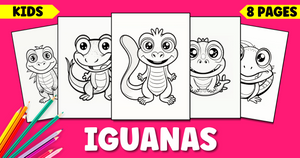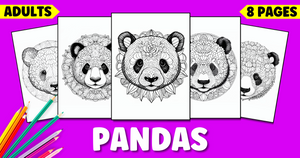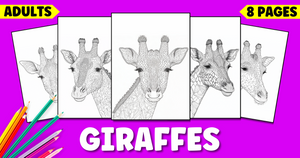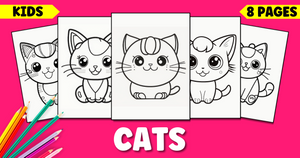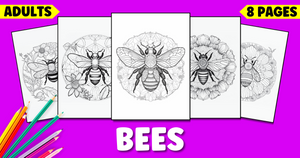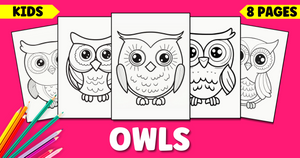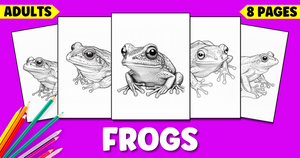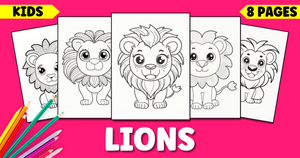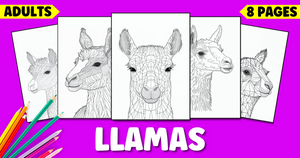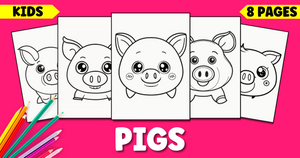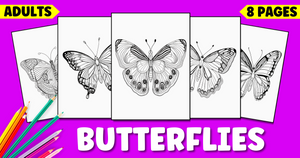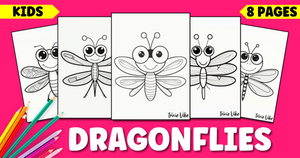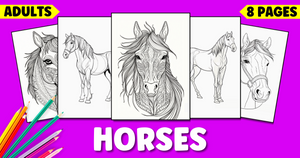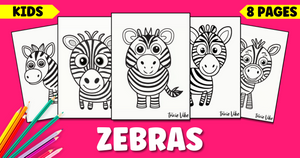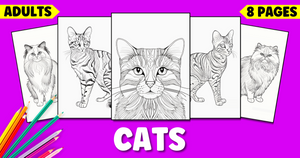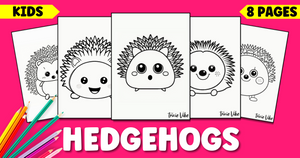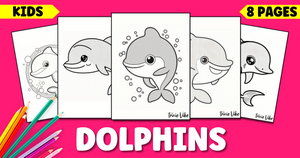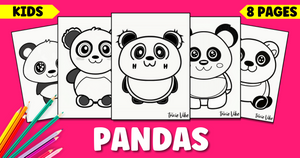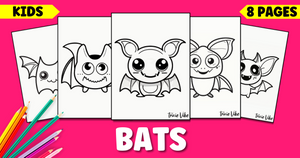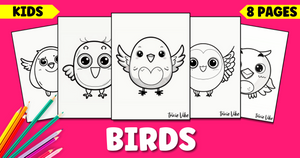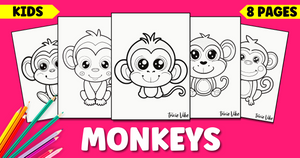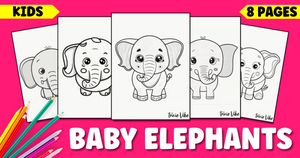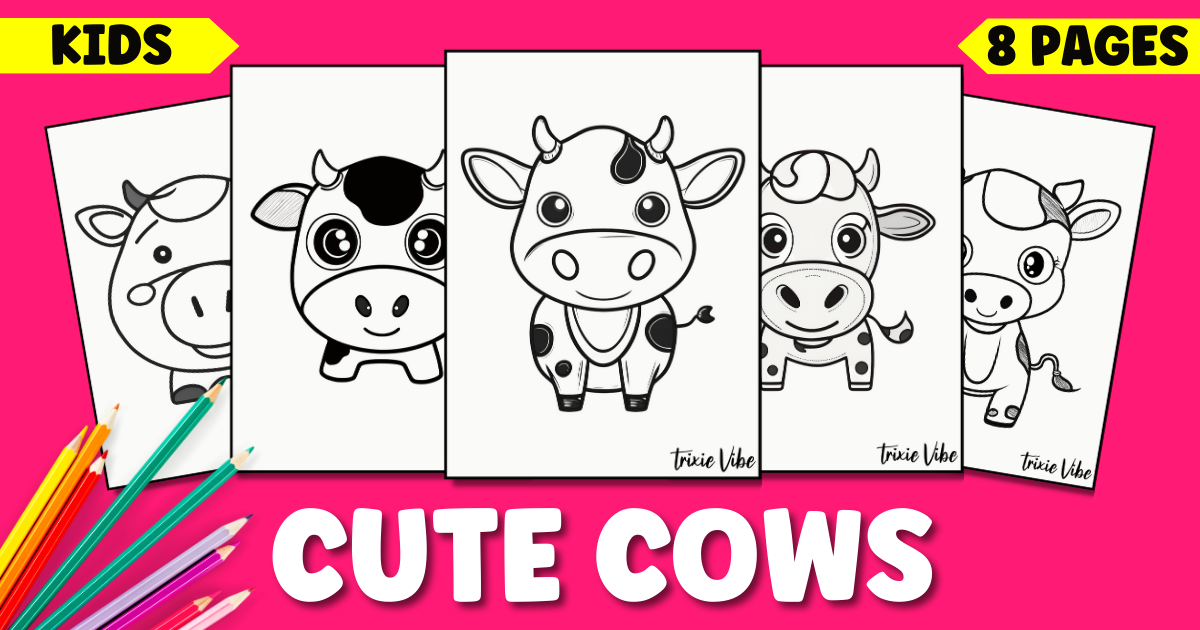
Free Printable Cute Cow Coloring Pages for Kids
Cows are one of the most beloved farm animals on the planet. They are gentle, friendly, and always up for a good cuddle. And what better way to show your love for these amazing creatures than by coloring them in? Our free downloadable and printable cute cow coloring pages for kids are the perfect way to keep your little ones entertained while also teaching them about the importance of cows in our world.
Check out our free cow coloring pages down below!
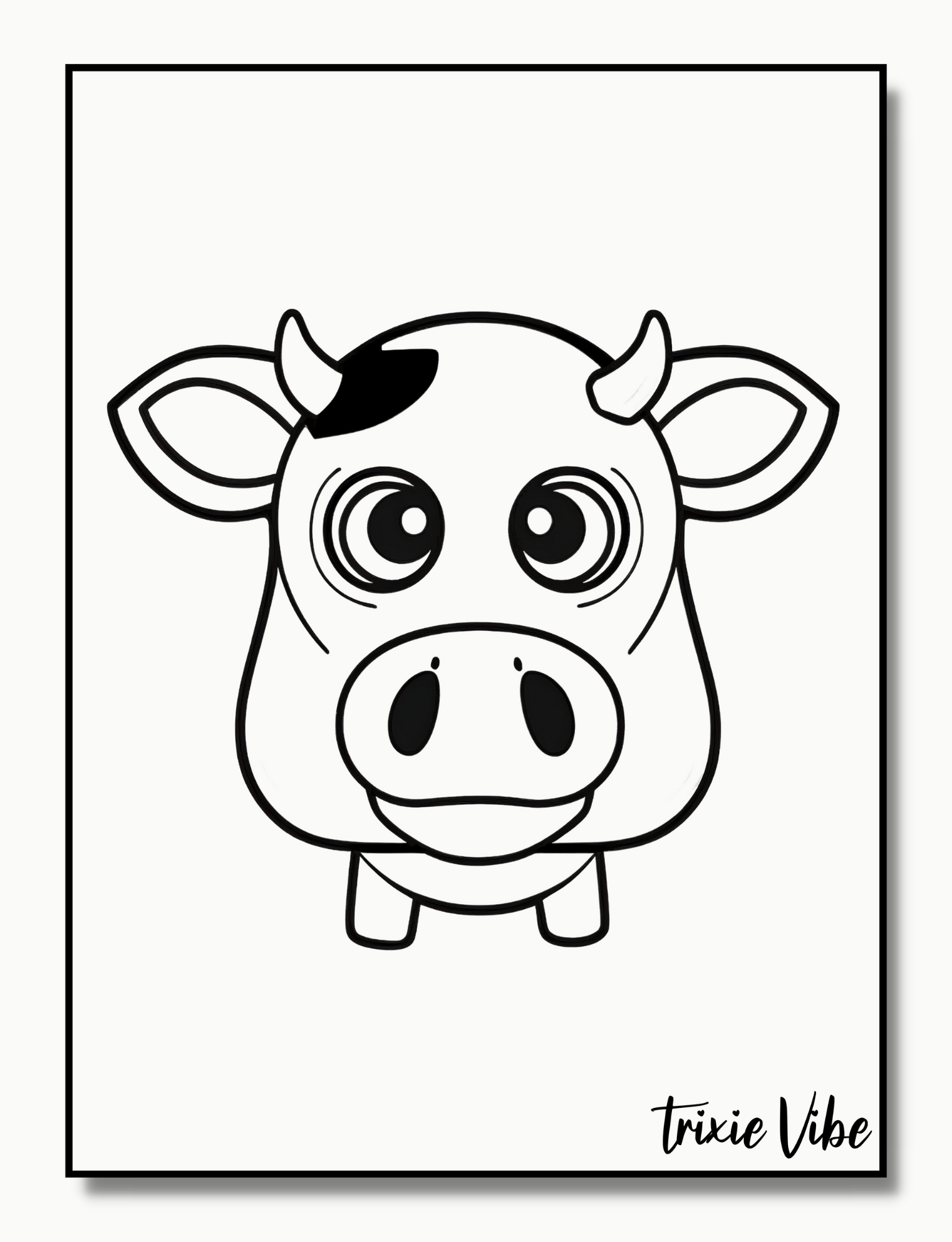
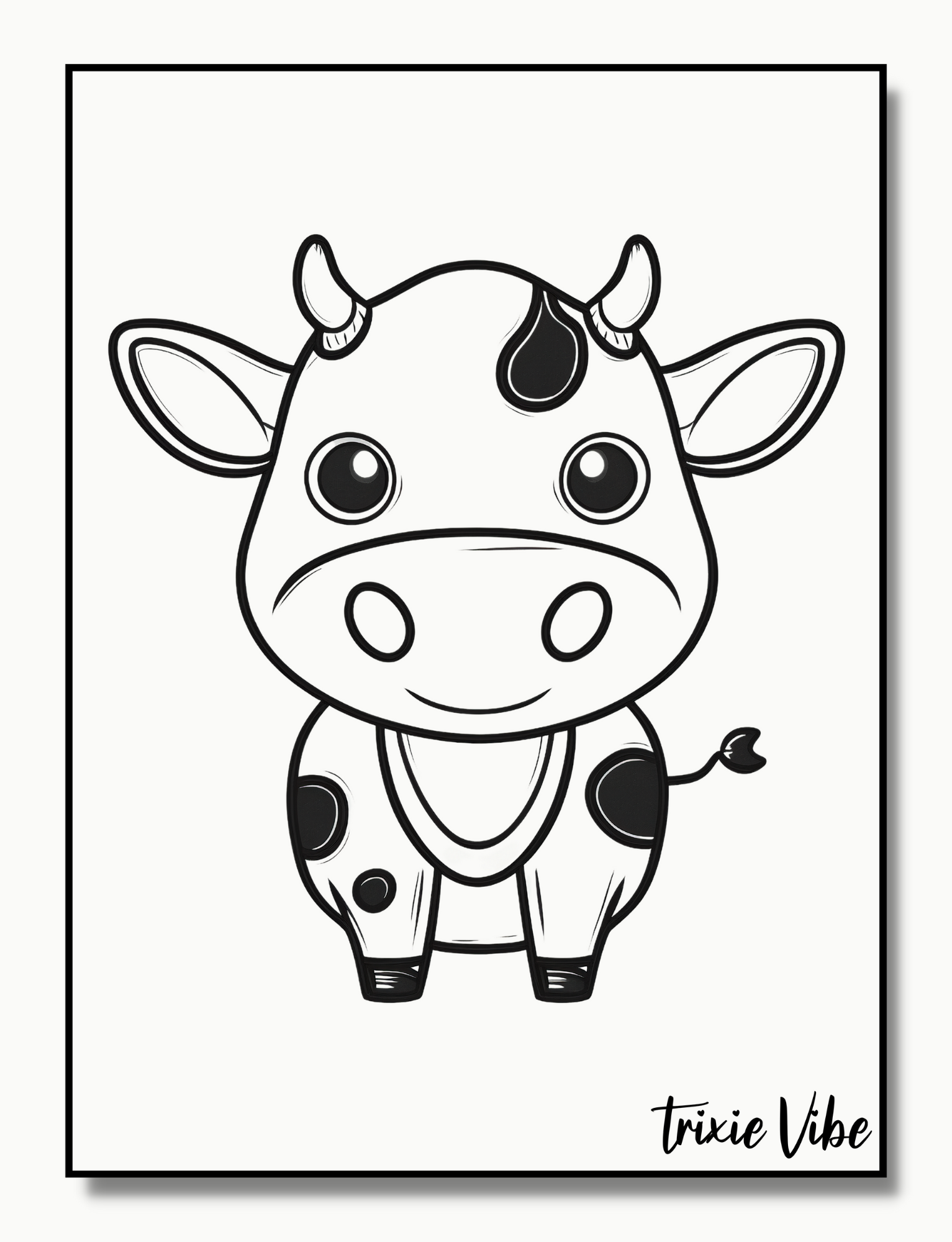
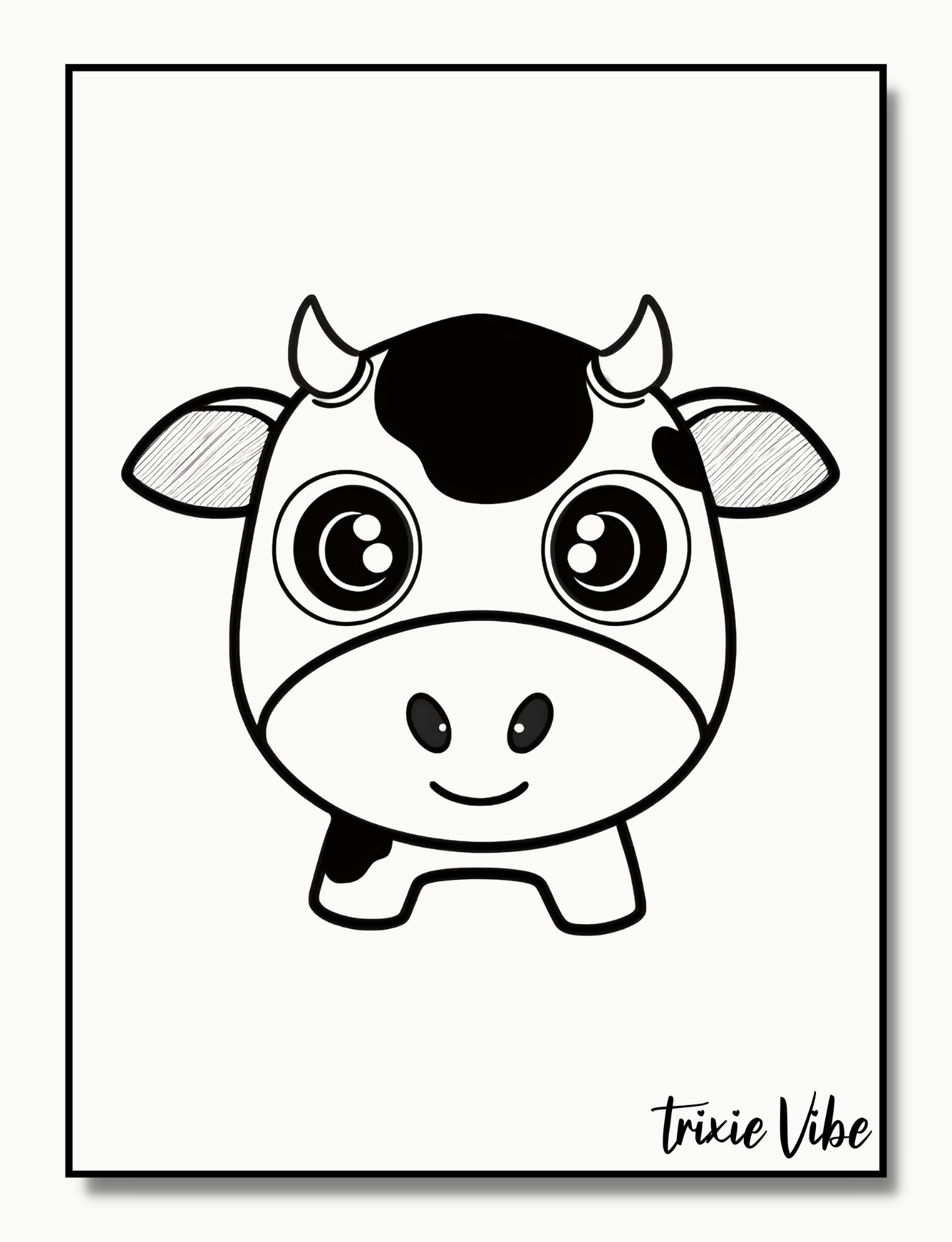
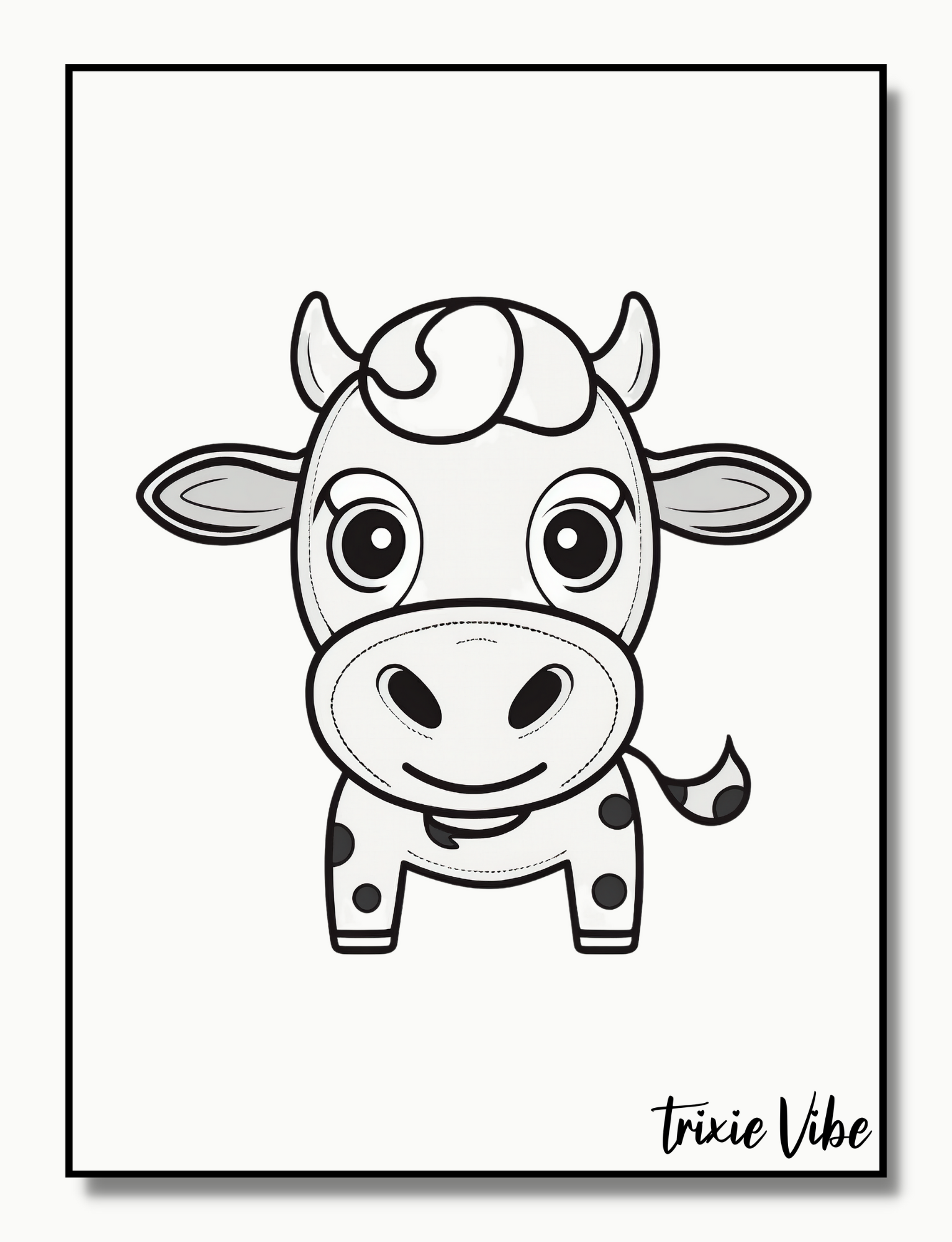
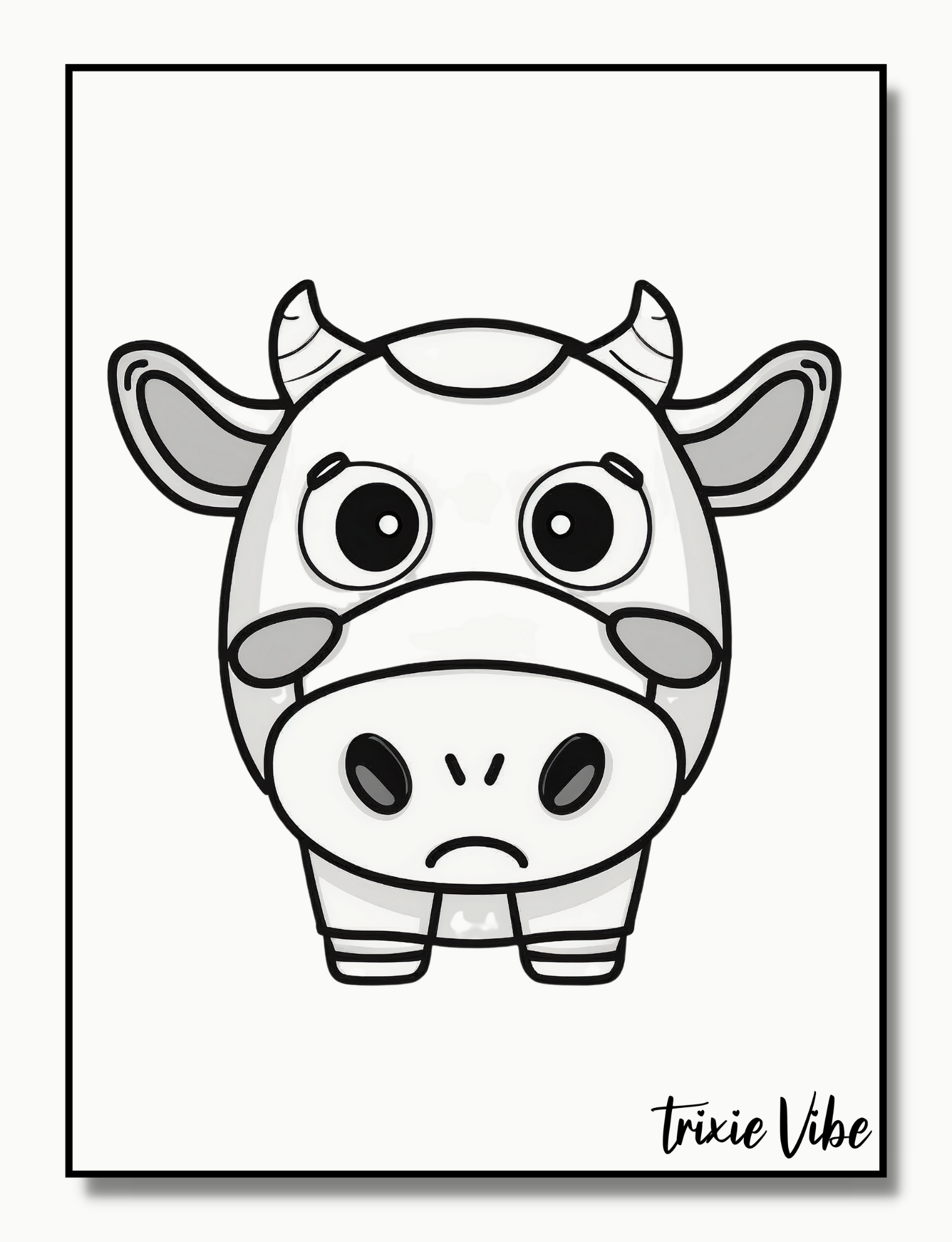
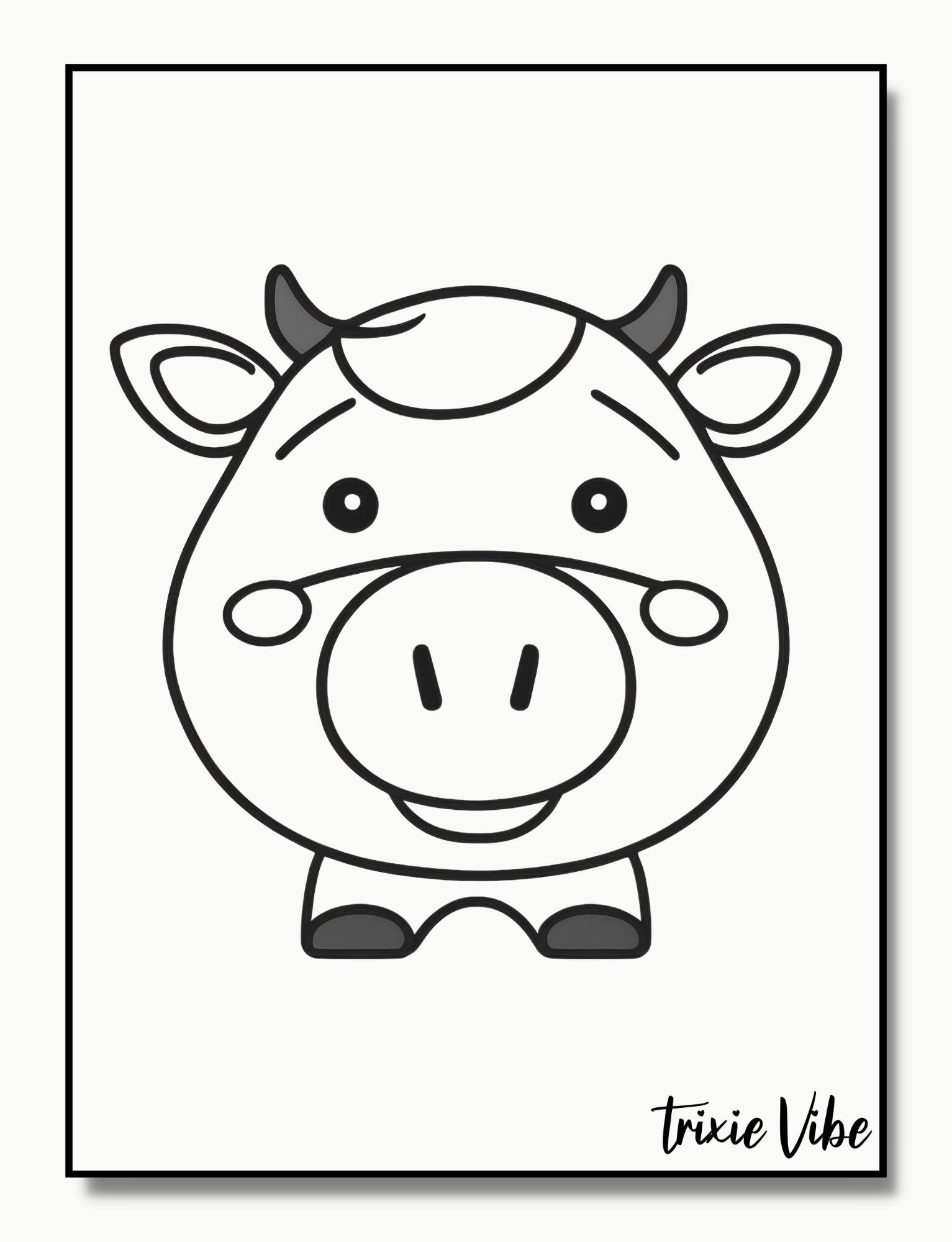
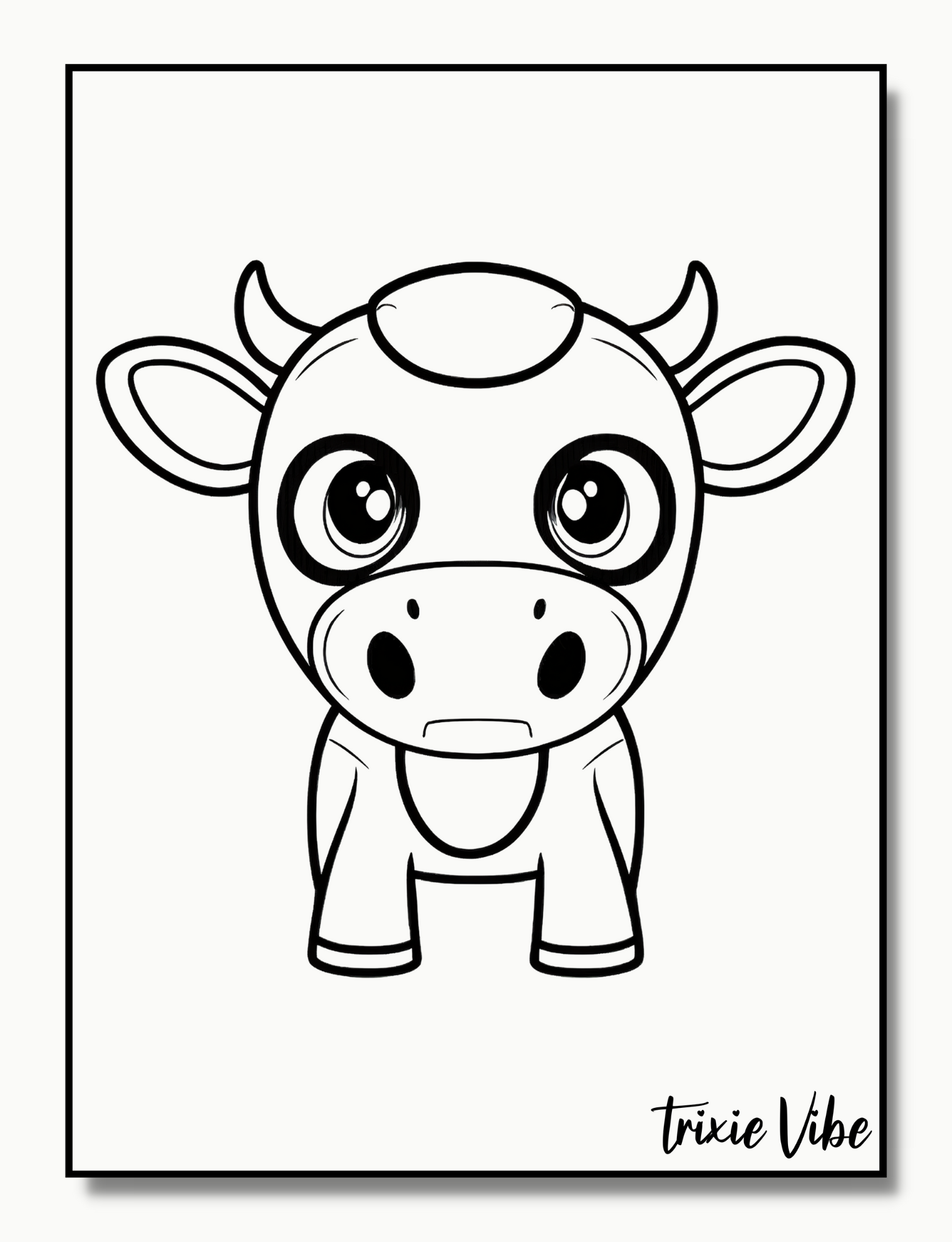
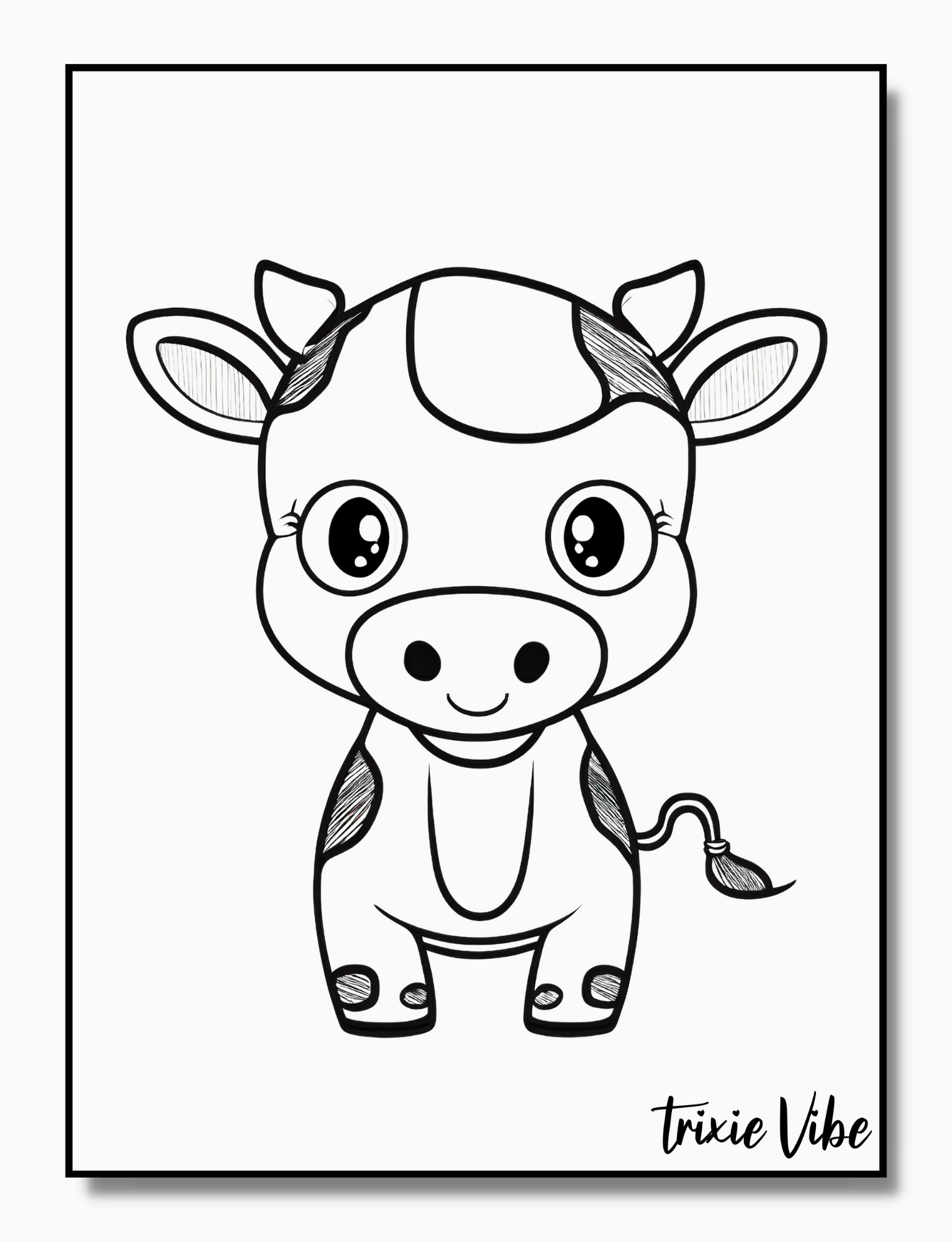
High-Quality Images
Our coloring pages feature high-quality images of cute cows that are sure to delight your child. Each page is designed to be easy to print and color, with clear lines and lots and simple details to keep your child engaged. The images are also big enough to be colored in using a variety of mediums, such as crayons, markers, or paint.
Easy to Download and Print
Our coloring pages are free to download. This makes them easy to print at home or at school, and they can be colored in over and over again. Follow the instructions down below and then you can save the files to your computer, and then print them out on standard 8.5 x 11-inch paper.
Fun Fact About Cows
did you know that cows are actually super smart and have an amazing sense of smell? They can remember the scent of other cows that they met years ago and can even recognize individuals in their herd. They can even remember up to 50 other cows, people and their individual scents. That's pretty wild, right?
Conclusion
Cows are a vital part of our world, and these coloring pages are the perfect way to introduce your child to these fascinating creatures. So why not download our free cute cow coloring pages today and start exploring the world of cows with your child!
How To Download Our Coloring Pages
How To Print From An Image On Desktop.
- Right-click the image that you want and choose either "Open image in a new tab" or "Open image."
- Once the image is open, press "Ctrl + P" on a PC or "Command + P" on an Apple computer to begin the printing process.
How To Print From An Image On Mobile.
To print an image from a mobile device, you will need to have a printer that is compatible with mobile printing and is connected to the same network as your mobile device. Follow these steps to print an image from a mobile device:
- Open the image on your mobile device.
- Tap the "Share" or "Print" icon.
- Select "Print" from the options.
- Choose the printer you want to use from the list of available printers.
- Make any necessary adjustments to the print settings, such as the number of copies or the size of the image.
- Tap the "Print" button to start the printing process.Note: The specific steps may vary depending on your mobile device's operating system and the printer you are using. Some printers may require a separate app to print from a mobile device. If you are having trouble printing, check the printer's manual or contact the manufacturer for support.