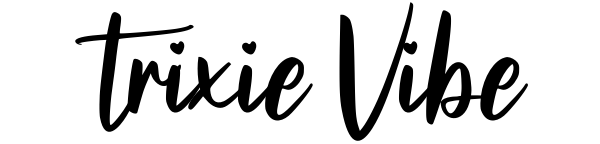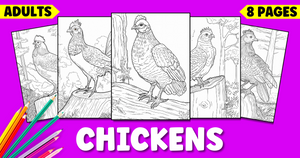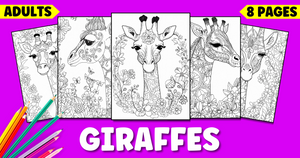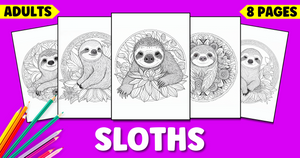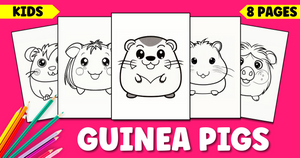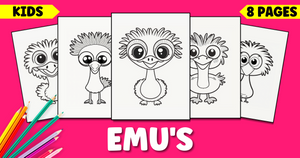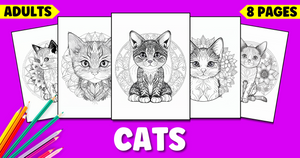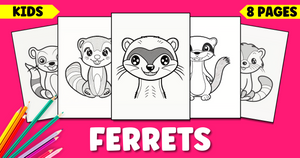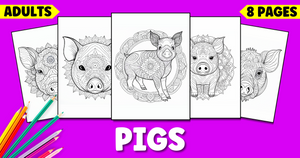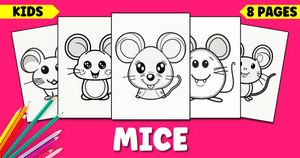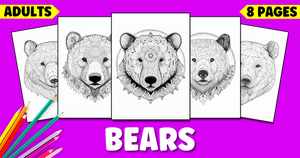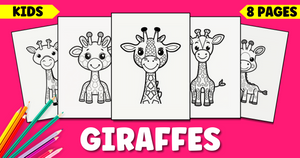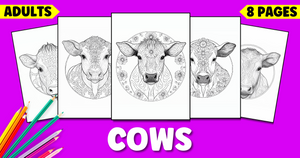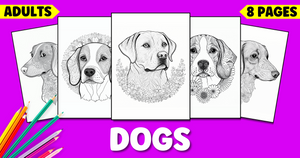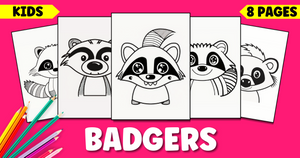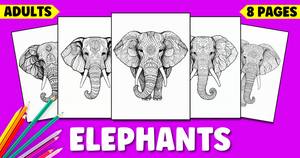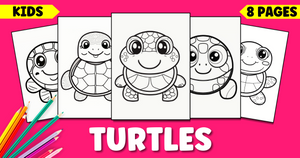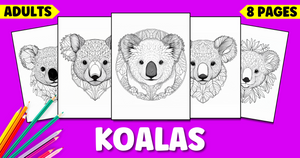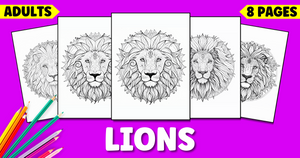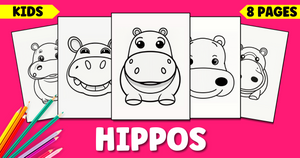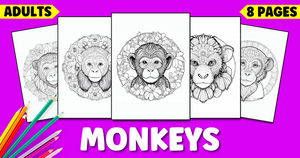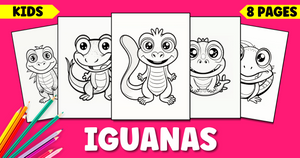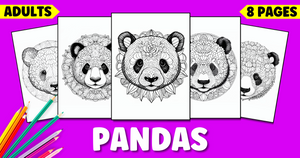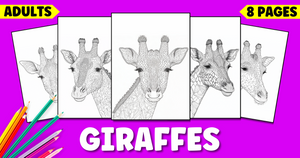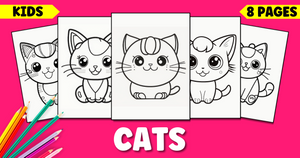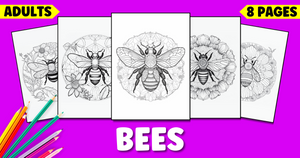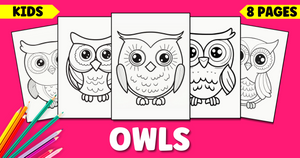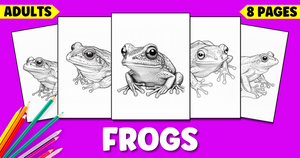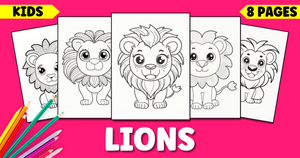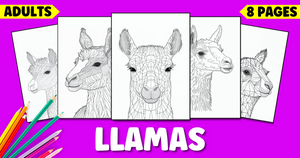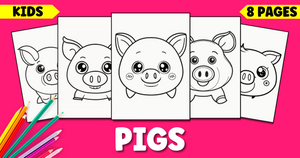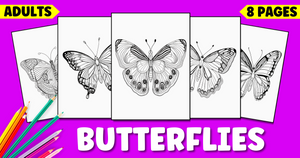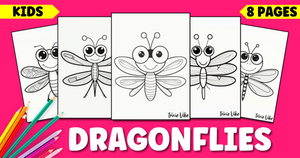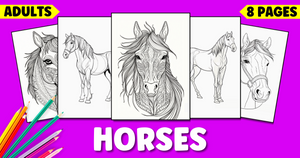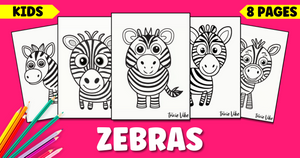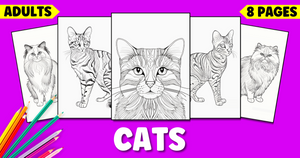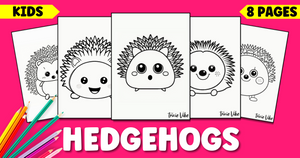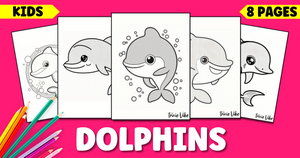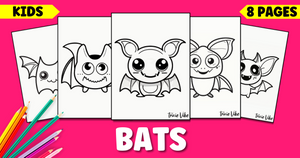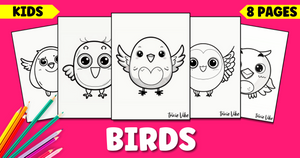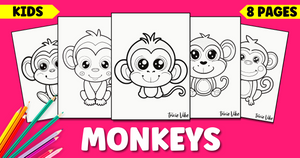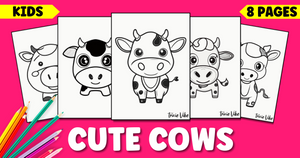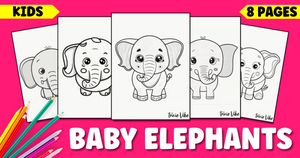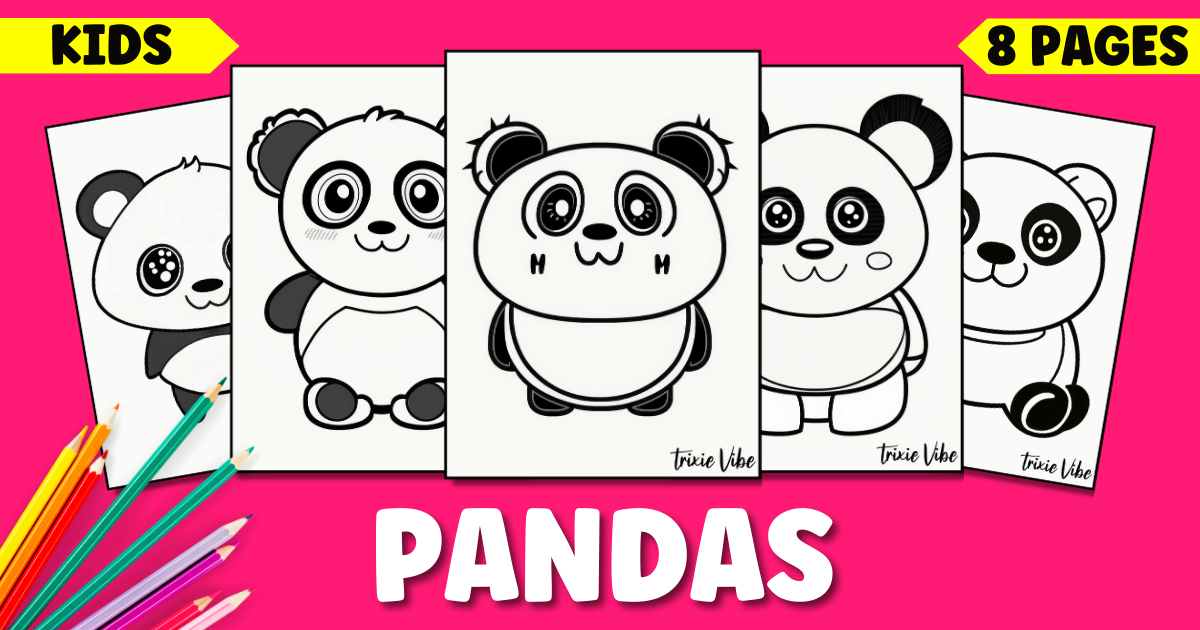
Free Cute Panda Coloring Pages For Kids
Looking for some fun and adorable panda coloring pages for your kids? Look no further! We've got a wide selection of free, high-quality panda coloring pages that are sure to delight and entertain your little ones. Our coloring pages feature a variety of different panda poses and with our easy-to-use, printable format, you can easily download and print out as many coloring pages as you need.
Check out our free panda coloring pages down below!

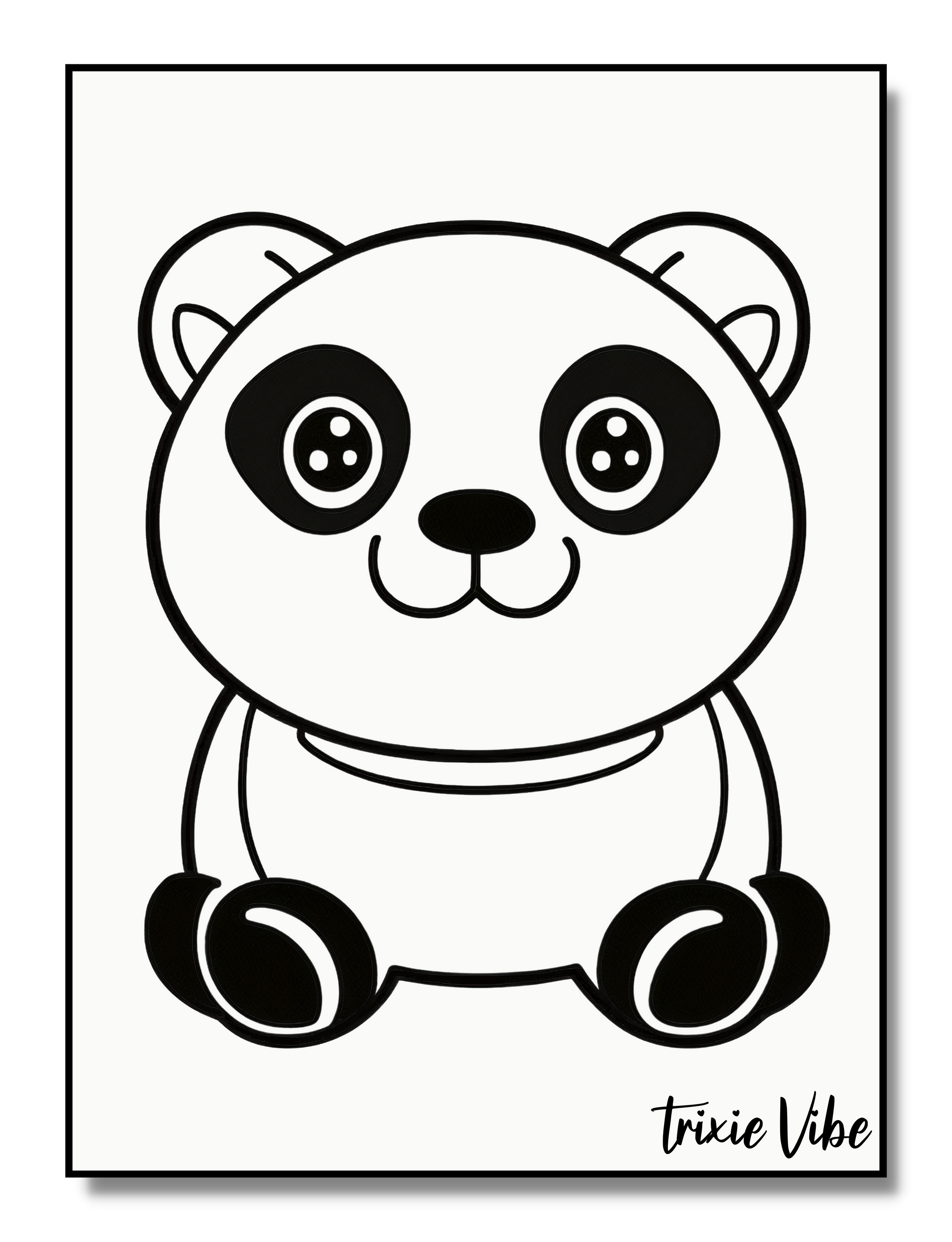



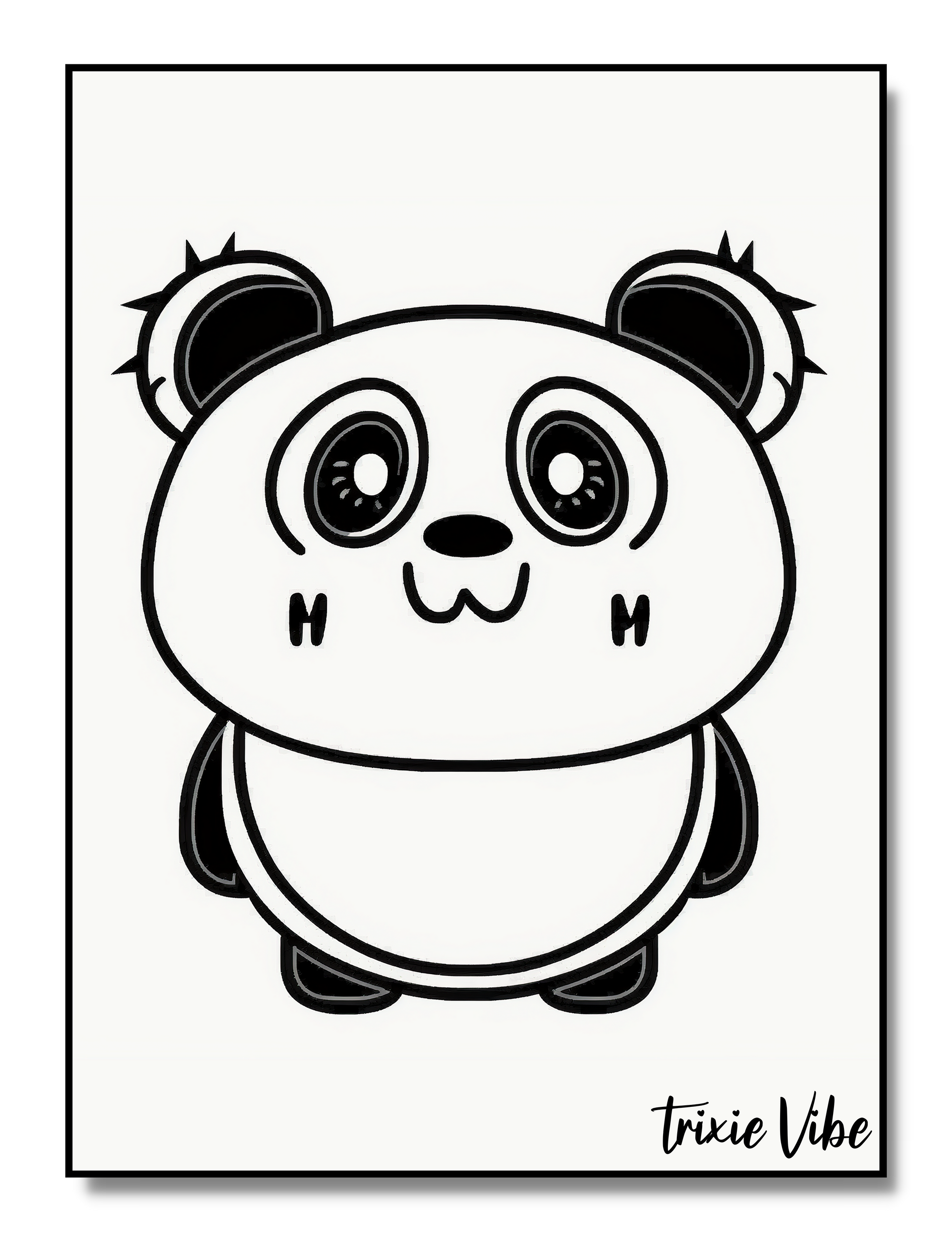


Adorable cute panda coloring pages
Who doesn't love baby pandas? These cute little creatures are sure to delight your kids as they color in their fluffy black and white fur, big round eyes, and playful expressions. Down below you will find a collection of 8 cute panda coloring pages.
Fun fact about pandas
Did you know that pandas have a special thumb-like extension on their front paws that they use for grasping bamboo? It's actually an extension of their wrist bone, and it's really unique to pandas among all bears. Pretty cool, huh? And also, pandas are actually pretty good swimmers. They will often cool off in water during hot days or cross rivers in search for food. They're not as clumsy as we might think!
How to color our cute panda coloring pages
Coloring is so much fun! and coloring our cute panda coloring pages is even more fun. But, have you ever wonder how to do it the best way? don't worry we got you covered. First, you want to make sure you have all your coloring materials ready like crayons, markers, or colored pencils. Then, you can start by choosing the panda coloring page you want to color first. Once you have your page, you can start coloring in the big spaces first and then move on to the smaller details. Don’t be afraid to mix and match colors and experiment with different shades. Remember, there’s no right or wrong way to color, just have fun and let your creativity flow!
Conclusion
We hope you have a blast coloring these adorable free printable panda coloring pages. Each page offers a unique and adorable illustration of these beloved animals, waiting for your little ones to bring them to life with color.
How To Download Our Coloring Pages
How To Print From An Image On Desktop.
- Right-click the image that you want and choose either "Open image in a new tab" or "Open image."
- Once the image is open, press "Ctrl + P" on a PC or "Command + P" on an Apple computer to begin the printing process.
How To Print From An Image On Mobile.
To print an image from a mobile device, you will need to have a printer that is compatible with mobile printing and is connected to the same network as your mobile device. Follow these steps to print an image from a mobile device:
- Open the image on your mobile device.
- Tap the "Share" or "Print" icon.
- Select "Print" from the options.
- Choose the printer you want to use from the list of available printers.
- Make any necessary adjustments to the print settings, such as the number of copies or the size of the image.
- Tap the "Print" button to start the printing process.Note: The specific steps may vary depending on your mobile device's operating system and the printer you are using. Some printers may require a separate app to print from a mobile device. If you are having trouble printing, check the printer's manual or contact the manufacturer for support.