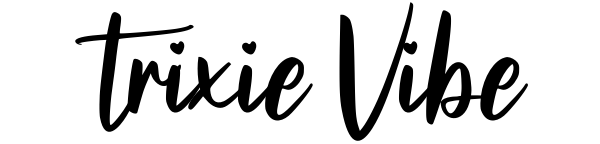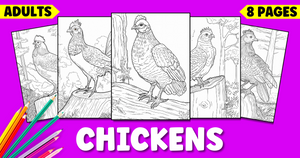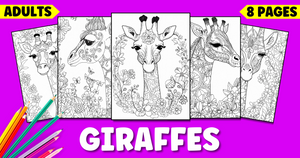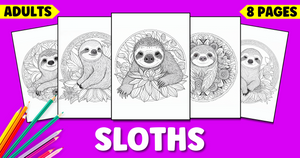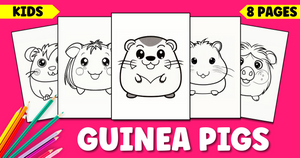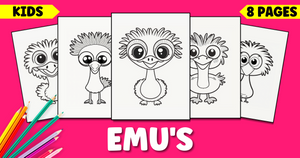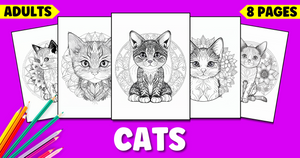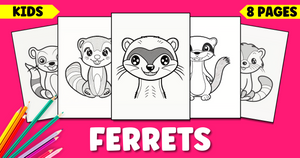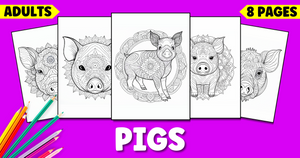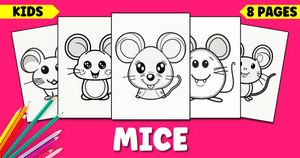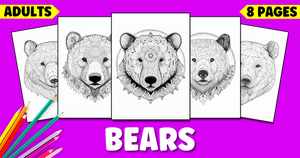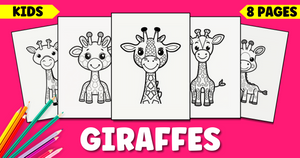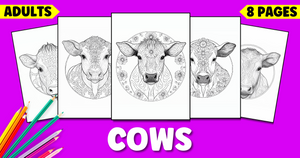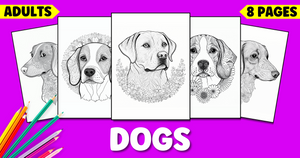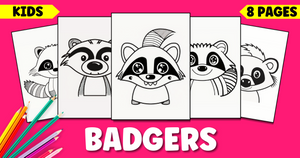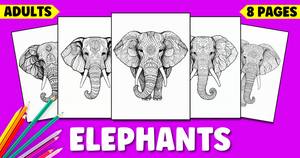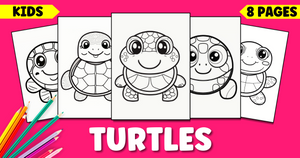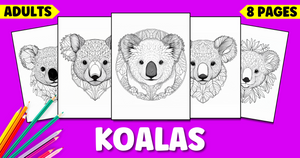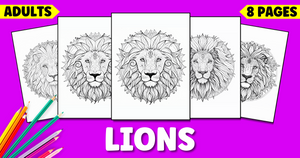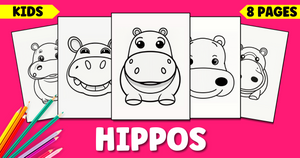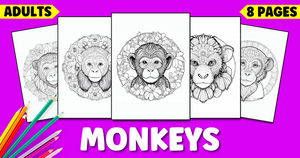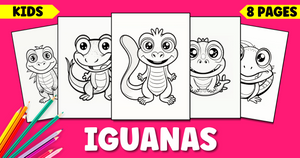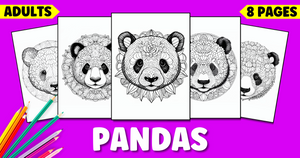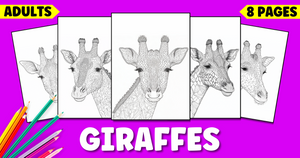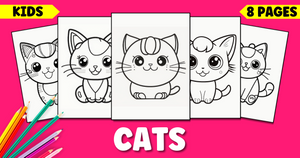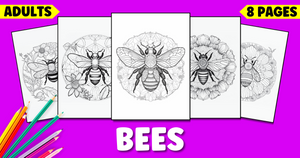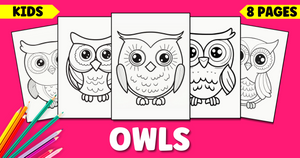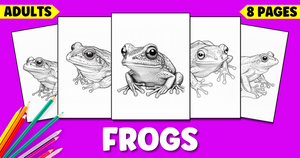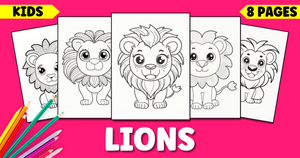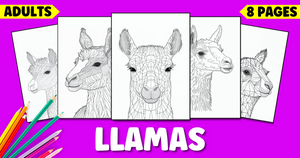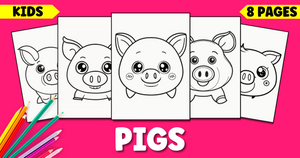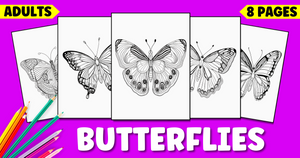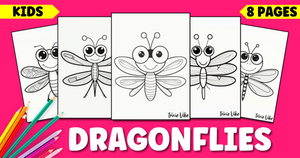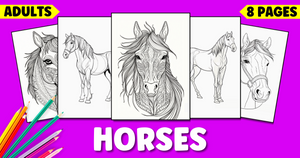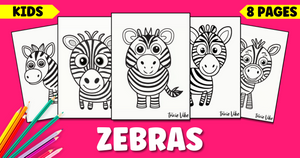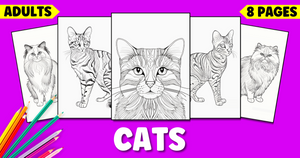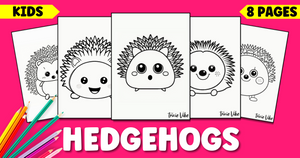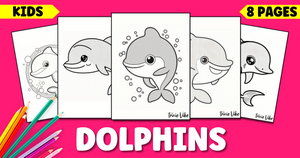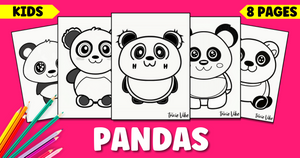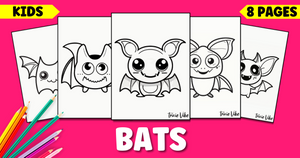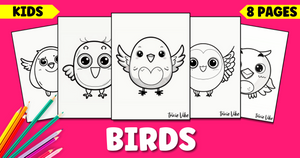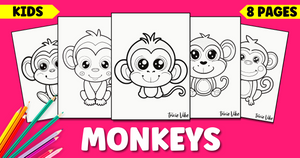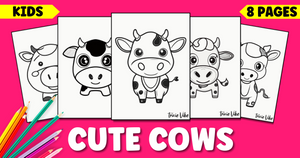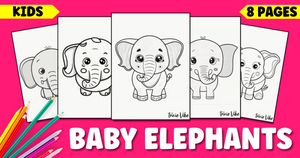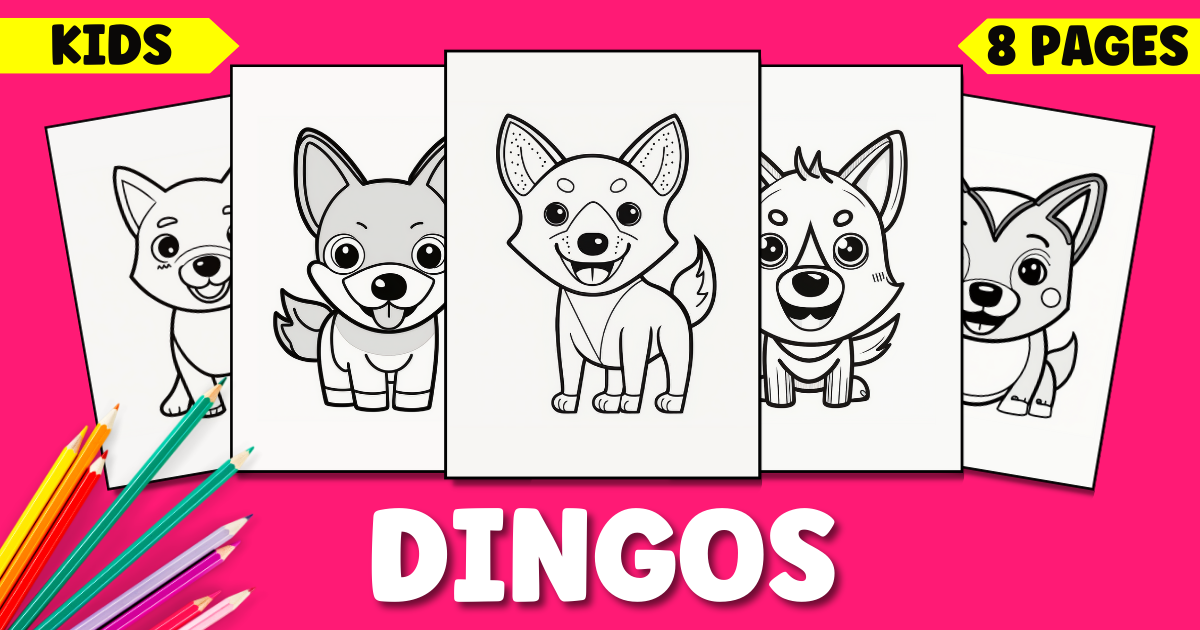
Dingo Coloring Pages for Kids
Gather your little explorers and set off on a journey to discover the wild side of Australia! Delve into the unique and mysterious world of dingoes with our incredible dingo coloring pages! With vibrant colors and simple designs, your child will embark on a fun and engaging adventure while learning about these magnificent animals.
Check Out Our Dingo Coloring Pages Down Below
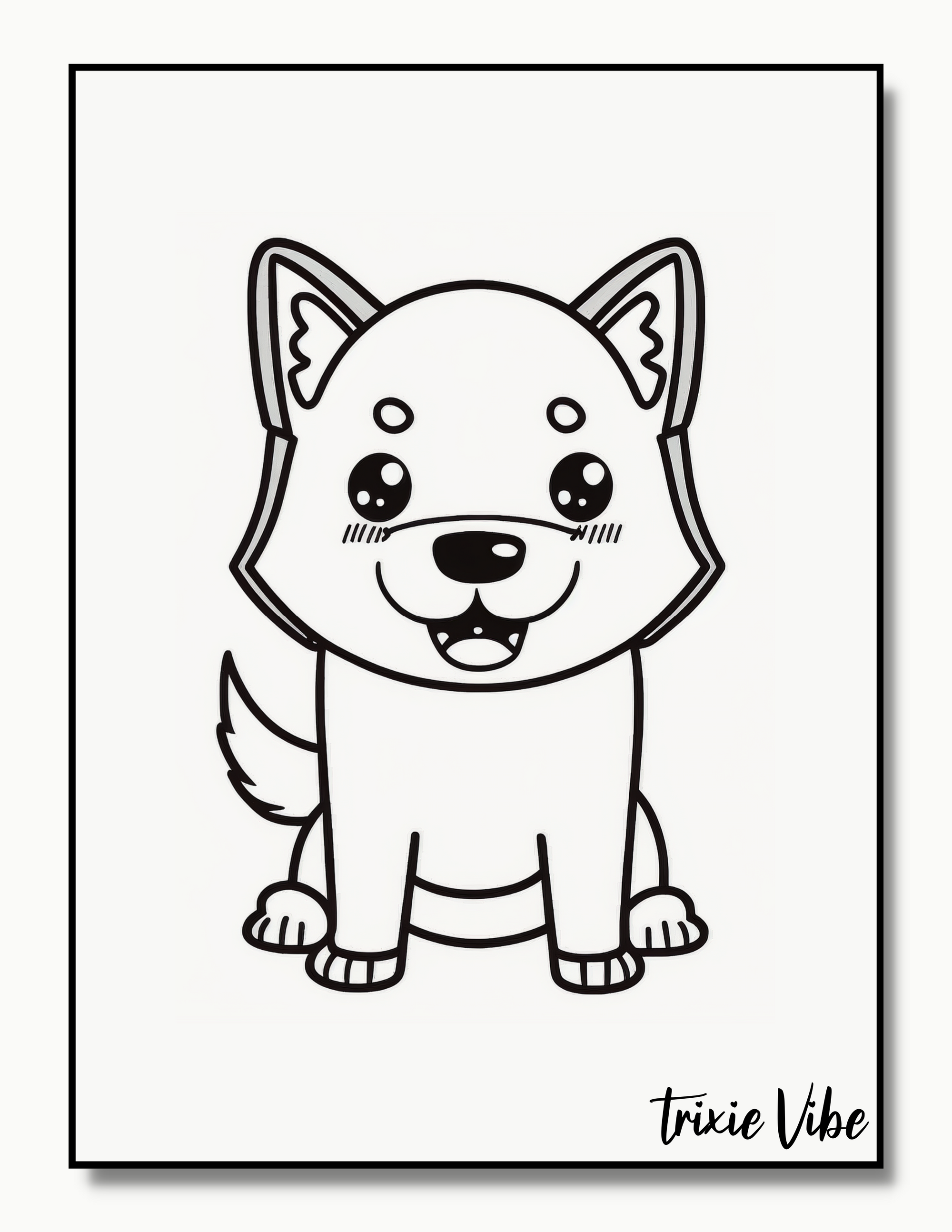


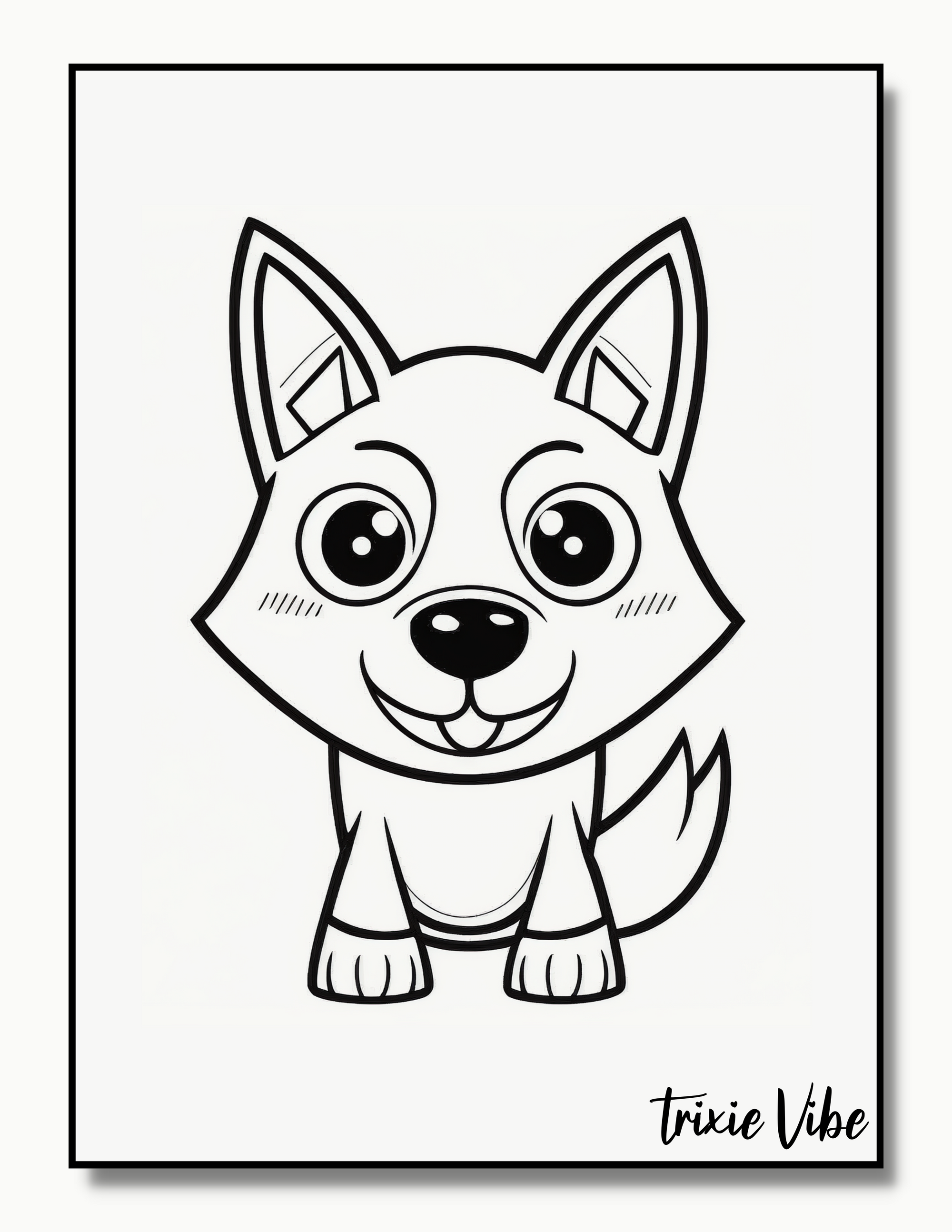
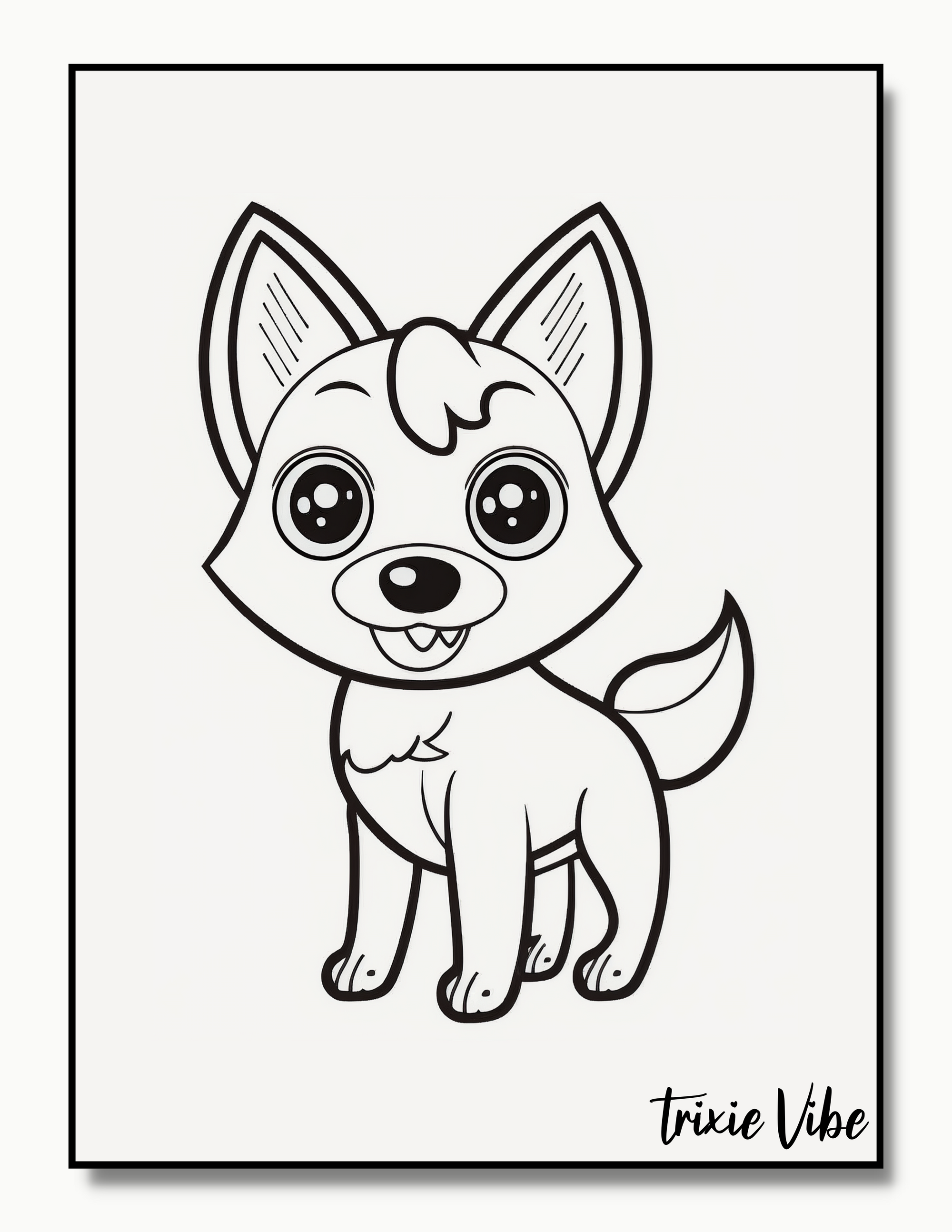

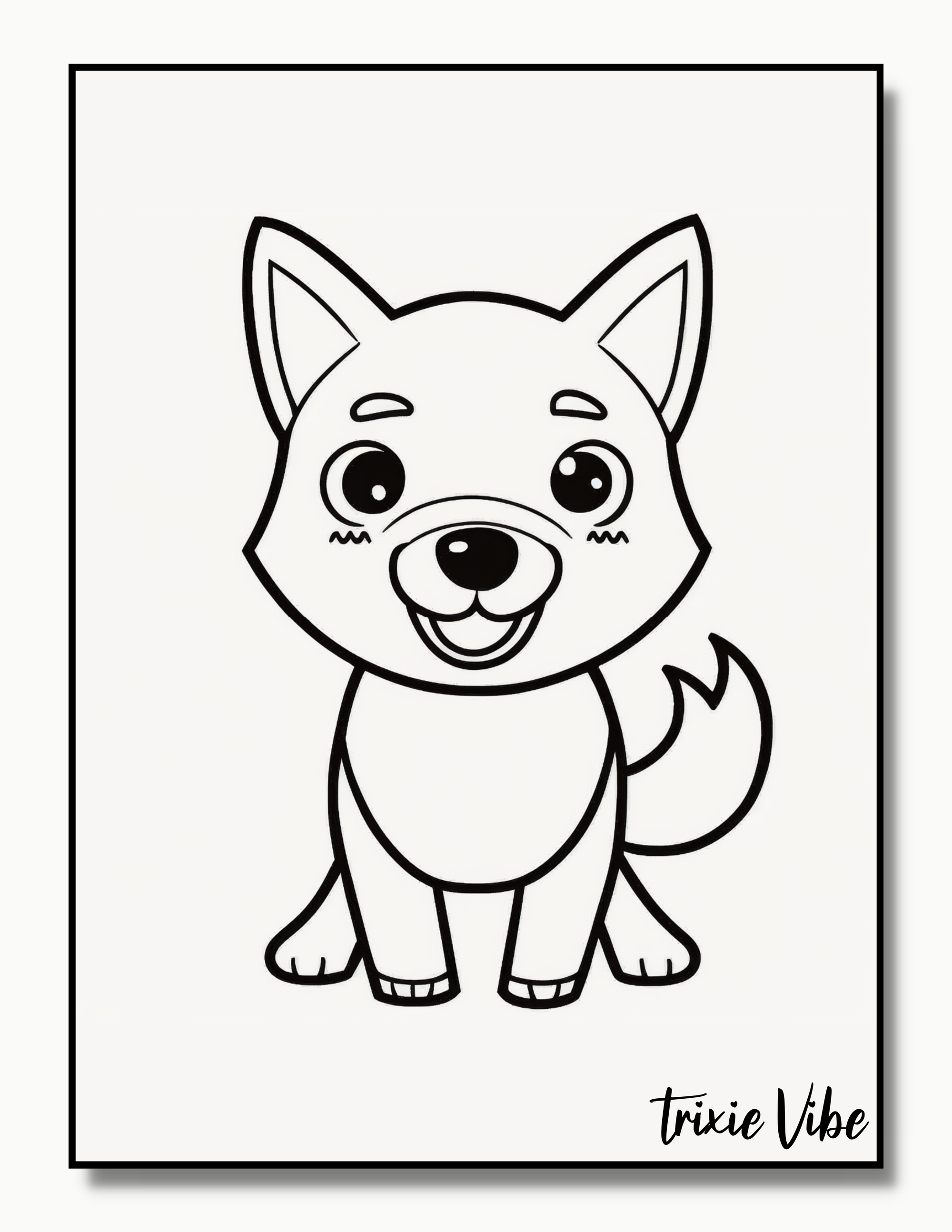
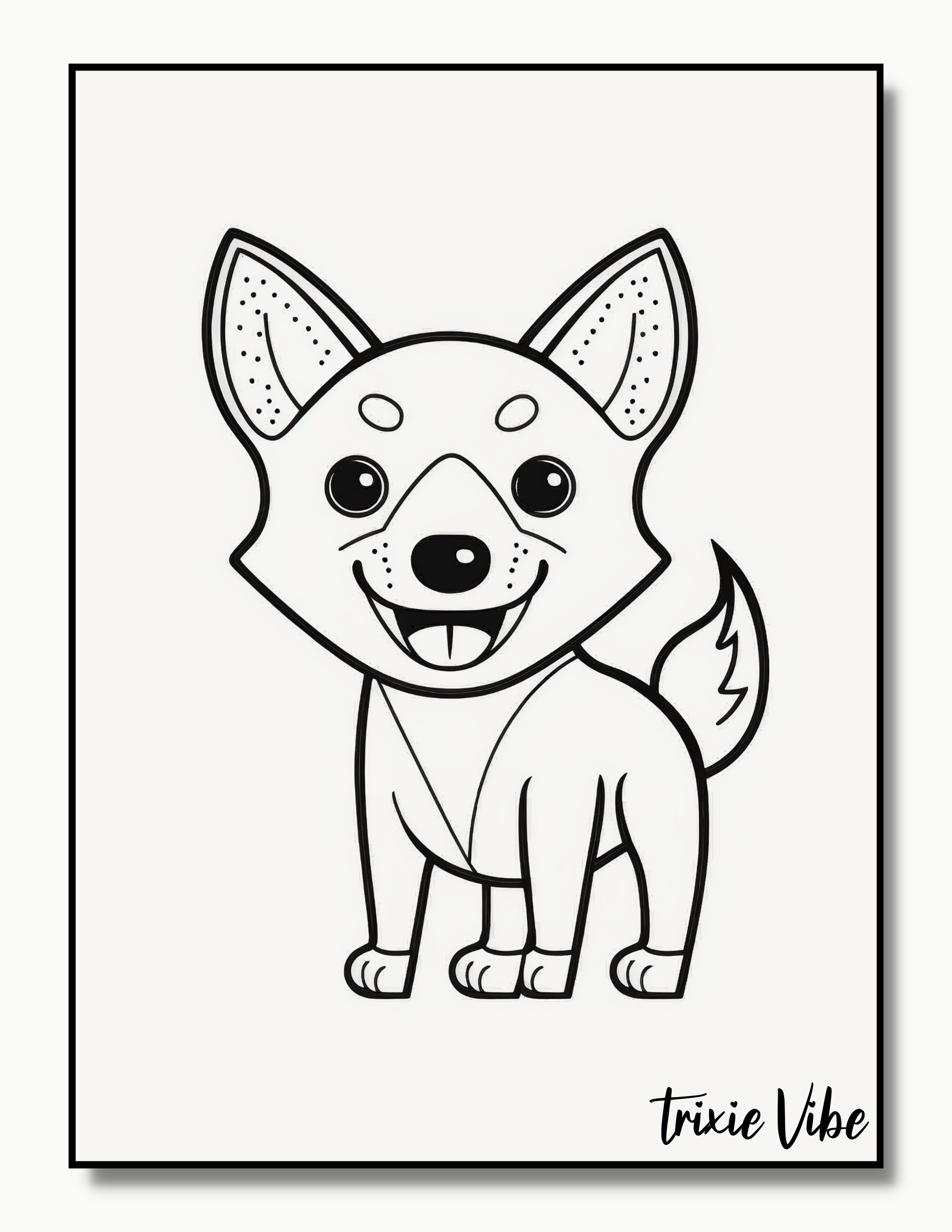
Dingoes: The Wild Dogs of Australia
Native to the continent of Australia, dingoes are wild dogs that come in an array of colors, ranging from sandy yellows to rich red-browns. As pack animals, they have strong hunting instincts and often communicate through howling and barking. Your child will love exploring the world of dingoes through coloring pages and discovering their fascinating characteristics.
Fun Fact About Dingos
Did you know that dingoes have a unique social structure where they mate for life and both parents take care of their pups? This makes them one of the few wild dog species with a monogamous breeding system. How cute is that?
The Benefits of Coloring
Coloring is not only a fun and engaging activity, but it also has numerous benefits for your child's development. It can improve their fine motor skills and hand-eye coordination, as well as help them develop focus and concentration. Coloring can also be a great stress-reliever for both kids and adults alike.
In Conclusion
With our amazing free printable coloring pages, your child can embark on an exciting adventure and learn about the fascinating world of dingoes. So, let the colors flow and unleash your child's creativity with our fun and engaging dingo coloring pages!
How To Download Our Coloring Pages
How To Print From An Image On Desktop.
- Right-click the image that you want and choose either "Open image in a new tab" or "Open image."
- Once the image is open, press "Ctrl + P" on a PC or "Command + P" on an Apple computer to begin the printing process.
How To Print From An Image On Mobile.
To print an image from a mobile device, you will need to have a printer that is compatible with mobile printing and is connected to the same network as your mobile device. Follow these steps to print an image from a mobile device:
- Open the image on your mobile device.
- Tap the "Share" or "Print" icon.
- Select "Print" from the options.
- Choose the printer you want to use from the list of available printers.
- Make any necessary adjustments to the print settings, such as the number of copies or the size of the image.
- Tap the "Print" button to start the printing process.Note: The specific steps may vary depending on your mobile device's operating system and the printer you are using. Some printers may require a separate app to print from a mobile device. If you are having trouble printing, check the printer's manual or contact the manufacturer for support.