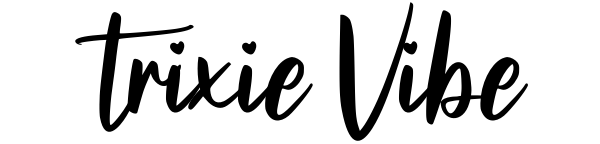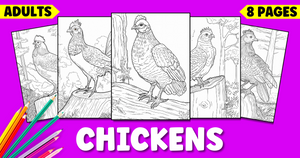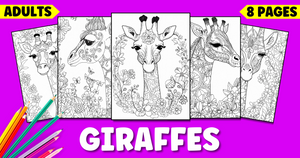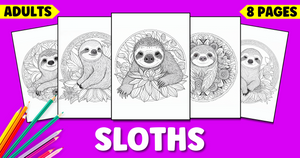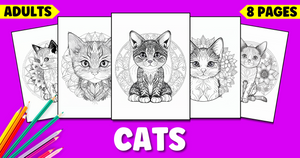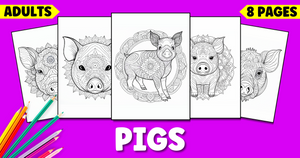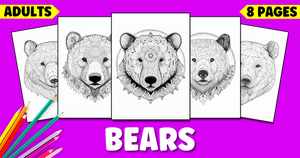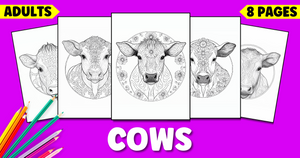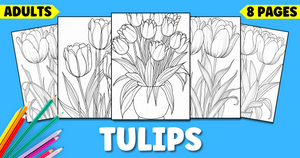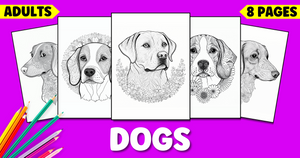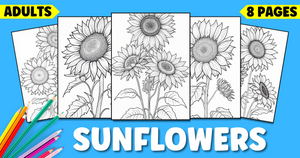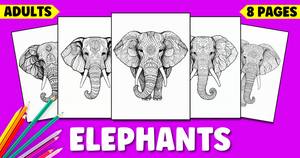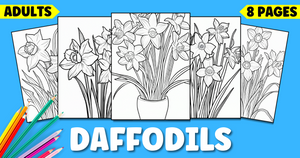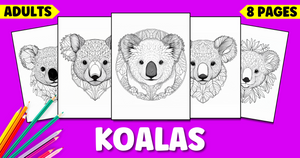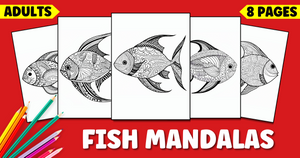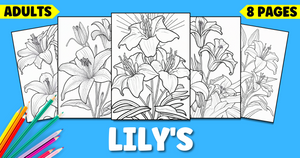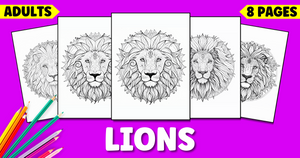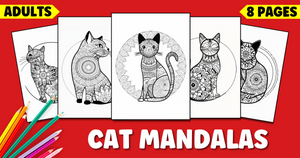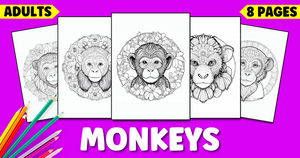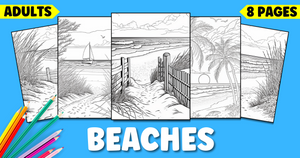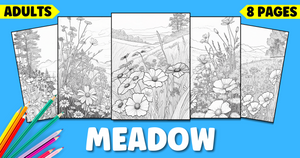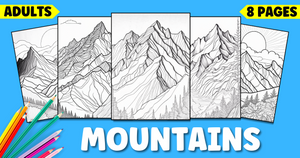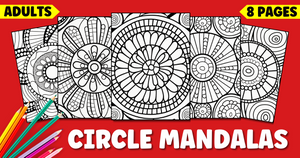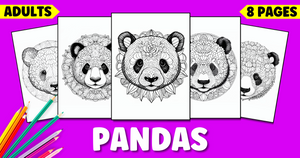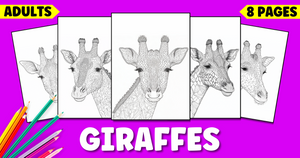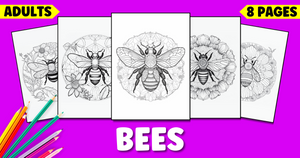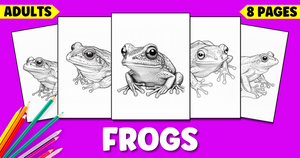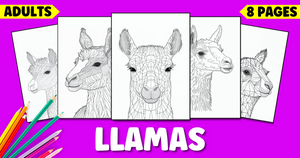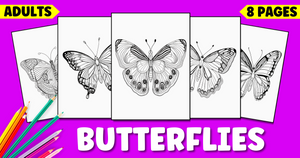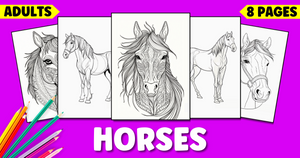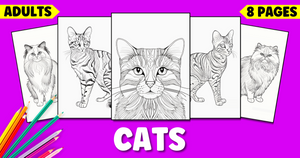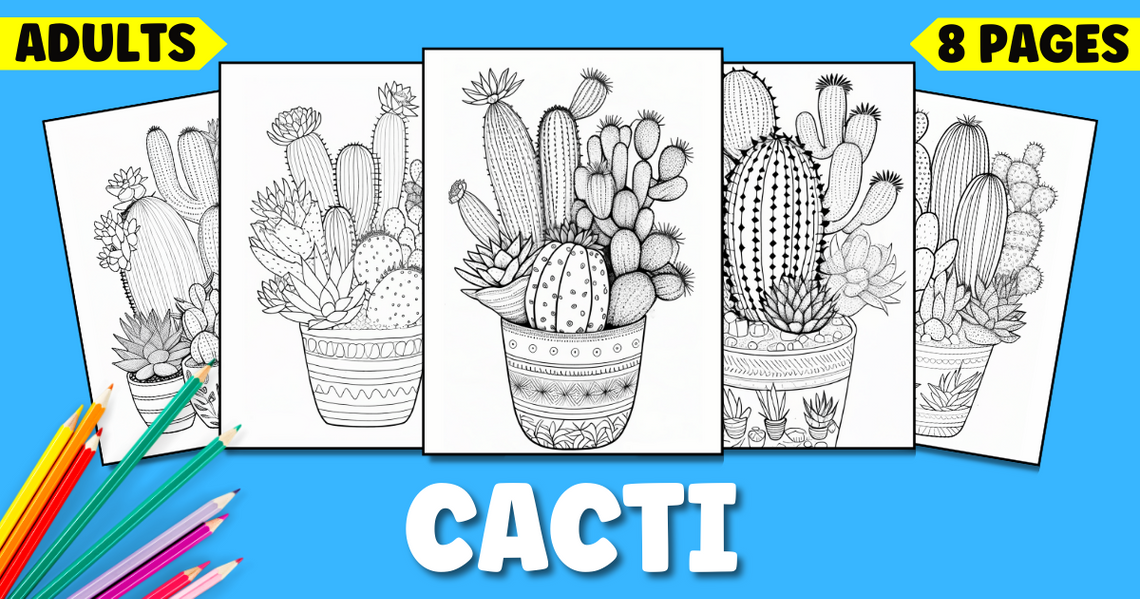
Cactus Coloring Pages
Are you searching for a transcendent and unorthodox technique to release your creative energy and unburden yourself from the stresses of everyday life? Look no further than our free printables! With their elaborate and exceptional designs, these pages will not only capture your attention but also provide a sense of tranquility and serenity.
Check Out Our Cactus Coloring Pages Down Below!
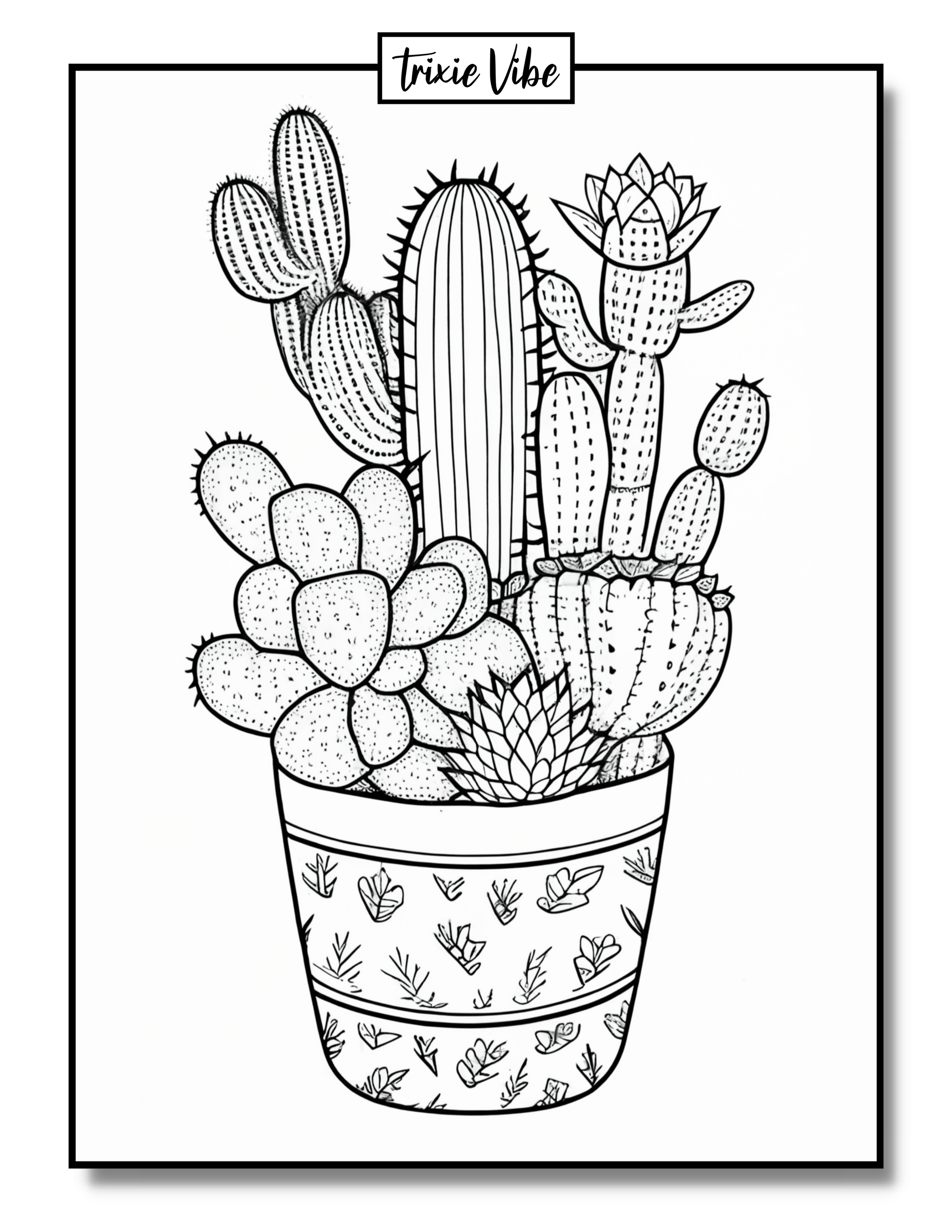
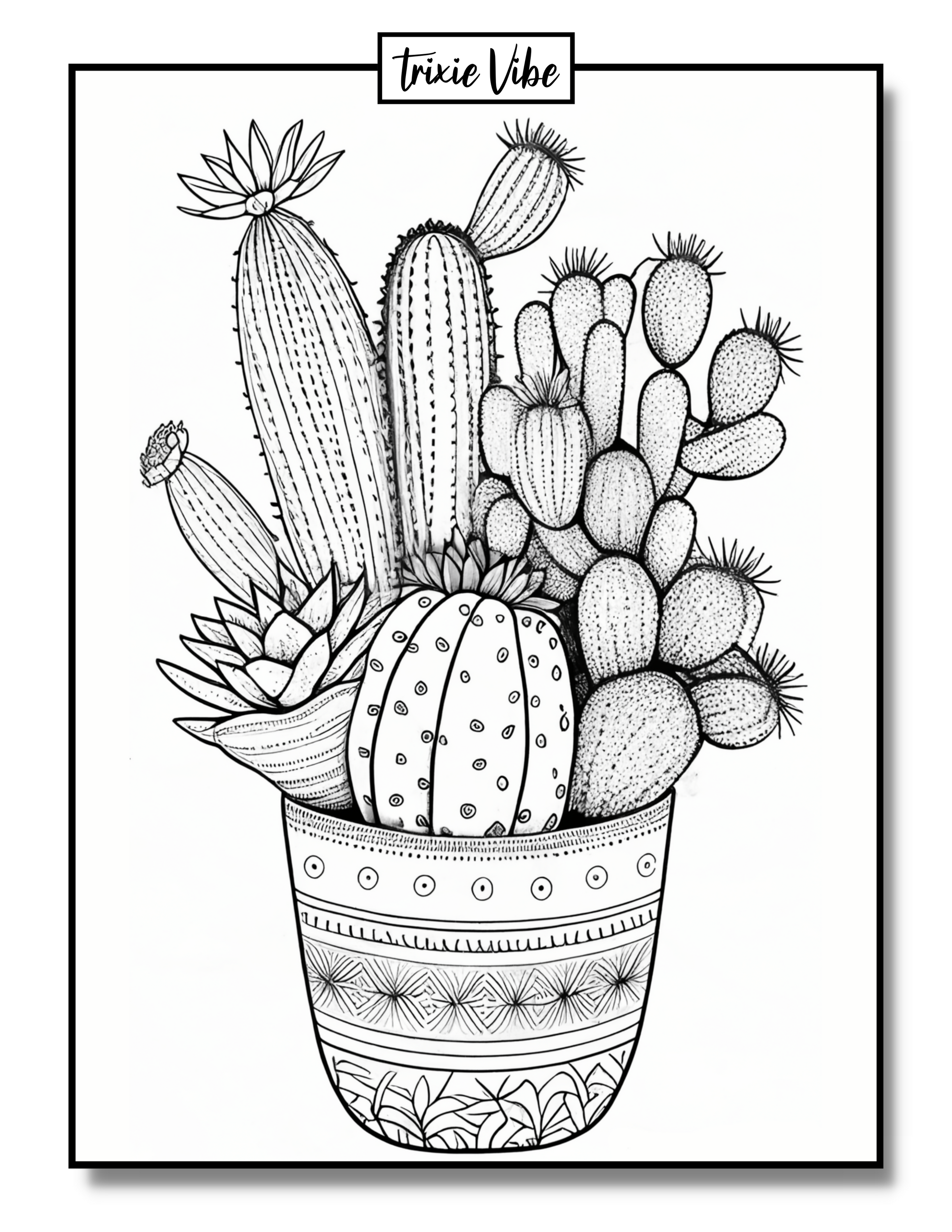
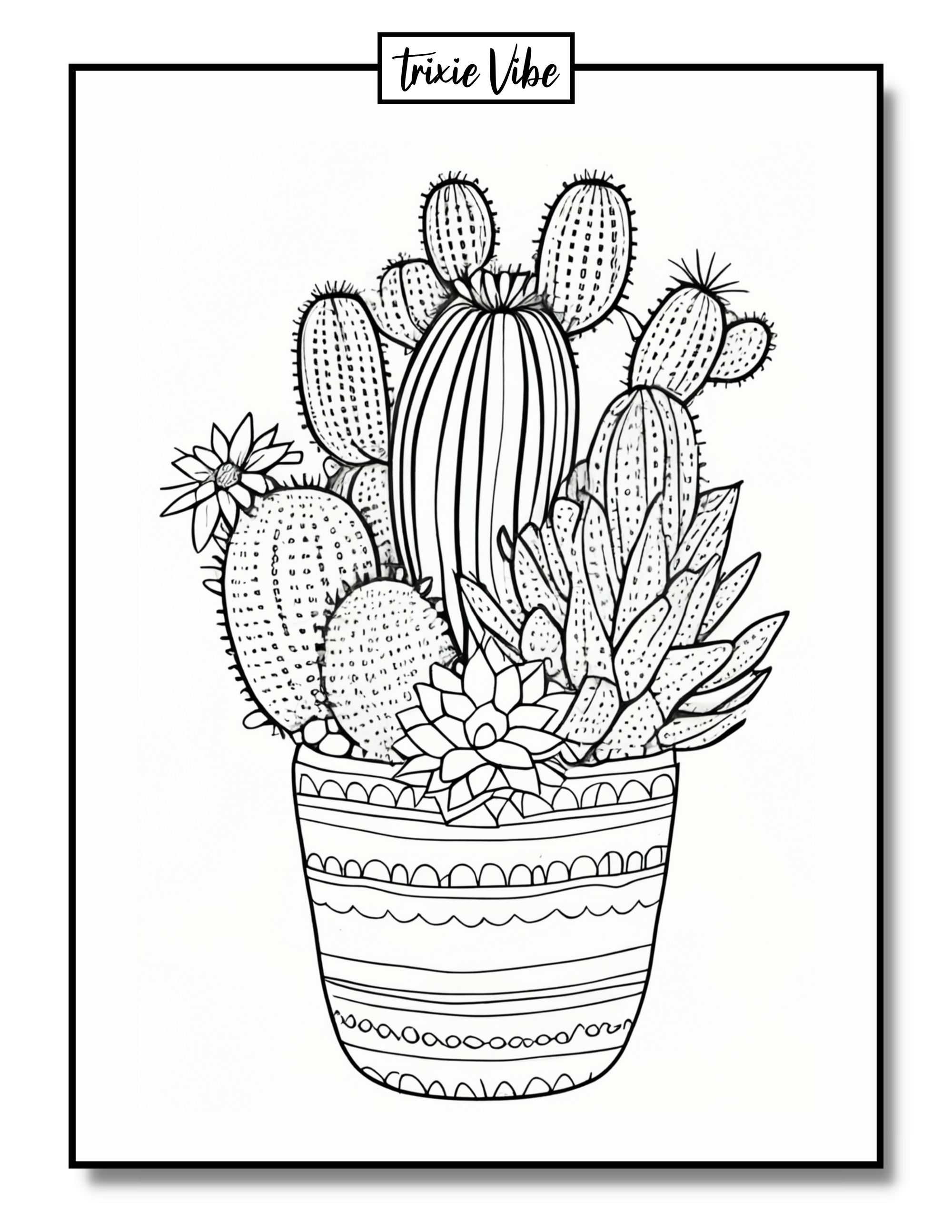
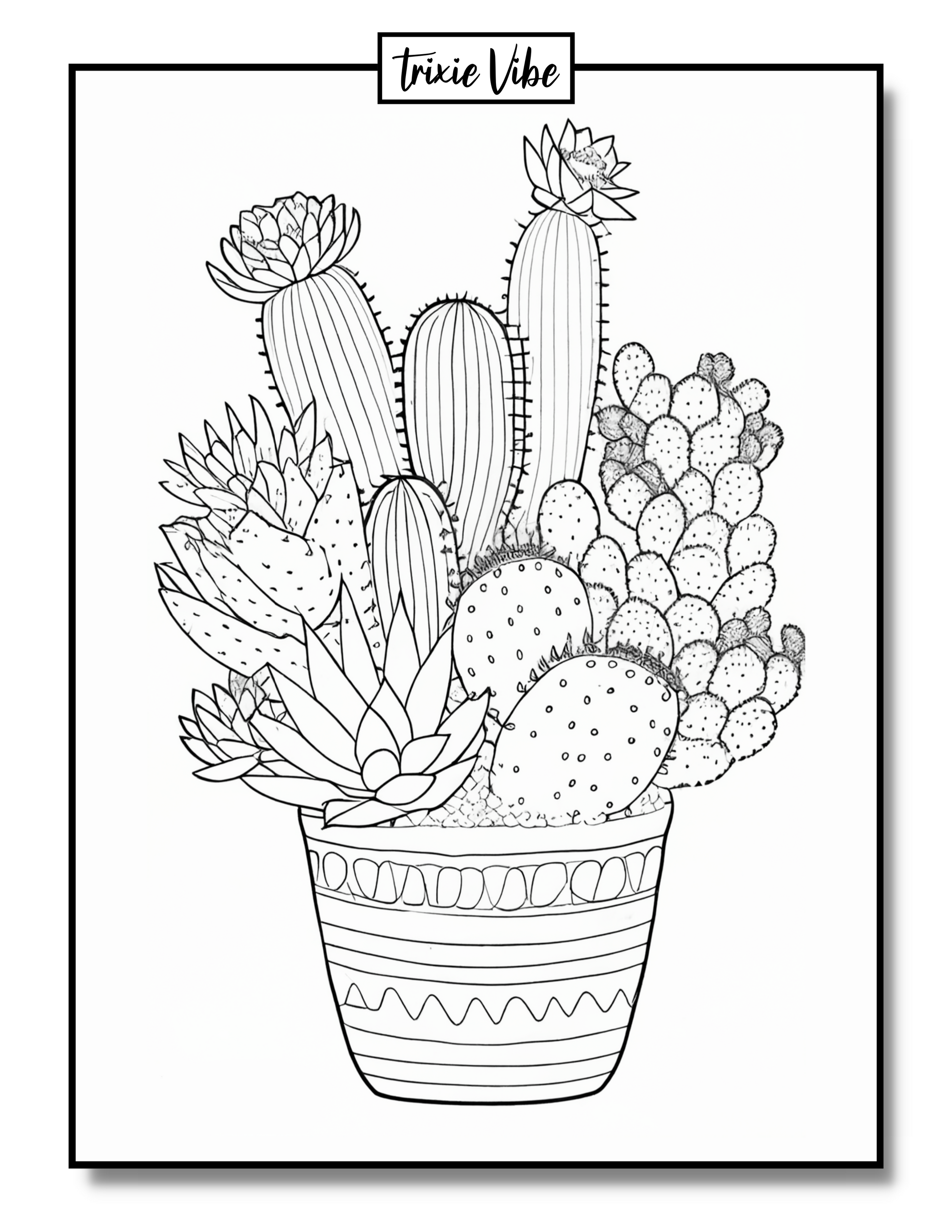
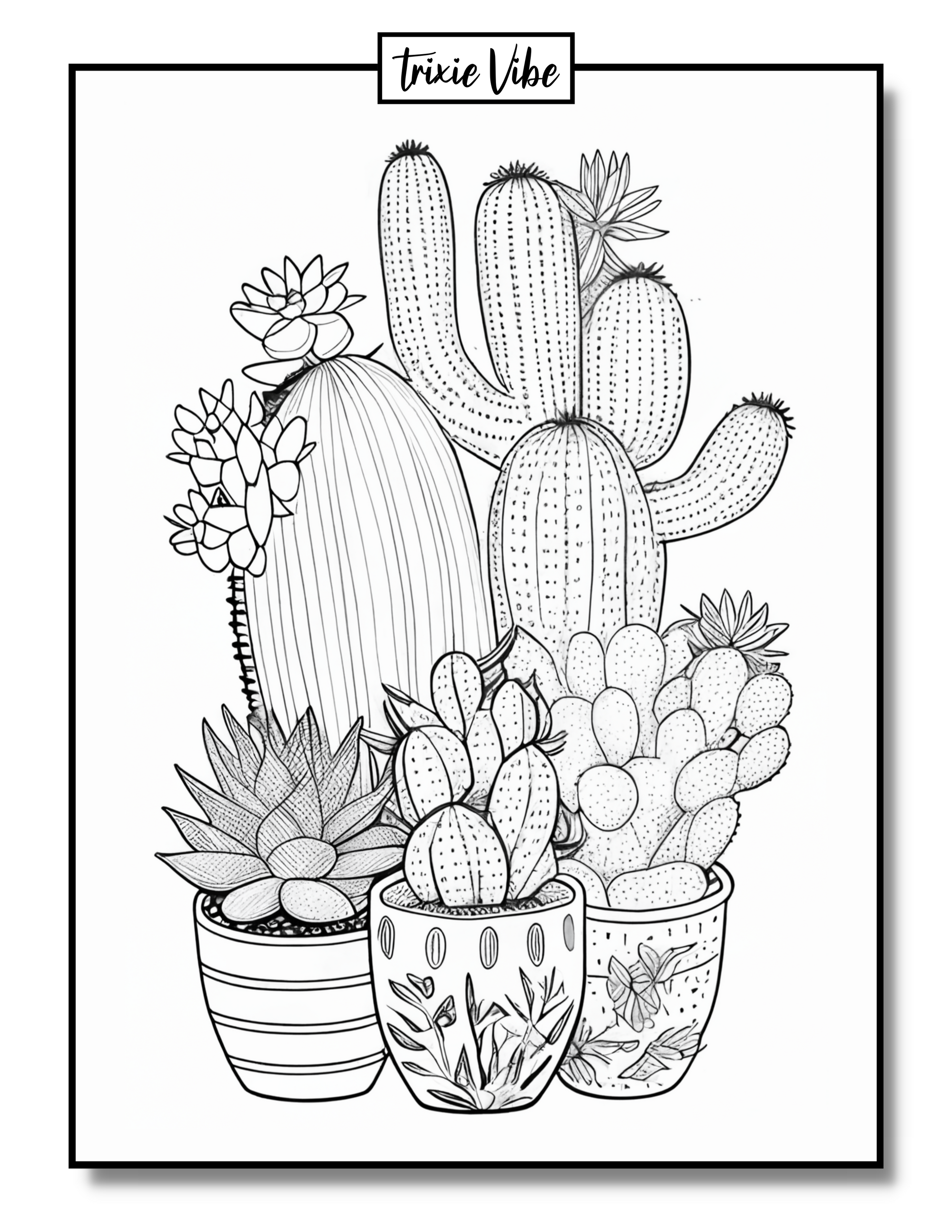
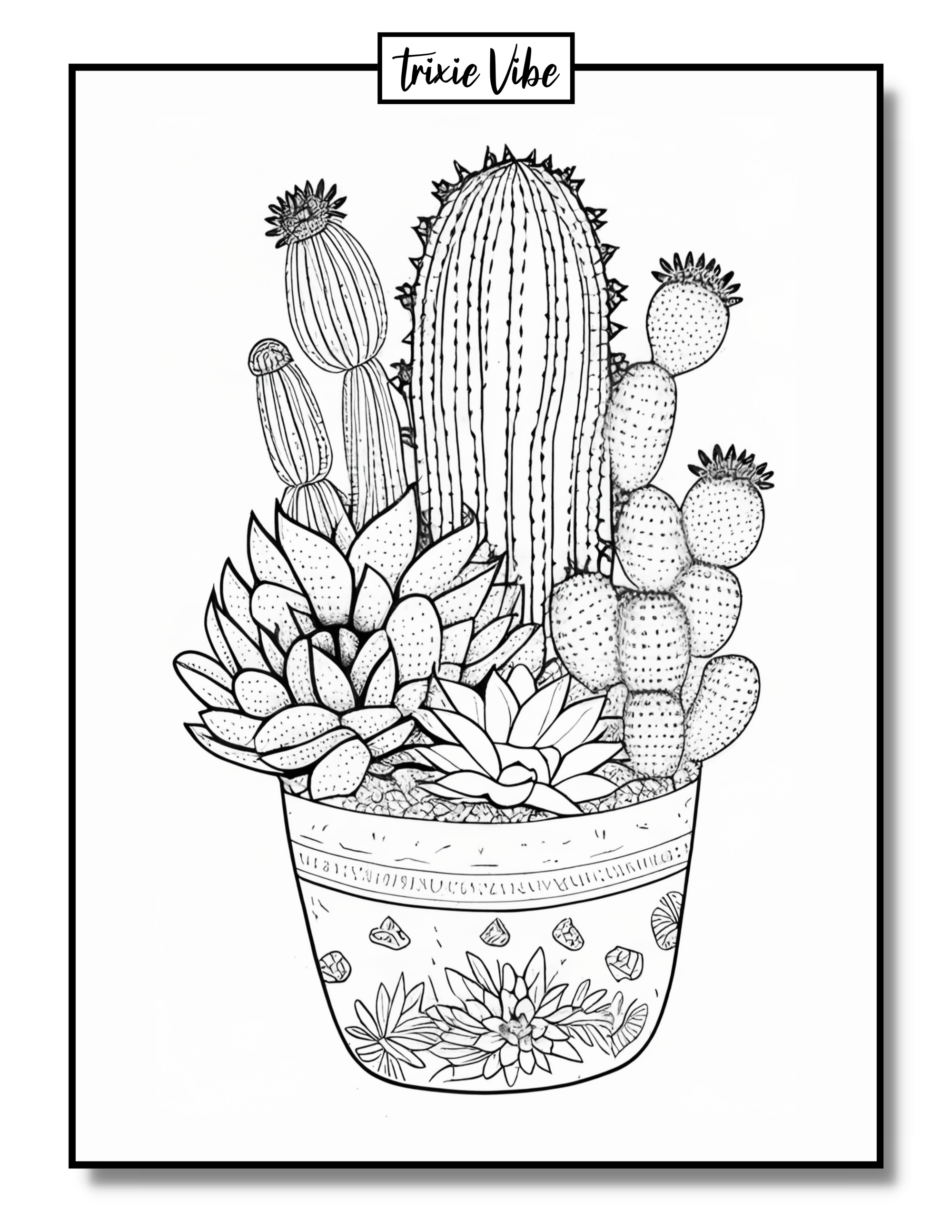
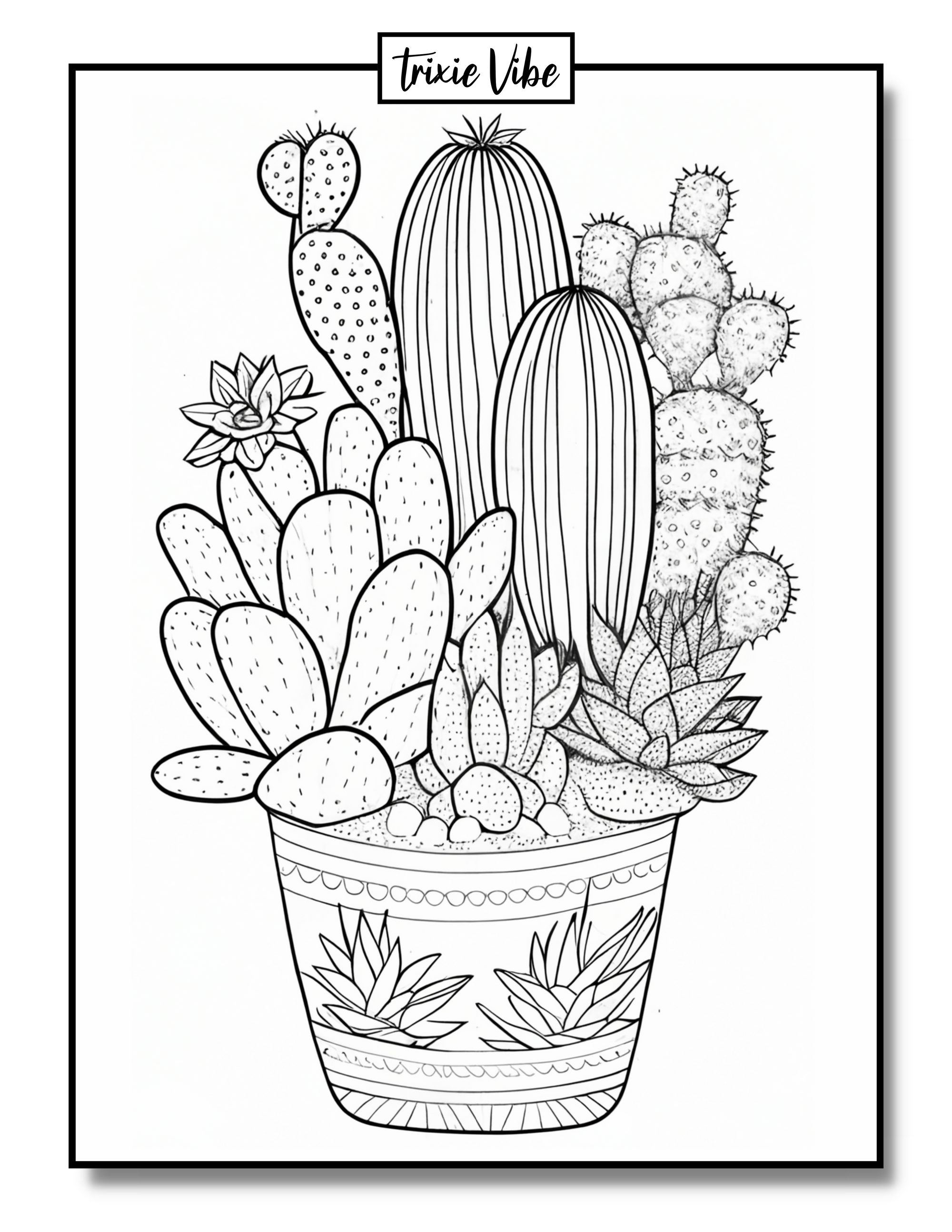
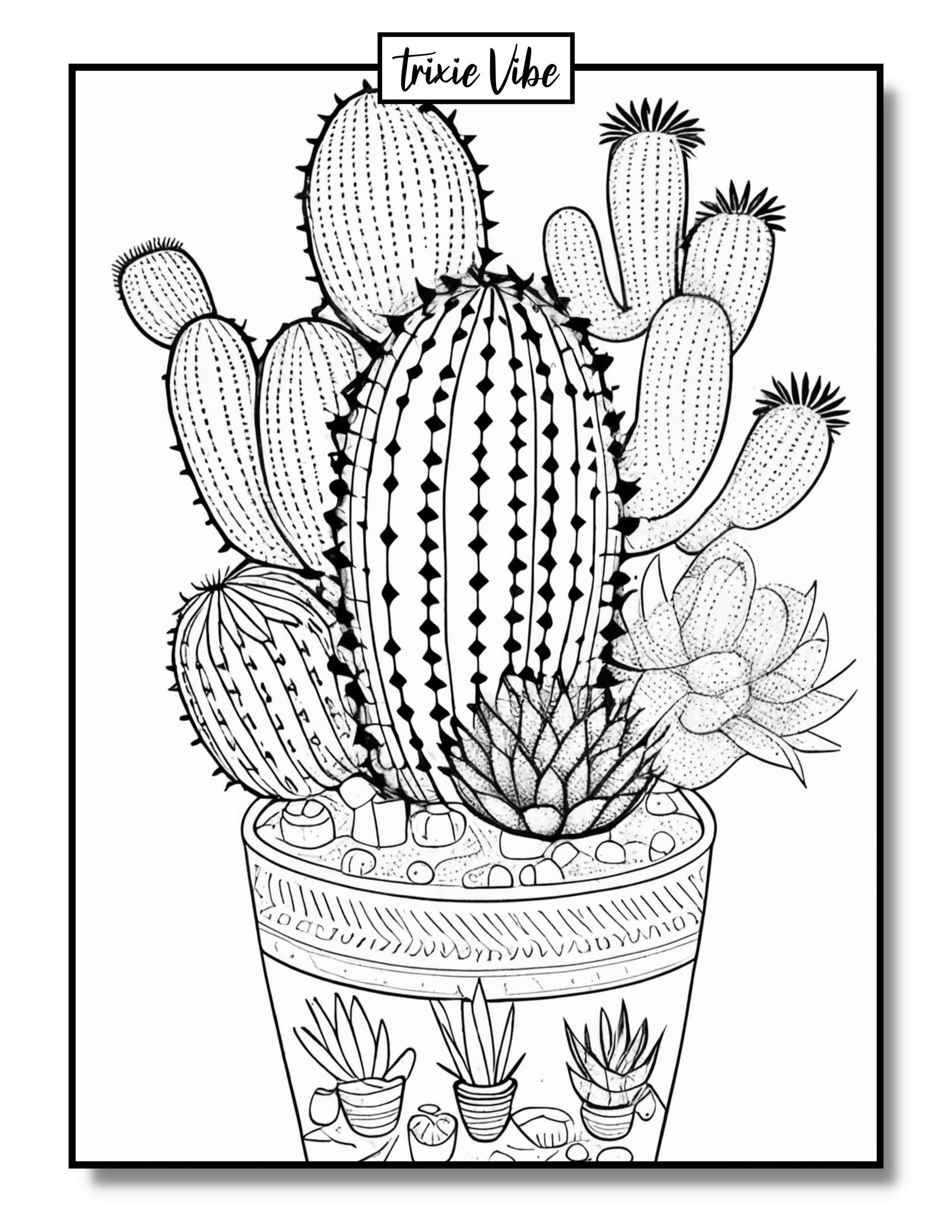
Experiencing the Power of Coloring
Coloring has been extensively researched and shown to have multitudinous benefits, including but not limited to, alleviating anxiety, reducing stress levels, enhancing concentration, and sparking creativity. It induces a sense of calm and relaxation in your mind, just like meditation, while allowing you to express your inner artist.
Why Cactus Coloring Pages are Superior
Cacti are ideal for coloring pages due to their exceptional shapes and intricate designs. They provide an exceptional opportunity to explore with colors and patterns and enable you to create a beautiful artwork that can be admired for a long time.
Our Collection of Cactus Coloring Pages
Our extensive array of free printable cactus coloring pages caters to a broad audience and features cacti with beautiful flowers in plant pots. The pages are appropriate for both kids and adults, and you can print and use them at home for free.
How to Use Our Cactus Coloring Pages
Utilizing our pages is effortless. Download the pages and print them out. Select your preferred coloring materials such as pencils, crayons, or markers, and let your imagination take over. Take your time to experiment with different color combinations, patterns, and styles.
Conclusion
Coloring is an excellent way to unwind and relieve stress, and our free printable cactus coloring pages provide a captivating and unique way to achieve this. Try them out today and witness how they can transform your mood and elevate your creativity. Download and print them now and let your artistic side flourish with these mesmerizing designs.
How To Download Our Coloring Pages
How To Print From An Image On Desktop.
- Right-click the image that you want and choose either "Open image in a new tab" or "Open image."
- Once the image is open, press "Ctrl + P" on a PC or "Command + P" on an Apple computer to begin the printing process.
How To Print From An Image On Mobile.
To print an image from a mobile device, you will need to have a printer that is compatible with mobile printing and is connected to the same network as your mobile device. Follow these steps to print an image from a mobile device:
- Open the image on your mobile device.
- Tap the "Share" or "Print" icon.
- Select "Print" from the options.
- Choose the printer you want to use from the list of available printers.
- Make any necessary adjustments to the print settings, such as the number of copies or the size of the image.
- Tap the "Print" button to start the printing process.Note: The specific steps may vary depending on your mobile device's operating system and the printer you are using. Some printers may require a separate app to print from a mobile device. If you are having trouble printing, check the printer's manual or contact the manufacturer for support.