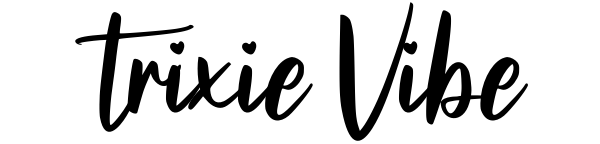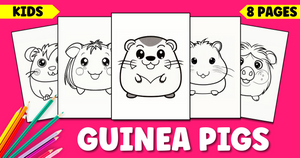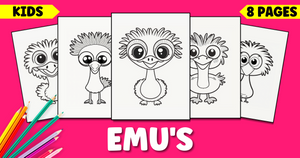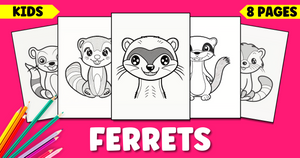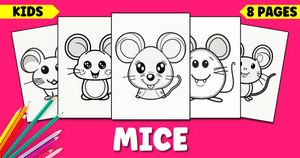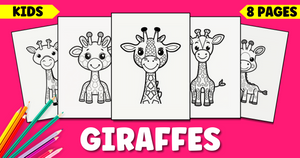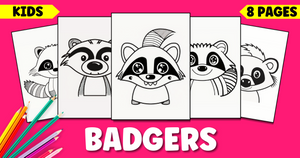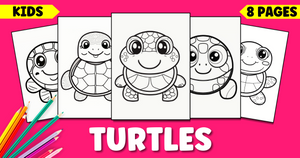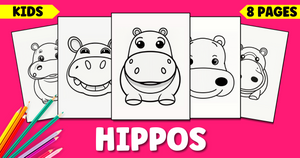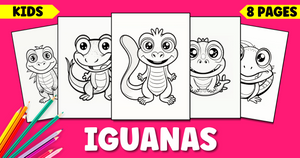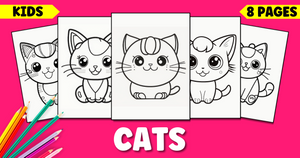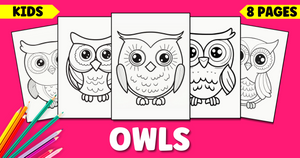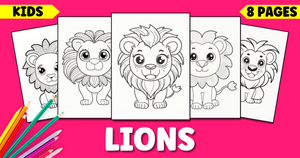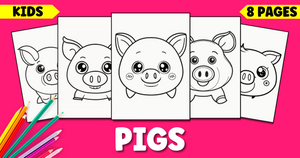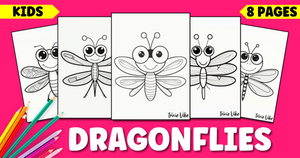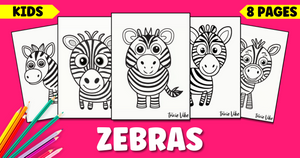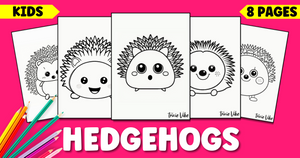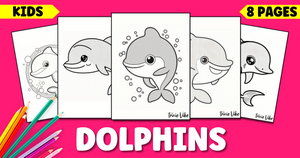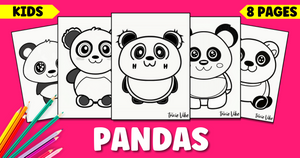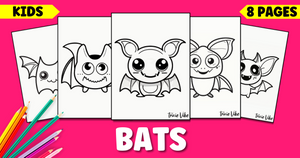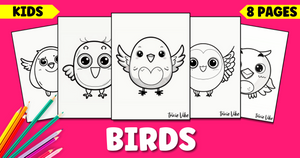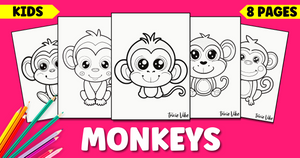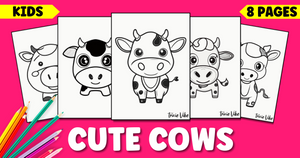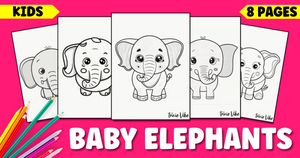Free Printable Birthday Cake Coloring Pages
Discover Amazing Cake Coloring Pages for Your Little Ones
Welcome to our fantastic collection of birthday cake coloring pages! Here, you'll find an incredible assortment of printable cake coloring sheets perfect for kids who love to color and celebrate birthdays. Our printable birthday cake coloring pages are designed to provide hours of entertainment and fun, with simple designs.
Check Out Our Birthday Cake Coloring Pages Down Below
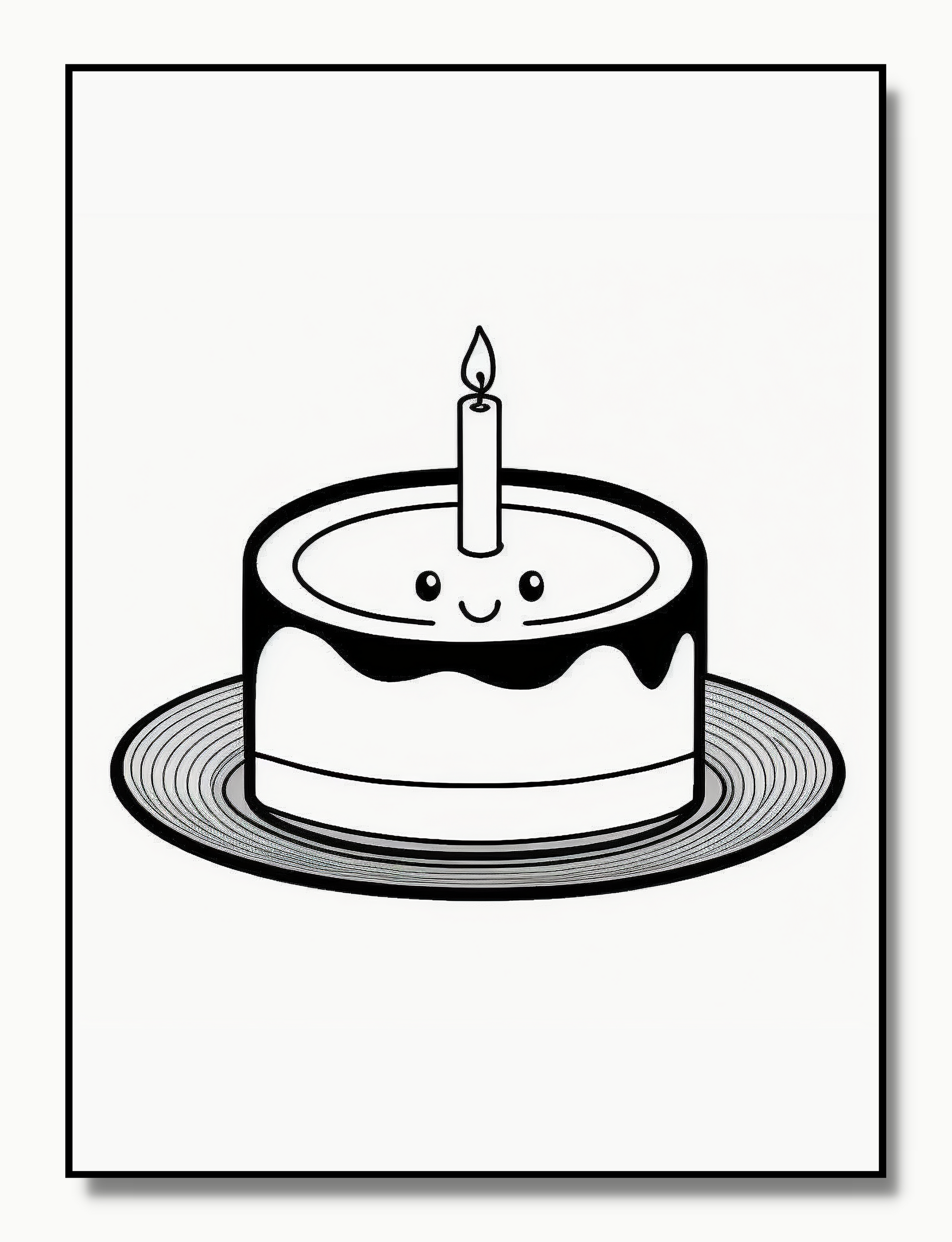
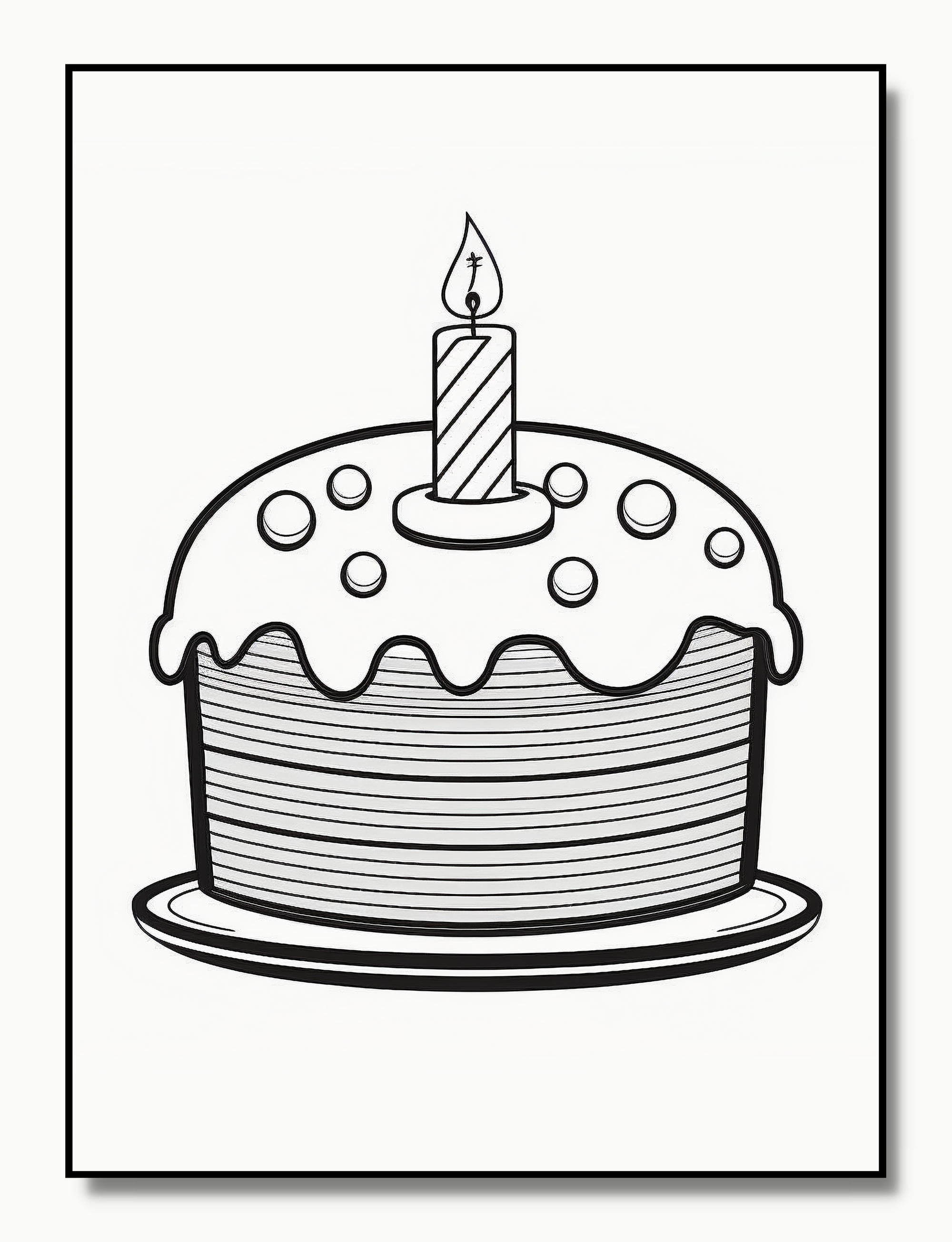
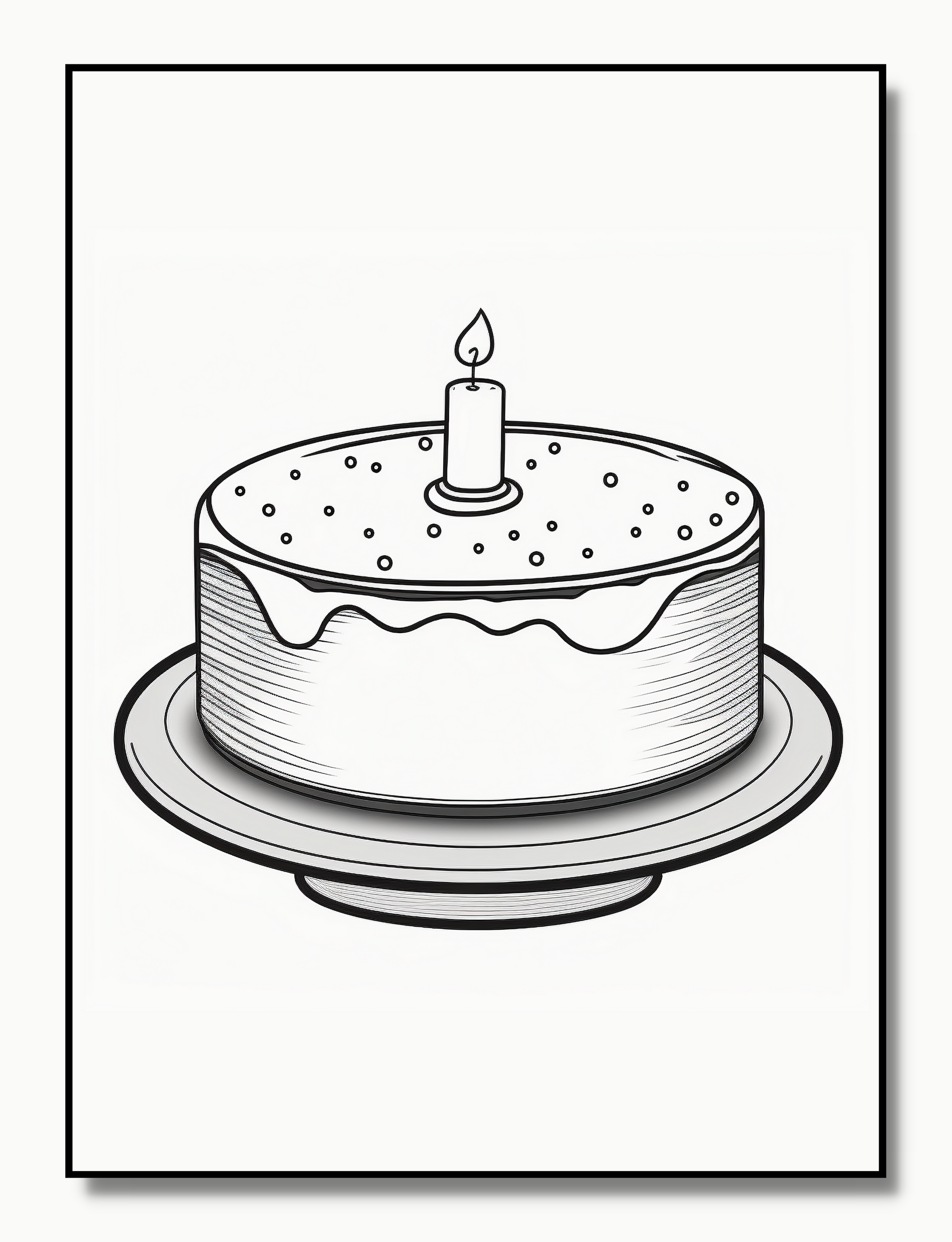
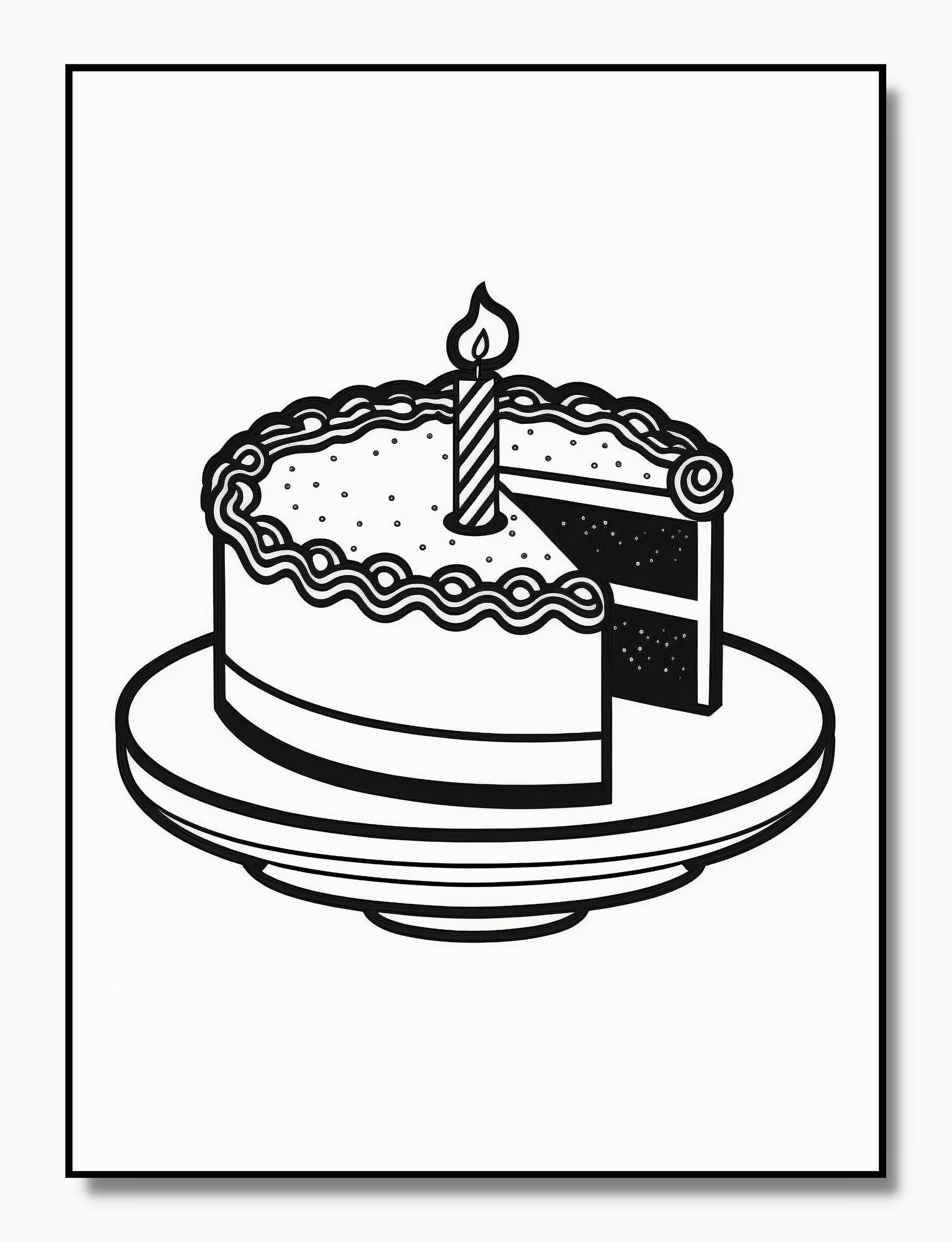

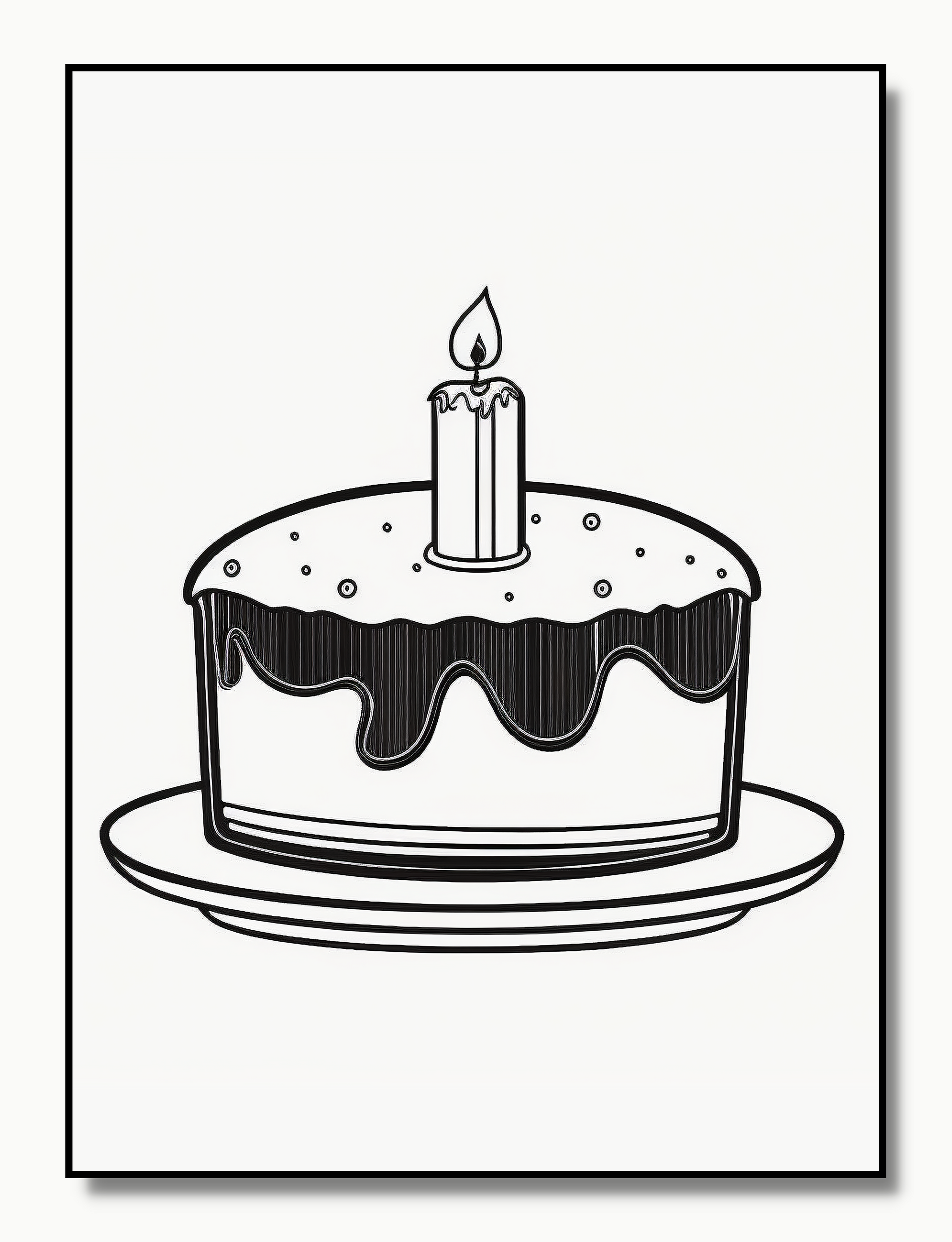
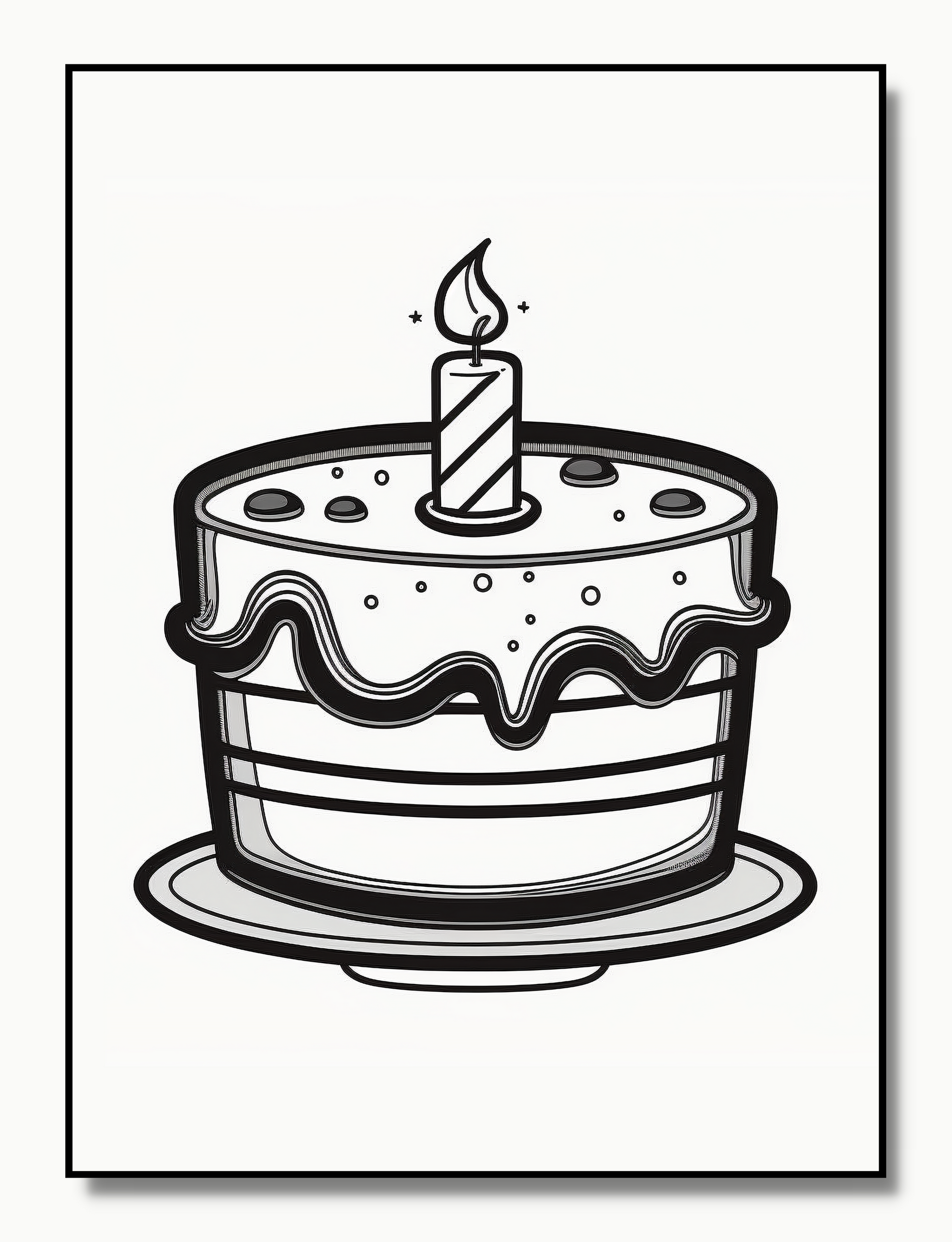
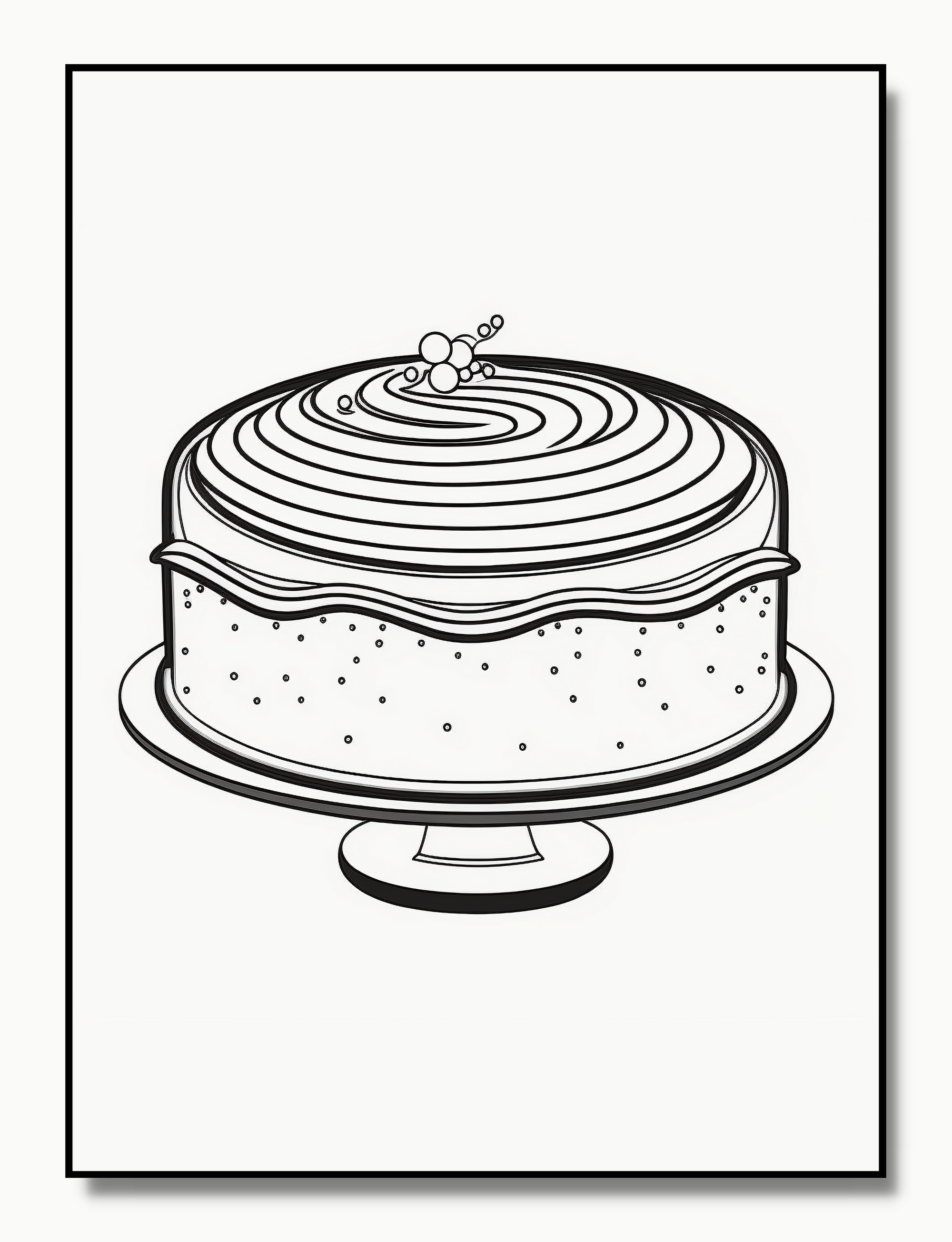
Simple and Engaging Birthday Cake Coloring Pages to Spark Creativity
Our collection of birthday cake coloring pages are not only free to print, but they also features a delightful assortment of simple designs perfect for kids of all ages. With charming and easy-to-color birthday cakes, your child's imagination will soar as they experiment with various cake designs, colors, and patterns!
Coloring Pages for Kids: Unleashing Your Child's Artistic Side
Coloring pages are an excellent way for kids to express their creativity and develop their artistic skills. Our birthday cake coloring pages allow children to experiment with different colors, patterns, and textures, helping them build essential motor skills and improve their focus.
Tips for Making the Most of Your Cake Coloring Experience
To ensure your child has the best possible coloring experience, consider these tips:
- Use quality coloring materials: High-quality crayons, colored pencils, or markers can make a big difference in the final result.
- Experiment with colors and patterns: Encourage your child to try different color combinations and patterns to create unique and eye-catching designs.
Unforgettable Moments with Birthday Cake Coloring Pages
Our collection of free printable birthday cake coloring pages offers endless hours of fun and creativity for kids of all ages. By providing a simple designs, we ensure there's something for everyone. So, gather your coloring supplies, print your favorite cake coloring page, and let the birthday celebration begin!
How To Download Our Coloring Pages
How To Print From An Image On Desktop.
- Right-click the image that you want and choose either "Open image in a new tab" or "Open image."
- Once the image is open, press "Ctrl + P" on a PC or "Command + P" on an Apple computer to begin the printing process.
How To Print From An Image On Mobile.
To print an image from a mobile device, you will need to have a printer that is compatible with mobile printing and is connected to the same network as your mobile device. Follow these steps to print an image from a mobile device:
- Open the image on your mobile device.
- Tap the "Share" or "Print" icon.
- Select "Print" from the options.
- Choose the printer you want to use from the list of available printers.
- Make any necessary adjustments to the print settings, such as the number of copies or the size of the image.
- Tap the "Print" button to start the printing process.Note: The specific steps may vary depending on your mobile device's operating system and the printer you are using. Some printers may require a separate app to print from a mobile device. If you are having trouble printing, check the printer's manual or contact the manufacturer for support.